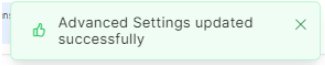Organizations need to protect their sensitive data (PII, PCI, and PHI) for several important reasons. Here are some of the most important ones:
- Privacy Protection
- Legal and Regulatory Compliance
- Trust and Goodwill
- Financial Impact
Safeguarding sensitive data is essential for preserving trust, protecting individual privacy, ensuring the long-term success of organizations, and complying with regulations.
Administrators can configure sensitive data masking as follows:
- Go to CONFIGURATION > Advanced Settings > Sensitive Data Masking.
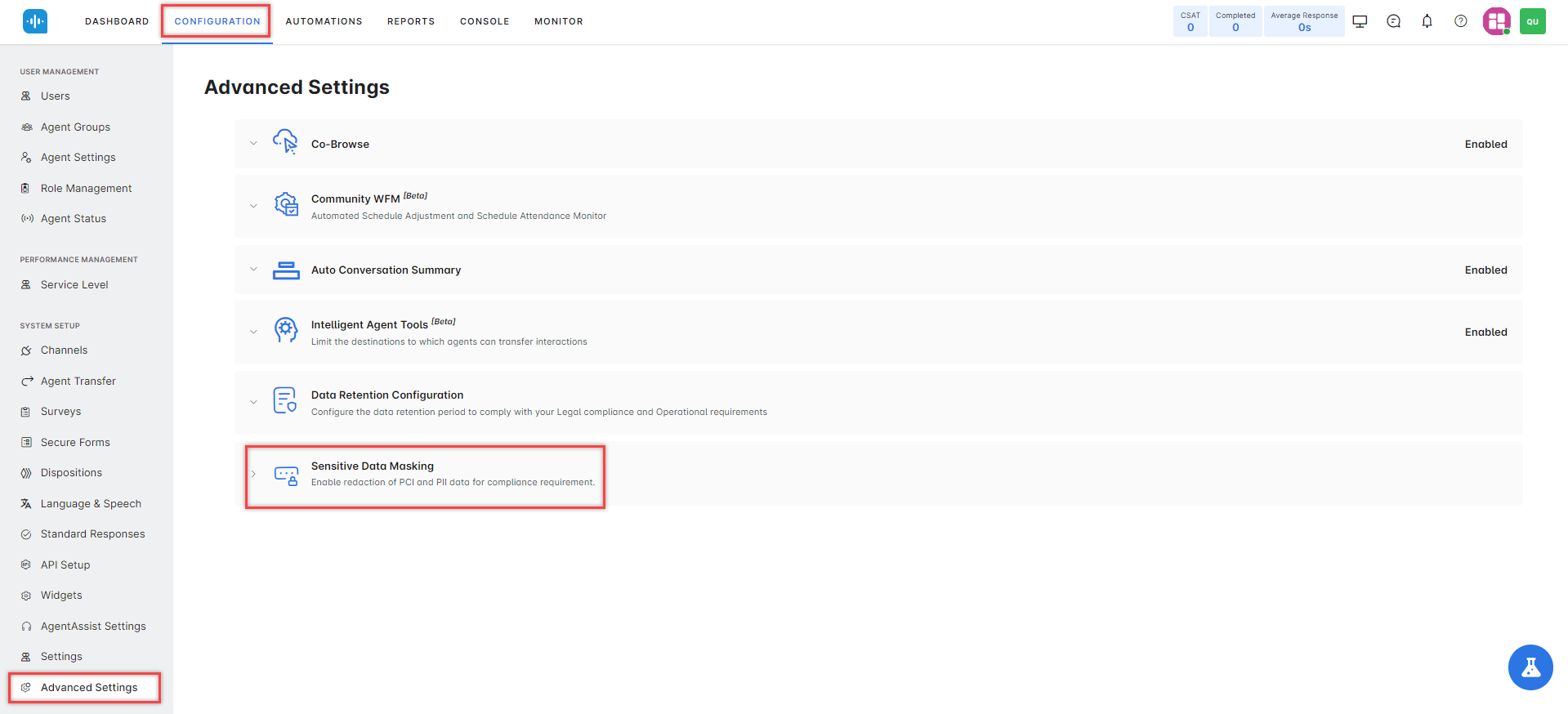
- By default, sensitive data masking is disabled. You can toggle it on to enable sensitive data masking.
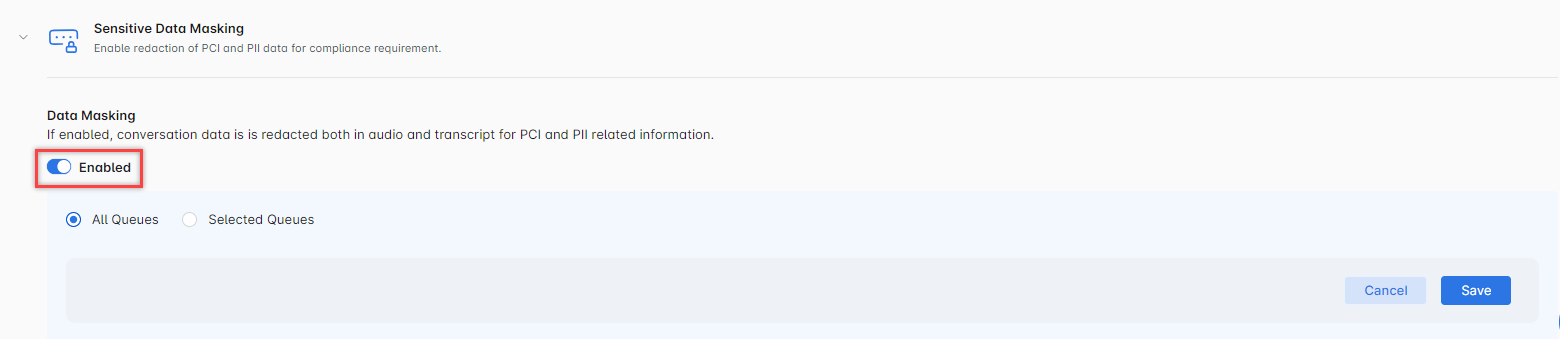
- You can either select All Queues or Selected Queues.
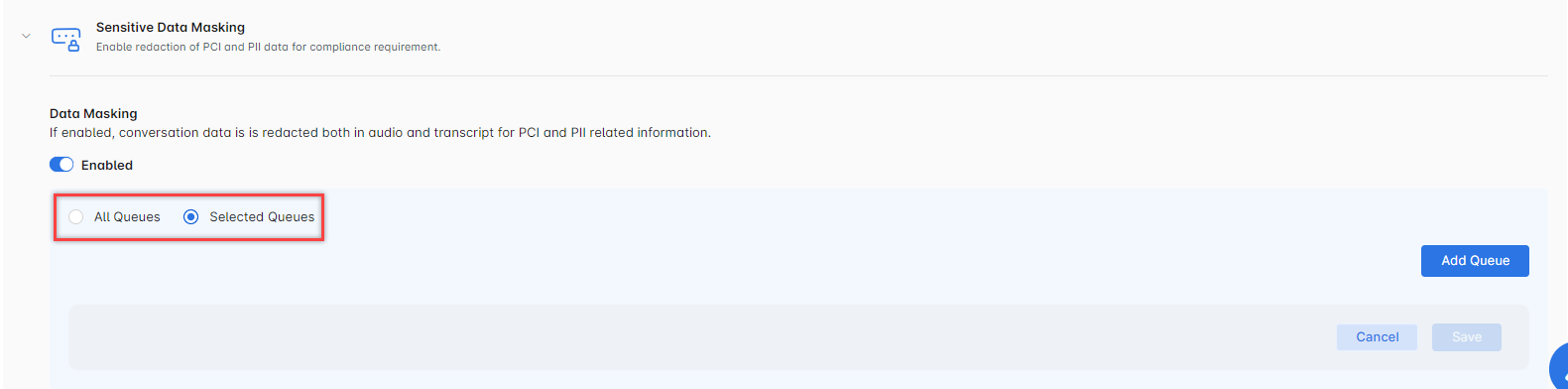
- To choose queues for the Selected Queues option, click the Add Queue button.
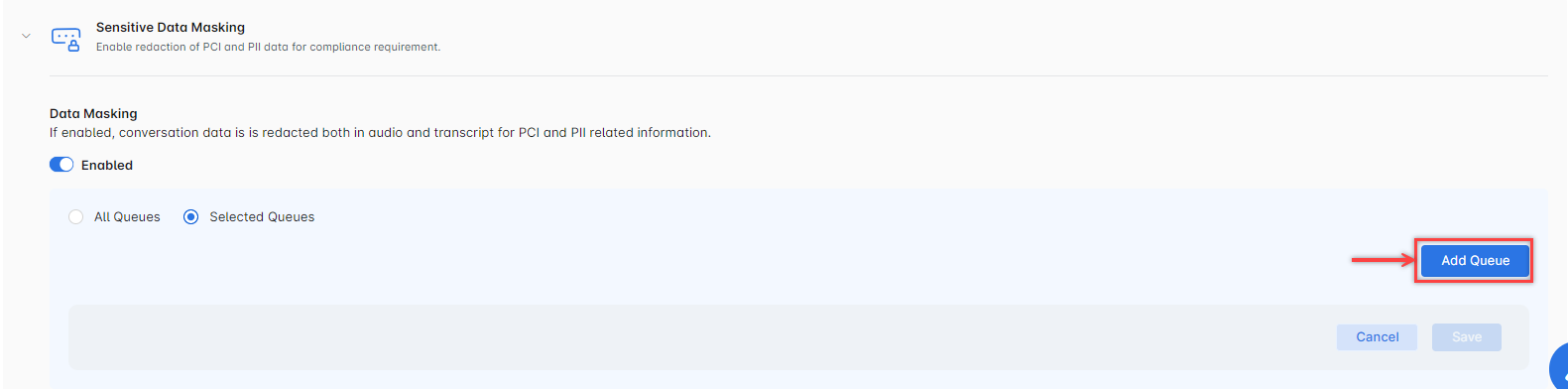
- Choose the queues from the dropdown list and click Done.
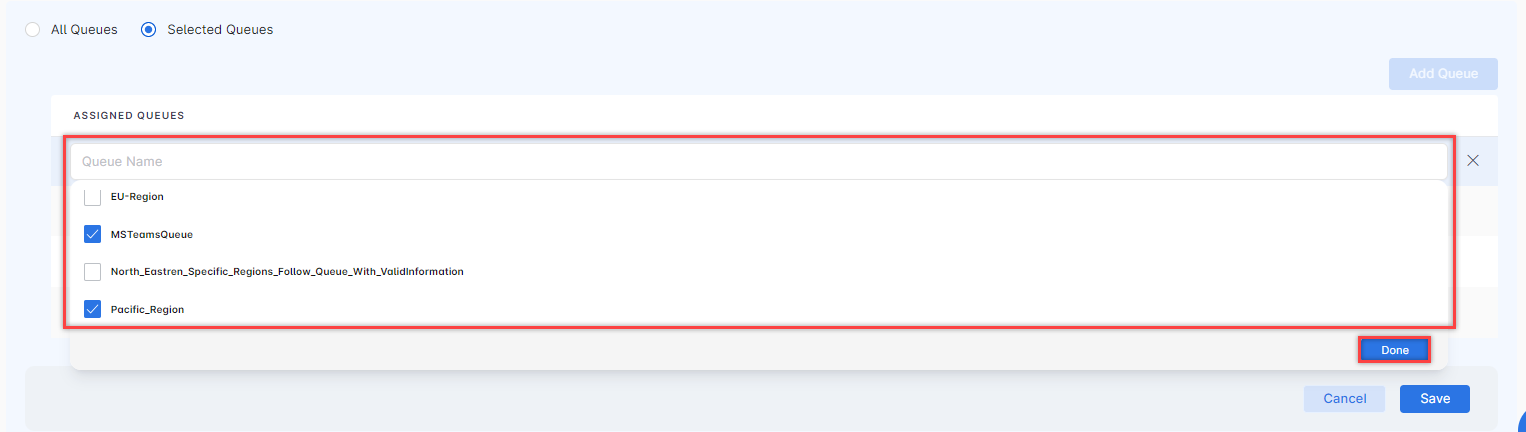
The selected queues are displayed. You can delete a queue by clicking the Bin icon.
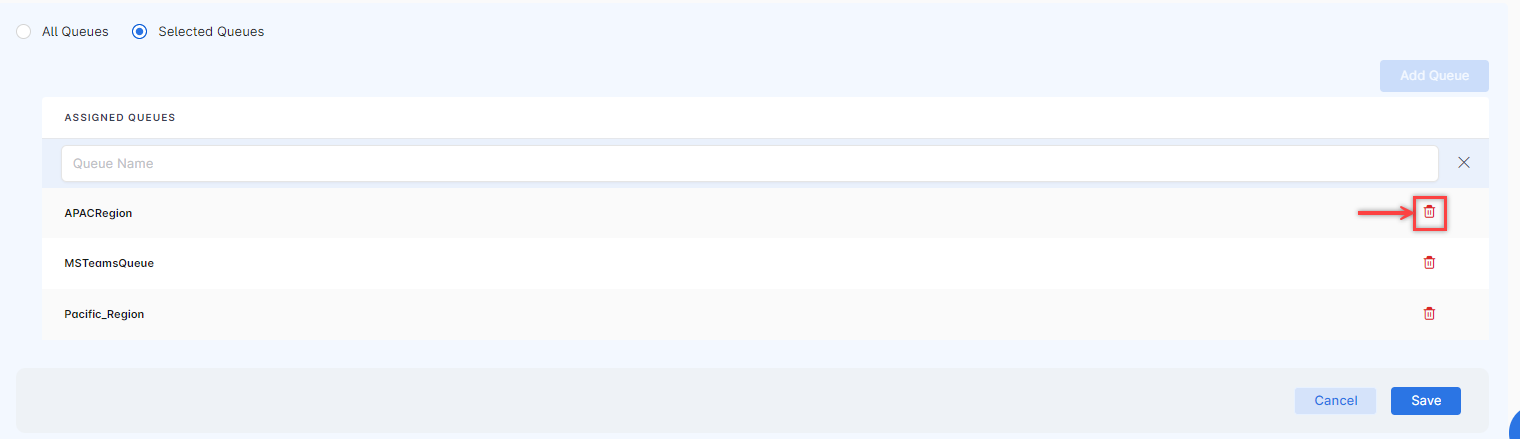
- Click Save. A confirmation message is displayed.