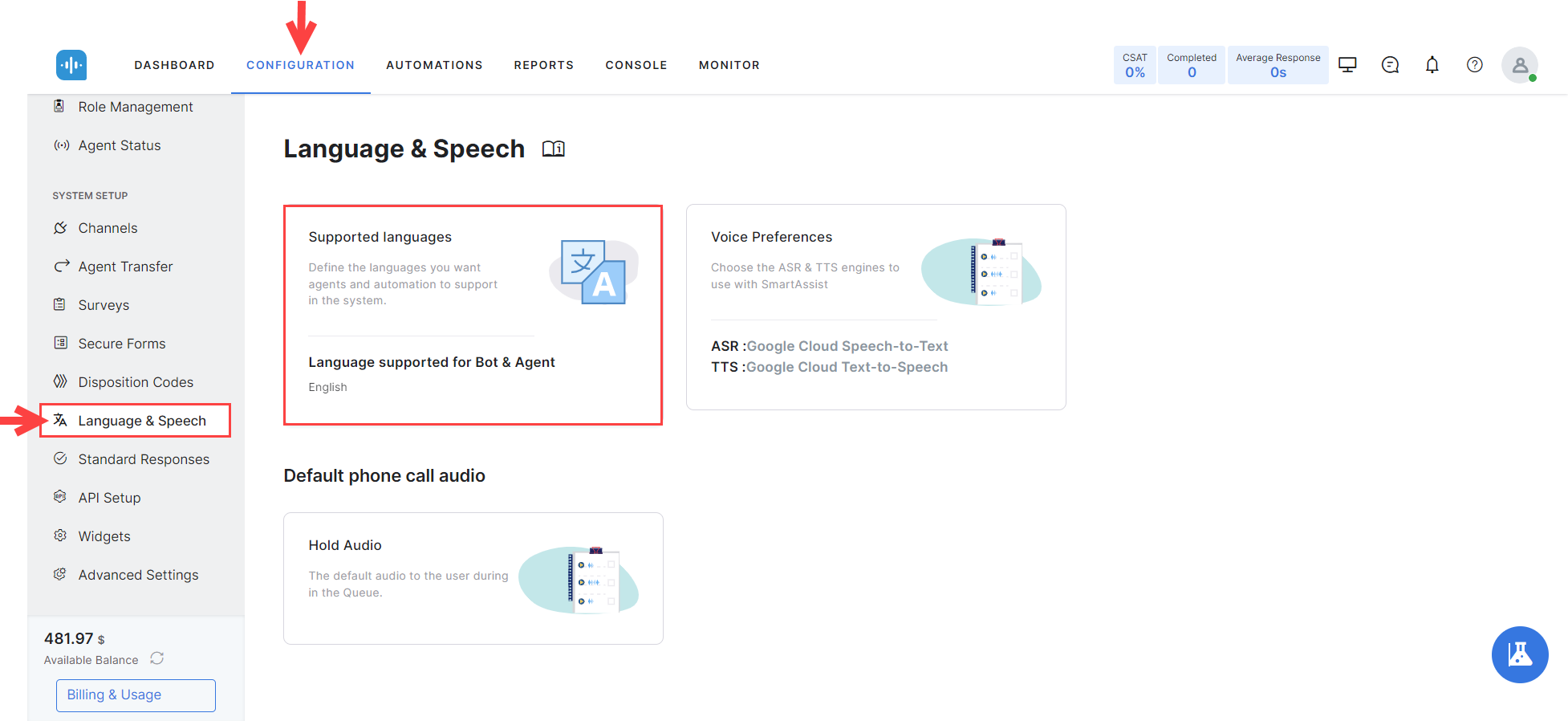This feature helps manage the languages that are supported by your SmartAssist infrastructure. You can add support for specific languages and enable, disable or delete specific languages.
To manage languages, go to Configuration > Language & Speech > Supported Languages.
Add a Language
To add a new language, follow these steps:
- In the Language panel, select the language and click on Agent, Call Automation, Chat Automation or select all to enable the language for each functionality.
- Click Save to save your new language.

Disable and Re-Enable a Language
To disable a language and its access flows, uncheck its corresponding checkbox, then click Save. This will deactivate the language, and it will no longer be available within the selected access channels; however, it will not be completely removed.
You can enable the language again later by selecting its corresponding checkbox, then saving.
Delete a Language
In the Language panel, click the Delete (bin) icon for the language you want to remove. This removes the language completely from all your workflows.
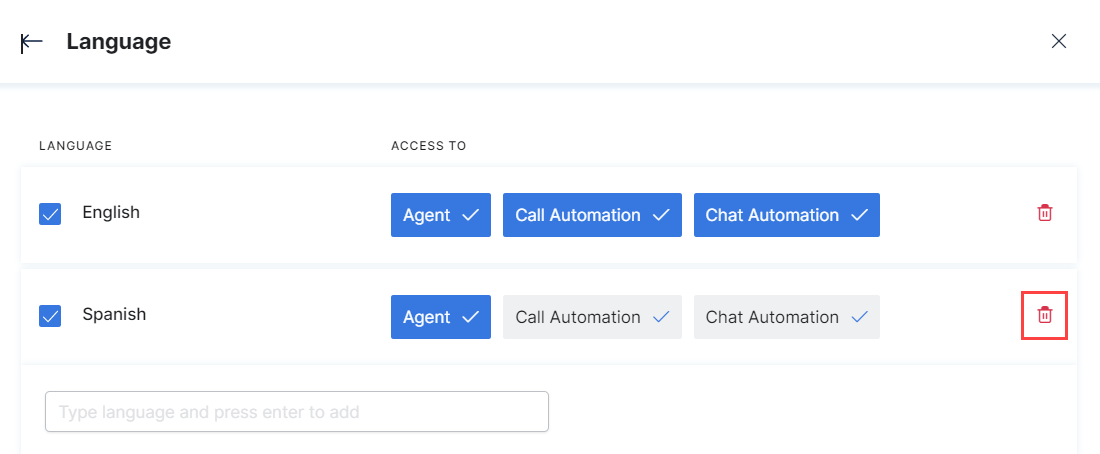
List of Supported Languages for Bot and Agent
The following languages are supported for bots and agents:
| Afrikaans | English | Indonesian | Malayalam | Sesotho | Ukrainian |
| Albanian | Esperanto | Irish | Maltese | Sona | Urdu |
| Amharic | Estonian | Italian | Maori | Sinhala (Sinhalese) | Uyghur |
| Arabic | Filipino | Japanese | Marathi | Slovak | Uzbek (Latin) |
| Armenian | Finnish | Javanese | Mongolian (Cyrillic) | Slovenian | Vietnamese |
| Assamese | French | Kannada | Myanmar (Burmese) | Somali | Welsh |
| Azerbaijani | Galician | Kazakh | Nepali | Spanish | Wolof |
| Basque | German | Khmer | Norwegian | Sudanese | Xhosa |
| Belarusian | Georgian | Kinyarwanda | Nyanja (Chichewa) | Swahili | Yiddish |
| Bangla | Greek | Korean | Odia | Swedish | Yoruba |
| Bosnian | Gujarati | Kurdish (Central) | Persian | Tagalog | Zulu |
| Bulgarian | Haitian Creole | Kyrgyz | Polish | Tajik | |
| Catalan | Hausa | Lao | Portuguese (Brazil) | Tamil | |
| Cebuano | Hawaiian | Latin | Portuguese (European) | Tatar | |
| Chinese Simplified | Hebrew | Latvian | Punjabi | Telugu | |
| Corsican | Hindi | Lithuanian | Russian | Thai | |
| Croatian | Hmong Daw | Luxembourgish | Romanian | Tibetian | |
| Czech | Hungarian | Macedonian | Samoan | Traditional Chinese | |
| Danish | Icelandic | Malagasy | Scots Gaelic | Turkish | |
| Dutch | Igbo | Malay | Serbian (Cyrillic) | Turkmen |