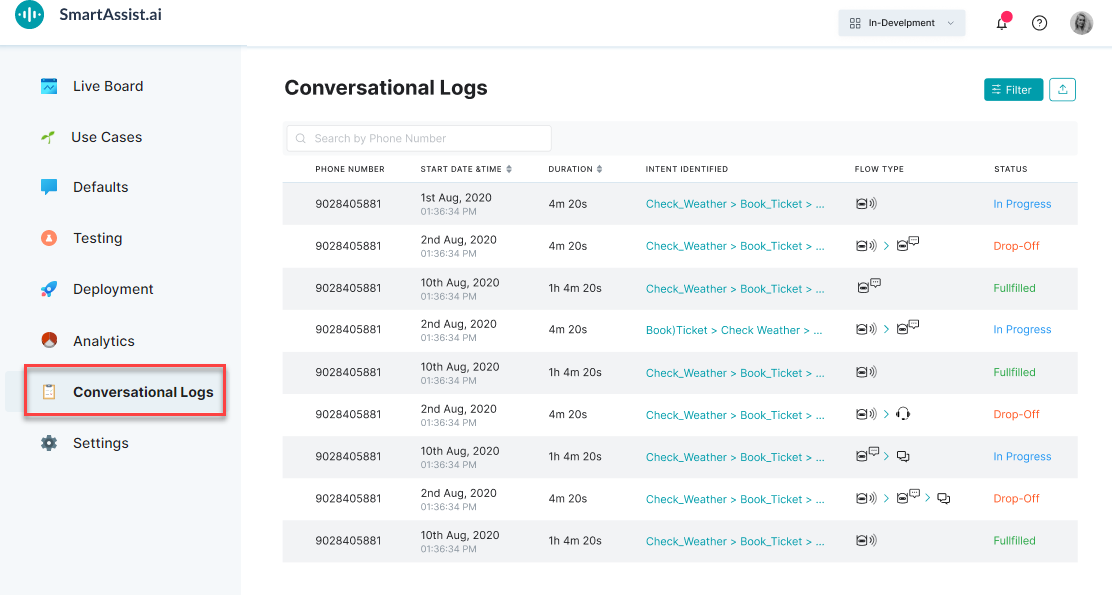SmartAssist에서 대화형 로그는 자세한 발신자 설명과 대화를 저장하는 저장소 역할을 합니다. 통화 로그 세부 정보에는 사용자 ID, 전화번호, 날짜 범위, 통화 상태, 통화 흐름 유형을 포함합니다.
대화형 로그 접근
대화의 대화형 로그에 접근하려면 다음 단계를 수행하세요.
- 왼쪽 창에서 대화형 로그를 클릭합니다.
- 대화형 로그 페이지:
- 통화 행을 선택하여 봇(IVR 전환) 및 사용자 간에 교환된 전체 기록에 접근합니다.
- 각 메시지는 메시지의 날짜와 시간과 함께 사용자 메시지 및 봇 메시지로 주석이 달립니다.