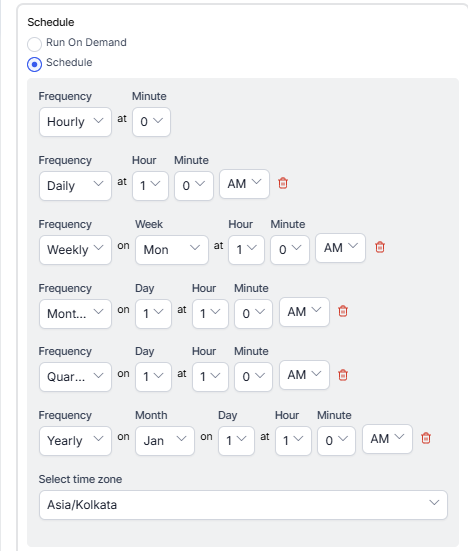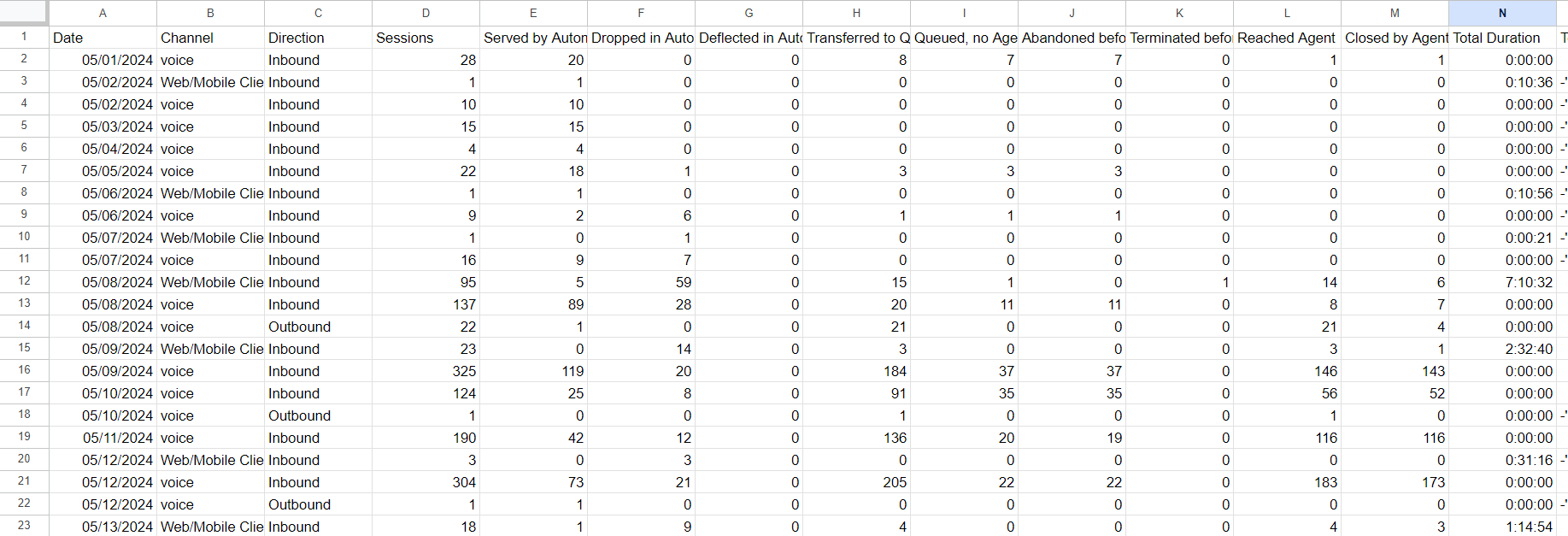Generating the Total Volumes Report
Total Volumes Report provides comprehensive statistics on conversations, including counts and duration, categorized by channel and direction, within a specified time frame. Users can view the total number of conversations, duration, the cumulative agent minutes expended, etc. Administrators/Supervisors can filter using the date filters and timezone.
To generate Total Volumes Report:
- On the Reports tab, click New Report.
- In the list of reports, choose the Total Volumes Report.
- Enter the Report Name and Report Description.
- Select the Time Period.
- Select Report Generation and choose from the following options:
- Click Create.
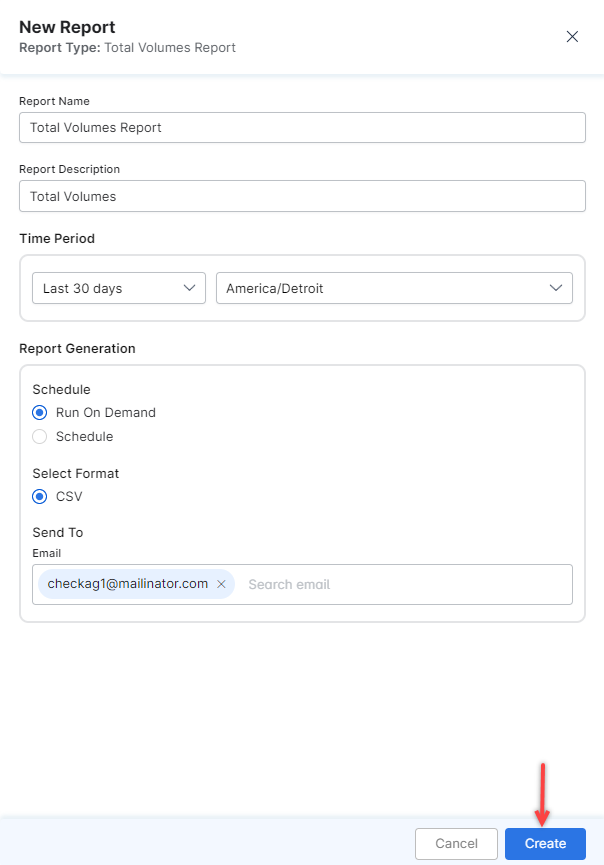
- An instance of the Total Volumes Report is generated.
- Click the CSV icon and generate the output of that report.
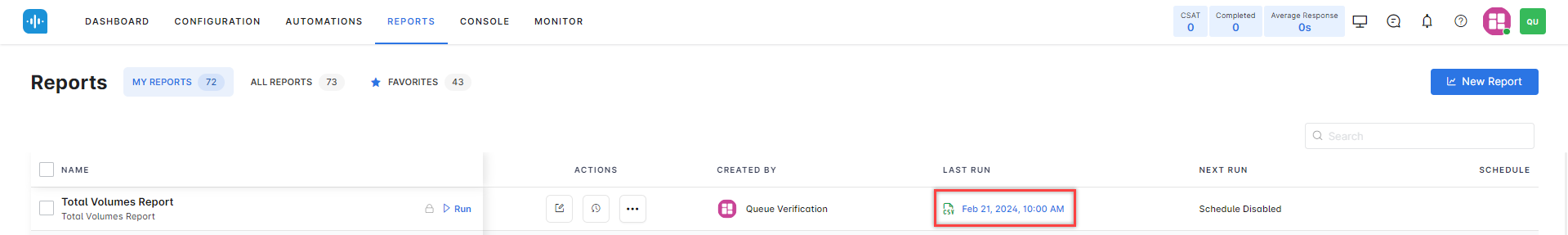
The Total Volumes Report is generated and is available for download.
About Report Fields
| Field | Description |
| Key Fields | |
| Date | The date |
| Channel | Channel type (Voice, Chat, etc.) |
| Direction | Inbound or Outbound |
| Data Fields | |
| Sessions | Number of conversations (Total) |
| Served by Automation | Number of conversations self-served, that is, handled properly by the bot. |
| Dropped in Automation | Number of conversations dropped while with bot. |
| Deflected in Automation | Number of conversations deflected to other channels. |
| Transferred to Queue | Number of conversations transferred to queues. |
| Queued, no Agent | Number of conversations transferred to queues but did not reach an agent. |
| Abandoned before Agent | Number of conversations that were abandoned while in queue, before reaching any agent. |
| Terminated before Agent | Number of conversations that were terminated while in queue, before reaching any agent. |
| Reached Agent | Number of conversations that reached at least one agent. |
| Closed by Agent | Number of conversations that were properly closed by an agent (not counting abandons with agent). |
| Total Duration | Sum of the durations of all conversations. Format: HHHHH:mm:SS |
| Total Talk Time | Time spent with any Agent, including hold time and snooze time, for all conversations. Format: HHHHH:mm:SS |
| Total ACW time | Time spent by any Agent in After-Call Work, for all conversations. Format: HHHHH:mm:SS |