The SmartAssist Instance Export feature introduces a structured export mechanism to support customers migrating from SmartAssist to the XO v11. Administrators can export their contact center environment configuration as a local backup. This functionality provides a critical safety net during migration, allowing users to resume operations quickly in case of errors or incomplete migration. The feature reduces risk, boosts customer confidence, and accelerates onboarding to the upgraded platform.
Steps to export the SmartAssist Instance:
- Go to CONFIGURATION > System Setup > Settings > System Settings > Export SmartAssist Instance.
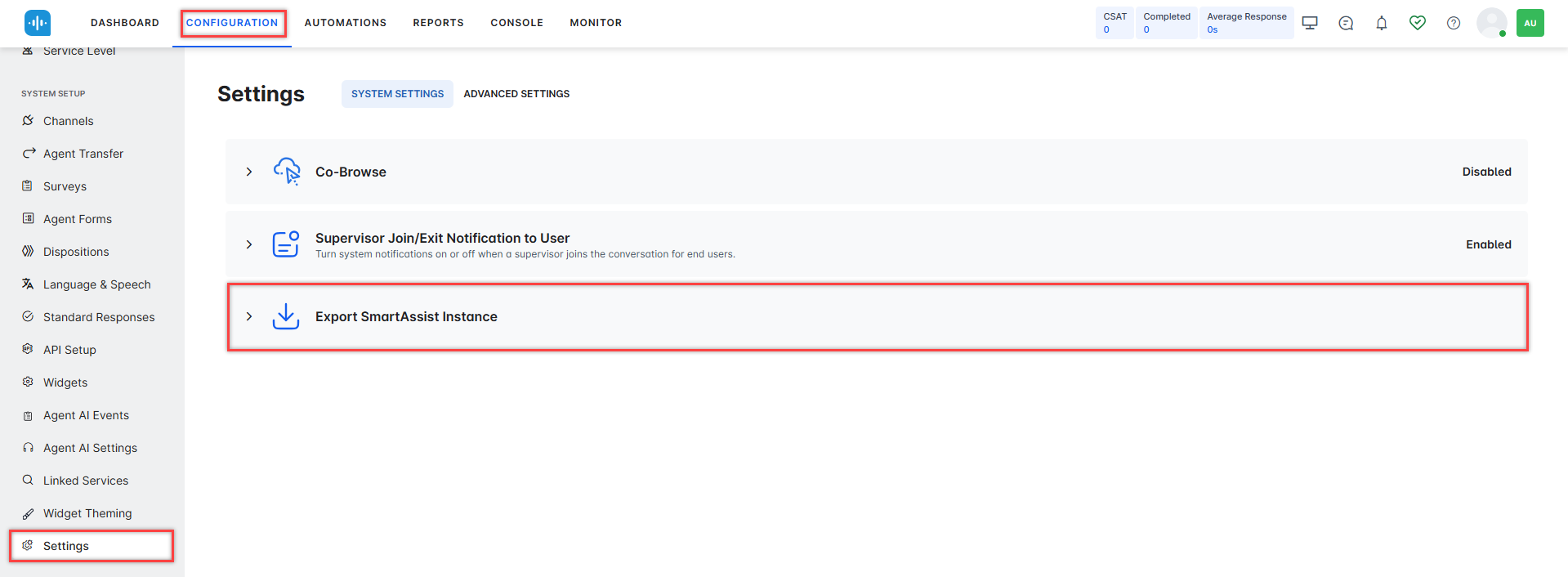
- Select the Include Agent Configuration checkbox and click Export. The export is initiated.
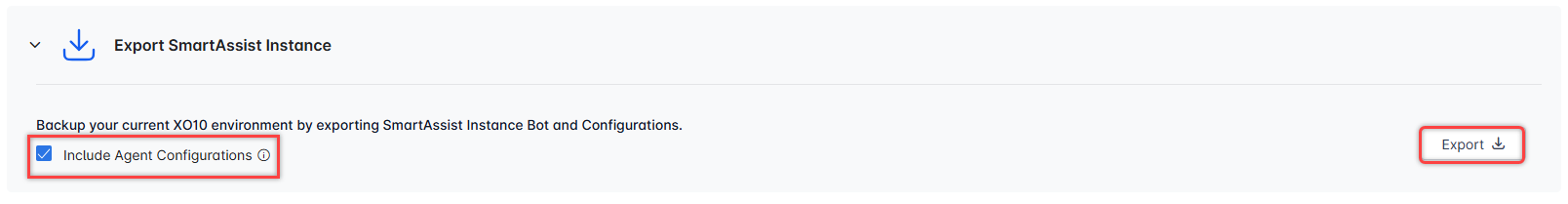
- A notification appears, and the SmartAssist Instance is exported as a JSON file.
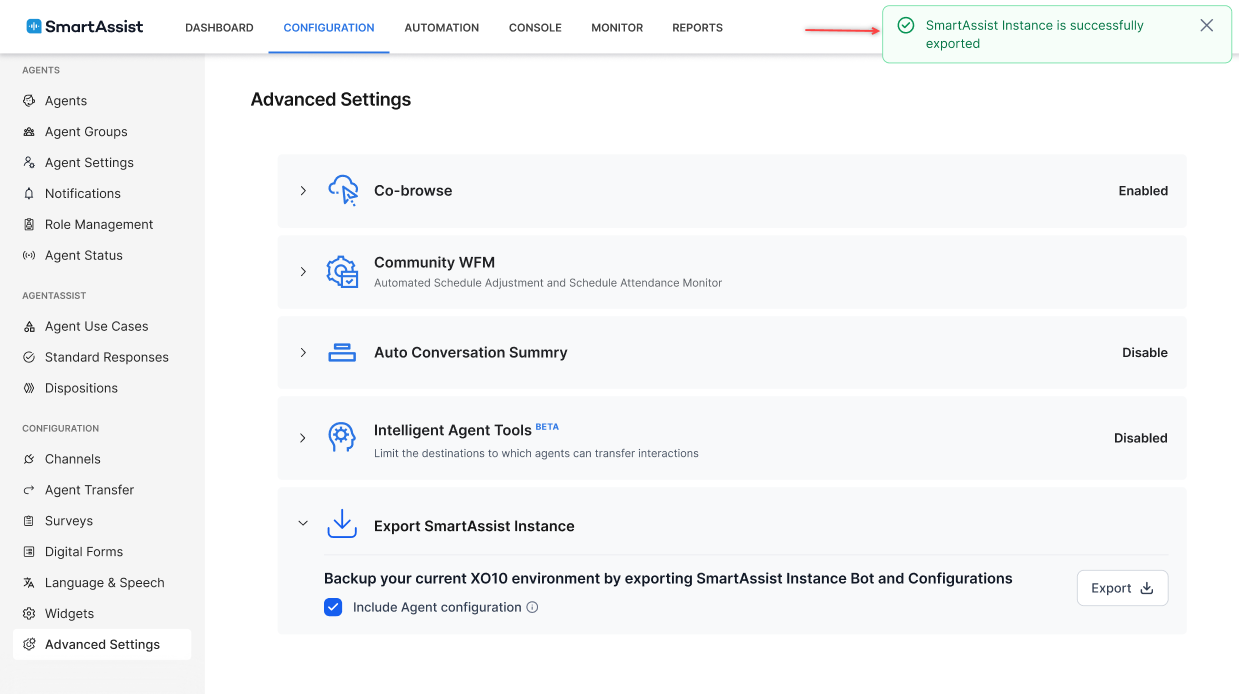
Exported and Excluded Components
- Only published experience flows are exported.
- This is not an incremental import.
- Default flows created during account creation will not be available in the new account.
- Only published agent forms are exported.
Components Currently Exported
- Experience flows (Published)
- Waiting experiences
- Skills
- Queues
- Hours of operation
- Default flows
- Users (Including new users as Account Owners)
- Agent groups
- Agent settings
- Roles (System and Custom)
- Agent status configurations
- Surveys
- Agent forms (Published)
- Dispositions
- Language and Speech
- Standard responses
- External widgets
- Advanced settings
- Layouts
- Default automation bot (Created)
Components Not Exported
- Service levels
- Channels
- Agent transfer configurations
- API setup
- Agent AI configurations
- Automation bots
- Any bot-related configurations within experience flows will appear empty.