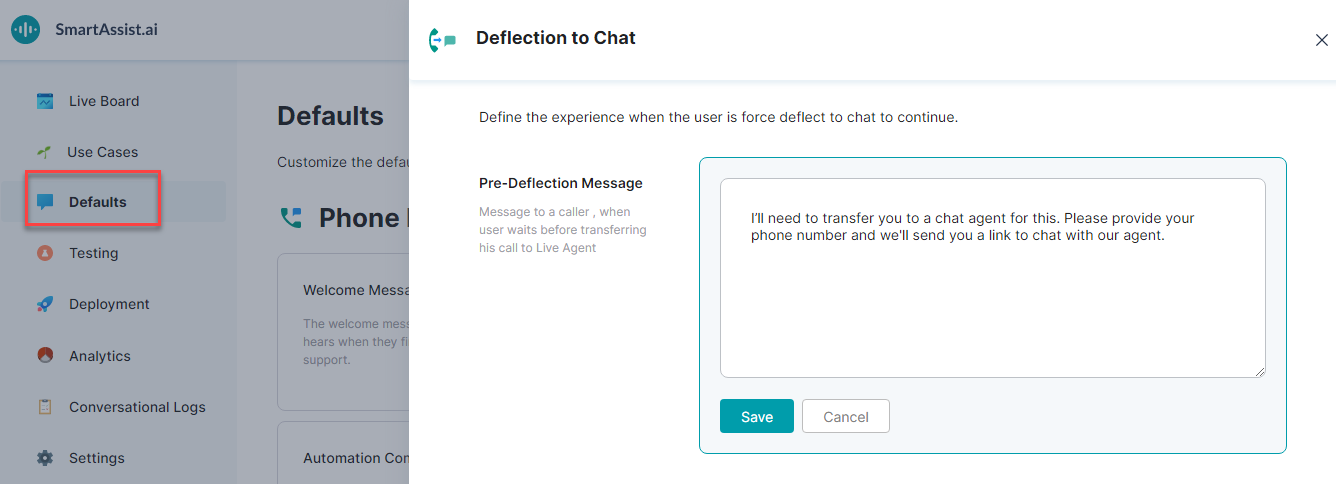Deflect to Chat is played when the user is deflected to a chat agent to continue. This message is available only for Phone experiences.
Configure Deflect to Chat
To deflect to a chat, follow the below steps:
- On the left pane, click Defaults.
- On the Defaults page, under the Phone Experiences section, click the Deflect to Chat card.
- On the Deflection to Chat window, you can find the Pre-Deflection Message.
- Click the Edit icon to edit.
- Enter the appropriate text message or retain the default message.
- Click Save.