After you design experience flows, you can add chat channels that customers use to access and interact with your flow when it is deployed.
For example, you can allow interaction through a Twilio SMS account or a third-party application such as WhatsApp, Facebook Messenger, Skype, Slack, etc. When customers contact you via an integrated chat service, they can be assisted via an experience flow by a Virtual Assistant configured with the Kore.ai XO Platform.
You can find the Chat Channels section within SmartAssist by going to Configuration > System Setup > Channels > Chat.
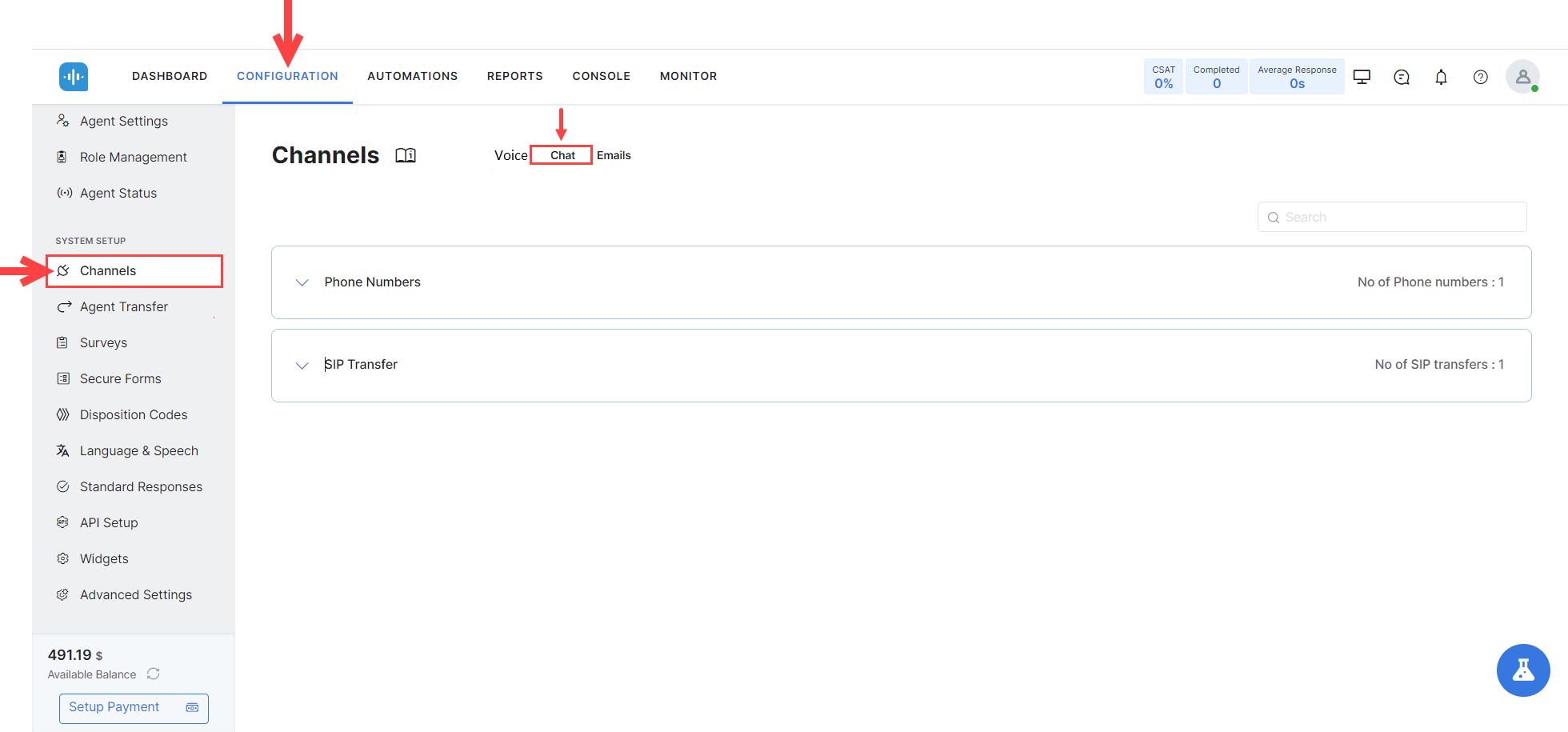 Clicking the Chat tab takes you to the Kore.ai XO Platform, where you can configure the channel. To learn more, see Channel Enablement.
Clicking the Chat tab takes you to the Kore.ai XO Platform, where you can configure the channel. To learn more, see Channel Enablement.