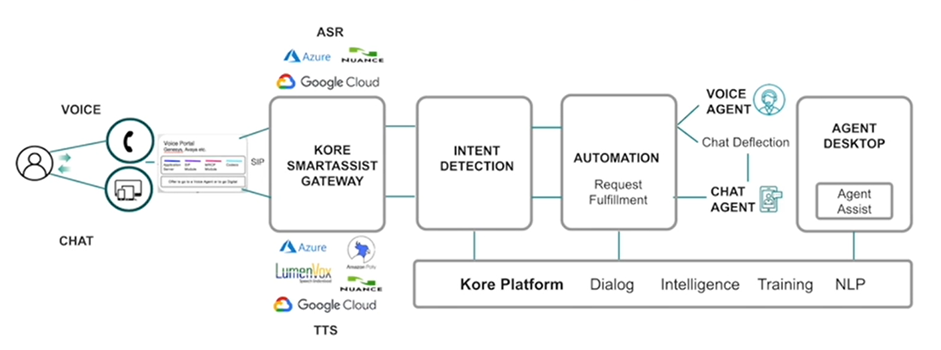The following flow diagram illustrates the high level SmartAssist architecture.
Let’s walk through this architecture and understand the steps involved. To begin with:
A customer makes a call or initiates a chat interaction with a customer service endpoint.
For calls:
- A call goes through the Kore SmartAssist Voice gateway, where it is processed through an Automated Speech Recognition (also known as Speech-to-Text) engine to convert a customer’s voice input to text.
- This text is processed by the Kore NLU engine to understand what the customer is saying and is either processed with an automated dialog, an agent transfer or a deflection from voice to chat.
- In the case of an automated dialog, the bot’s text based response to the end customer’s input is converted back to voice, and relayed back to the customer through the SmartAssist voice gateway. Customers can also be routed to an agent if the virtual assistant is unable to handle a customer intent.
- In the case of an agent transfer, the call is routed to an available agent (based on the routing logic defined within SmartAssist) and again, managed by the Voice gateway. At this point, two primary flows happen, one is the automation flow and the other is the agent flow.
- Finally, in the case of deflection, the end customer can receive a message on a text-based channel (SMS, WhatsApp etc..) to continue the conversation over text instead of voice. This is particularly useful when a customer needs to update an address (and is far less likely to make an error over text instead of voice).
For chat based channels,
- The end customer’s intent is directly routed to SmartAssist, where the intent is detected and based on the configurations, a decision is made to either let a bot handle a conversation or to transfer it to a human agent.
- In case of automation, the virtual assistant does its best to fulfill the customer’s request based on the use case and within the customer’s preferred channel.
- In the case of a human agent, the chat is transferred to an available agent on the customer’s channel based on the routing logic specified for that particular intent.
Once the call or chat has been transferred to an agent, agents can use the SmartAssist Agent Desktop to interact with the end customers. While using the agent desktop, customers also have access to the Agent Assist bot which can help them answer customer queries with relevant suggestions based on customer context and intents.