SmartAssist System and User Events are available within the Kore.ai Admin Console, within the Analytics module. This module provides the history of all administrative tasks with attributes such as User, Date/Time, and Description for an event. You can review SmartAssist System and User Events within the Audit Report page to analyze administrator users, custom admins, and user events such as login, logout, and changes to system settings. For more information, refer to Analytics for Bot Admins.
The following illustration shows an example of the Analytics module with the Audit Report page displayed.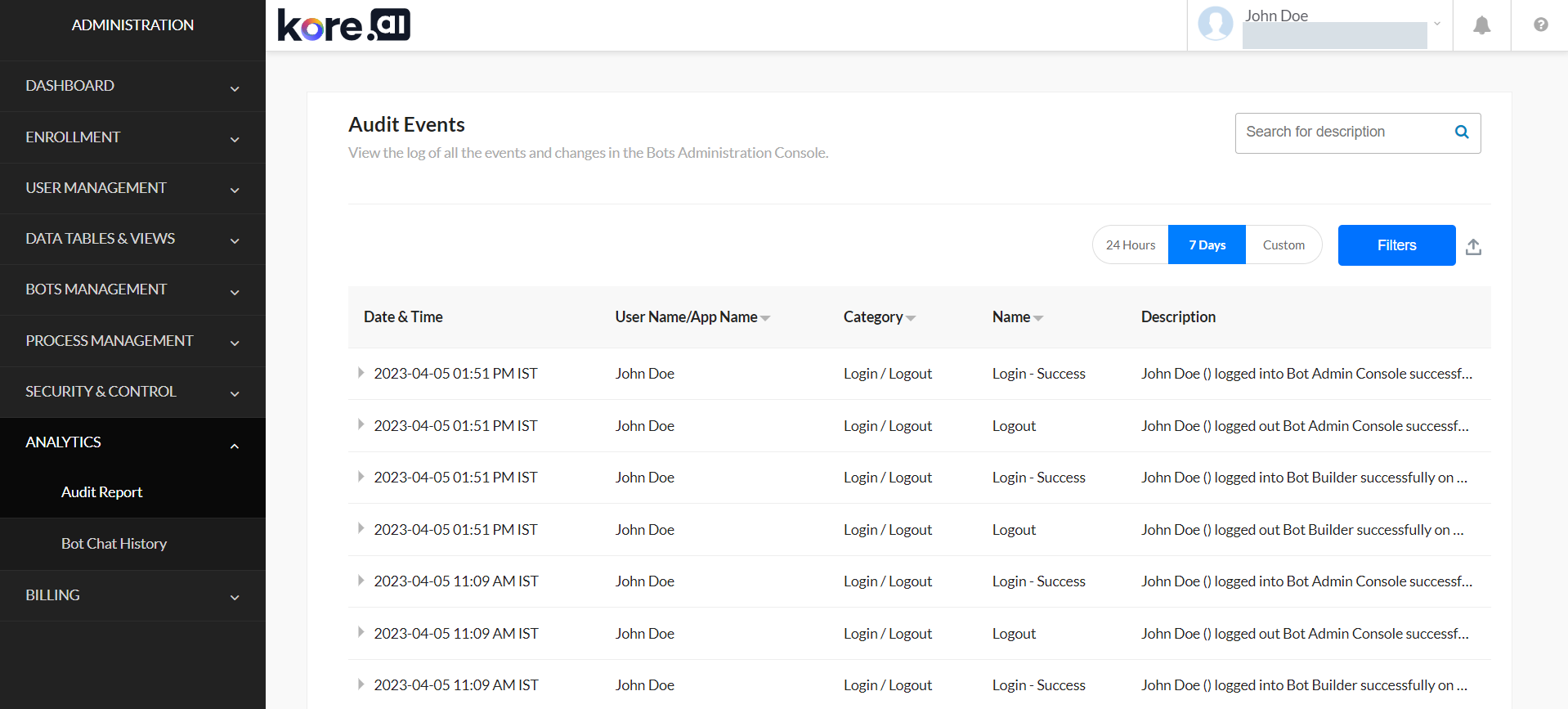
Viewing System and User Events
On the Audit Report page in the Kore.ai Bots Admin Console Analytics module, you can view the Kore.ai system and user-generated events. For example, a system-generated event could be a periodic Microsoft Active Directory Sync. An example of a user-generated event could be adding a new user.
The Audit Report includes both SmartAssist and XO Platform data. To retrieve SmartAssist System and User Events, you must filter the Audit Report by Event Category, then use the Search for Description field to further drill down into SmartAssist specific data.
Filtering by Event Category
Using the filters on the Audit Report page you can select event categories, events, and time periods to drill down and filter events as needed. Kore.ai audit reports also list error messages that can help you troubleshoot system issues or create a Kore.ai service request.
Using the Search for Description Field to Retrieve Data
To retrieve specific data (for example users or groups), you can enter at least three characters into the Search field to begin a find-as-you-type search. The Search for Description field is case-sensitive. To get accurate search results it’s important to enter the exact description in the search field. For example, to find SmartAssist related data, please enter “SmartAssist” exactly. Versions such as “smartassist”, Smartassist” or “Smart Assist” will not retrieve any results.
Please keep in mind that the search allows you to retrieve data based on one criterion only; for example, a user’s name or the name of the platform you are looking to audit (in this case “SmartAssist”). If you want more complex filtering, you can export the report and use a spreadsheet editor.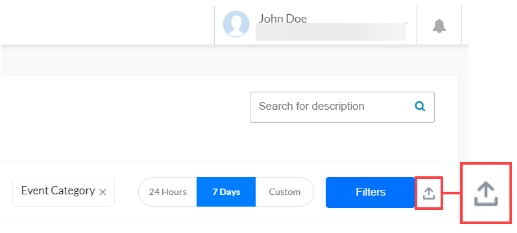
Here is an example of a report that is filtered by Event Category (Login/Logout), and then drilled down into SmartAssist related events: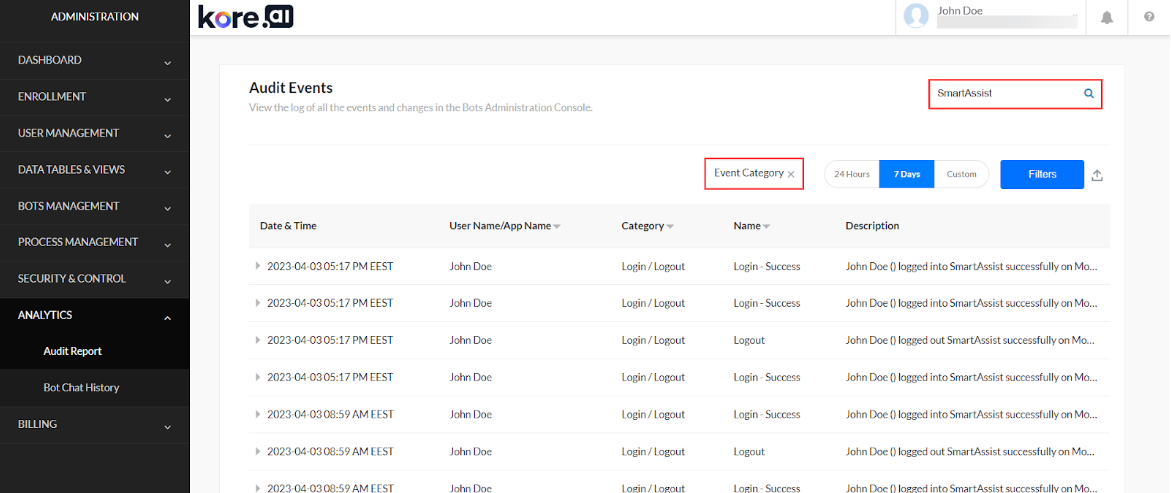
To view all entries, clear the search field.
Audit Report Details
The audit report is categorized by event category and event name. The following table lists these categories and a brief description as to what even qualifies against each category.
| EVENT TYPE | EVENT DESCRIPTION |
|---|---|
| Role Created | When a custom admin role, and/or bot role are created. |
| Role Updated | When custom admin role, and/or bot role details are updated. |
| Role Permissions Updated | When master and/or custom admin role, and/or bot role permissions are updated. |
| Role Deleted | When custom admin role, and/or bot role are deleted. |
| Role Assigned to Users | When a master and/or custom admin role, and/or bot role are assigned to groups. |
| Role Deleted for Users | When master and/or custom admin role, and/or bot role are deleted for users. |
| Group Created | When a group is created. |
| Group Updated | When a group is updated. |
| Group Deleted | When a group is deleted. |
| Users Added to Group | When users are added to a group. |
| Groups Added to Group | When groups are added to a group. |
| Users Removed from Group | When users are removed from a group. |
| Groups Removed from Group | When groups are removed from a group. |
| User Added | When a user is added. |
| User Added to Group | When a user is added to a group. |
| User Removed from Group | When a user is removed from a group. |
| Admin Role Assigned to Users | When a user is assigned an admin role. |
| Admin Role Deleted for Users | When a user is unassigned from the admin role. |
| User Details Updated | When user details are updated. |
| Bot Role Assigned to Users | When a bot role is assigned to users. |
| Bot Role Deleted for Users | When a bot role is deleted for a user. |
| User Deleted | When a user is deleted. |
| Role Updated | When custom admin role, and/or bot role details are updated. |
| Settings Modified | When context persistence settings are modified. |
| Flow Created | When a new flow is created. |
| Flow Modified | When a flow is modified. |
| Flow Published | When a flow is published. |
| Flow Restored | When a flow is restored. |
| Flow Deleted | When a flow is deleted. |
| Use Case Created | When a new use case is created. |
| Use Case Modified | When a use case is modified. |
| Use Case Deleted | When a use case is deleted. |
| Waiting Experience Created | When a new waiting experience is created. |
| Waiting Experience Modified | When a waiting experience is modified. |
| Waiting Experience Deleted | When a waiting experience is deleted. |
| Agent Created | When a new agent profile is created. |
| Agent Modified | When an agent profile is modified. |
| Agent Deleted | When an agent profile is deleted. |
| Agent Logged In | When an agent logged in. |
| Agent Logged Out | When an agent logged out. |
| Skill Created | When a new skill is created. |
| Skill Modified | When a skill is modified. |
| Skill Deleted | When a skill is deleted. |
| Skill Group Created | When a new skill group is created. |
| Skill Group Modified | When a skill group is modified. |
| Skill Group Deleted | When a skill group is deleted. |
| Queue Created | When a new queue is created. |
| Queue Modified | When a queue is modified. |
| Queue Deleted | When a queue is deleted. |
| Hours of Operation Created | When new hours of operation are created. |
| Hours of Operation Modified | When hours of operation are modified. |
| Hours of Operation Deleted | When hours of operation are deleted. |
| Agent Status Created | When a new agent status is created. |
| Agent Status Modified | When an agent status is modified. |
| Hours of Operation Created | When new hours of operation are created. |
| Hours of Operation Modified | When hours of operation are modified. |
| Hours of Operation Deleted | When hours of operation are deleted. |
| Agent Status Created | When a new agent status is created. |
| Agent Status Modified | When an agent status is modified. |
| Hours of Operation Created | When new hours of operation are created. |
| Hours of Operation Modified | When hours of operation are modified. |
| Hours of Operation Deleted | When hours of operation are deleted. |
| Agent Status Created | When a new agent status is created. |
| Agent Status Modified | When an agent status is modified. |
| Agent Status Deleted | When an agent status is deleted. |
| Survey Created | When a new survey is created. |
| Survey Modified | When a survey is modified. |
| Survey Deleted | When a survey is deleted. |
| Language Added | When a new language is added. |
| Language Modified | When a language is modified. |
| Language Deleted | When a language is deleted. |
| Speech – ASR Changed engine | When a speech recognition engine is changed. |
| Speech – ASR Changed dialect | When the dialect of the speech recognition engine is changed. |
| Speech – TTS Changed engine | When a text-to-speech engine is changed. |
| Speech – TTS Changed voice | When the voice of the text-to-speech engine is changed. |
| Standard Response Created | When a standard response is created. |
| Standard Response Modified | When a standard response is modified. |
| Standard Response Deleted | When a standard response is deleted. |
| Widget Added | When a new widget is added. |
| Widget Modified | When a widget is modified. |
| Widget Deleted | When a widget is deleted. |
| Disposition Created | When a new disposition is created. |
| Disposition Modified | When a disposition is modified. |
| Disposition Deleted | When a disposition is deleted. |