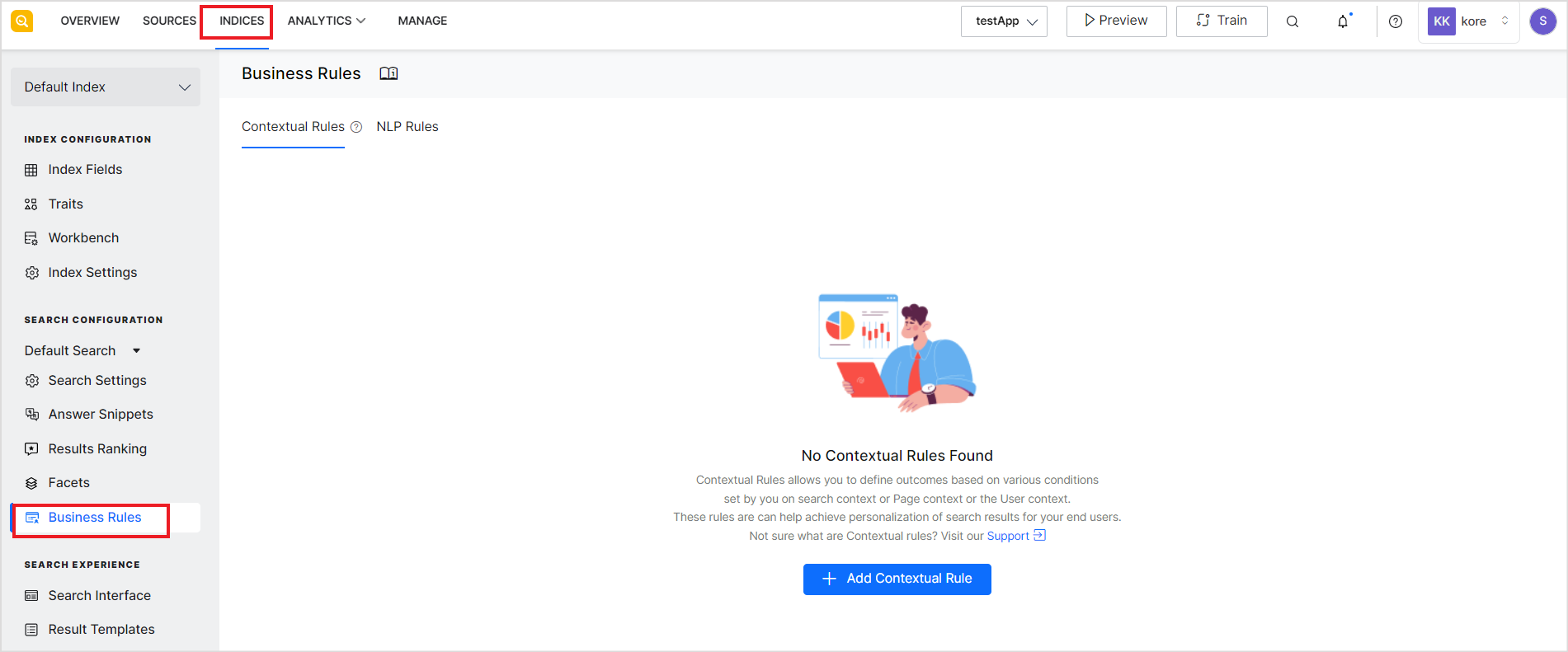Every business has specific requirements and strategies to handle user searches and display results. SearchAssist enables you to define business rules to fine-tune and personalize the search results or answers based on your business needs.
Significance of Business Rules
Business rules can play a significant role in shaping the user experience and the effectiveness of the application. Business rules define how results are promoted, positioned, or filtered. You can use business rules for personalized recommendations for products or services, promotional offers, content filtering, access control, etc.
The versatility of business rules allows you to design the required search experience for your users easily. Below are some simple use cases of business rules for reference.
- Product Recommendations: If a user frequently purchases certain types of products, as an e-commerce business, you may want to show search results that prioritize related accessories or items. In this case, you can use business results to boost certain pages over others.
- Content Filtering: For data security and integrity, you may want to control data access or filter results before displaying them to a user. In this case, you can use business rules to hide content as per the role of the user.
Understanding Business Rules in the Search Process
In the context of the SearchAssist application, when a user query is received, the application finds the relevant information from the Search Index or the Answer Index. At this point, business rules come into play to refine the response further and deliver optimized search results or precise answers.
To define business rules, you need to specify the conditions to trigger the rules and the results that should be displayed if those conditions are met.
Prerequisites
The business rules use Index fields to define the outcome of the rule. For writing business rules for search results or answers, ensure that the corresponding Search Index fields or Answer Index Fields are added as Index Fields and marked as searchable.
Types of Business Rules
Based on the underlying techniques used, there are two types of business rules that you can define in SearchAssist:
- Contextual Rules: This type of rule uses the context information available to SearchAssist to specify the conditions under which certain actions should be taken, like the user profile, geography, search history, etc.
- NLP Rules: This type of rule uses NLP techniques to analyze and understand user queries and use them to define the conditions for the business rules.
You can define both types of business rules for both Search Results and Answers. SearchAssist offers a dedicated interface for managing business rules, allowing users to organize, monitor, and adjust rules as needed. You can manage the rules from the Business Rules page under the Indices tab.