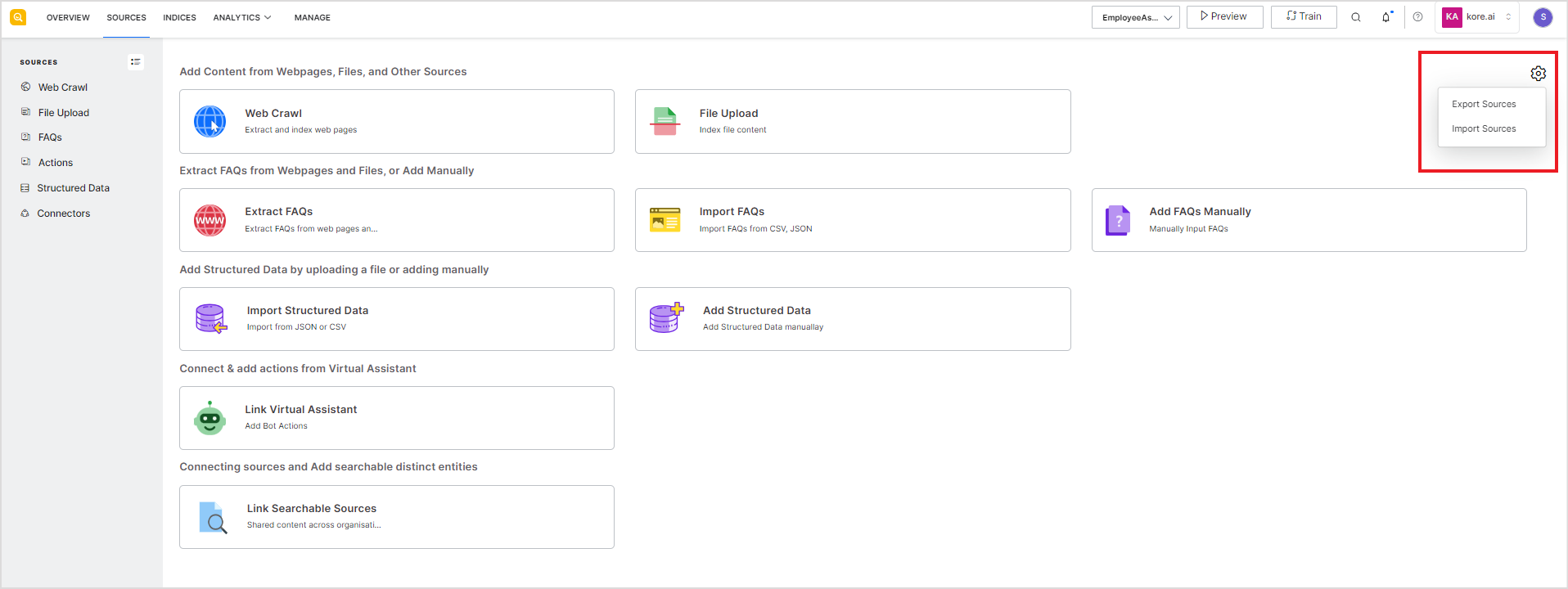Different types of information and data in an organization are available for the users through different sources like the company website, third-party applications, blogs, help centers, user guides, product catalogs, etc. The format of the content also varies across content sources. It can be structured content like records in a CSV or JSON file or unstructured content like documents, media files, etc. For example, a company typically displays all of its offerings on its website, and provides in-depth information about them on its help center. The terms and conditions related to the offerings are usually available as PDF documents, and user inquiries and tickets are handled through third-party applications. Locating specific information can be a tedious task for the user in such a scenario. SearchAssist simplifies this by allowing the ingestion of data of different types and from varied sources to expand the range of information that is available to the users for search.
You can extract data from a multitude of sources like files, web pages, and third-party applications, and ingest it in your SearchAssist app. Users can then use this ingested data to quickly and easily locate all pertinent information in a user-friendly format without having to seek it through many sources.
SearchAssist allows mapping and ingesting data from various content sources. The most common ones are listed below.
SearchAssist content sources
| Crawl Web Domains
Extract and index content from websites and prepare the content for search. |
Add or Import FAQs
Upload or manually add commonly asked user questions about your products, services, and processes. |
| Structured Data
Add structured data manually or upload from CSV or JSON files. |
Upload Files
Index data from files in various formats like PDF, docx, ppt, etc. |
| Third-party applications
Extract data from third-party applications like ServiceNow, Confluence, etc using connectors. |
Bot Actions
Link with Virtual assistants to initiate additional bot actions. |
To add, update or view any type of data in SearchAssist, go to the Sources tab. 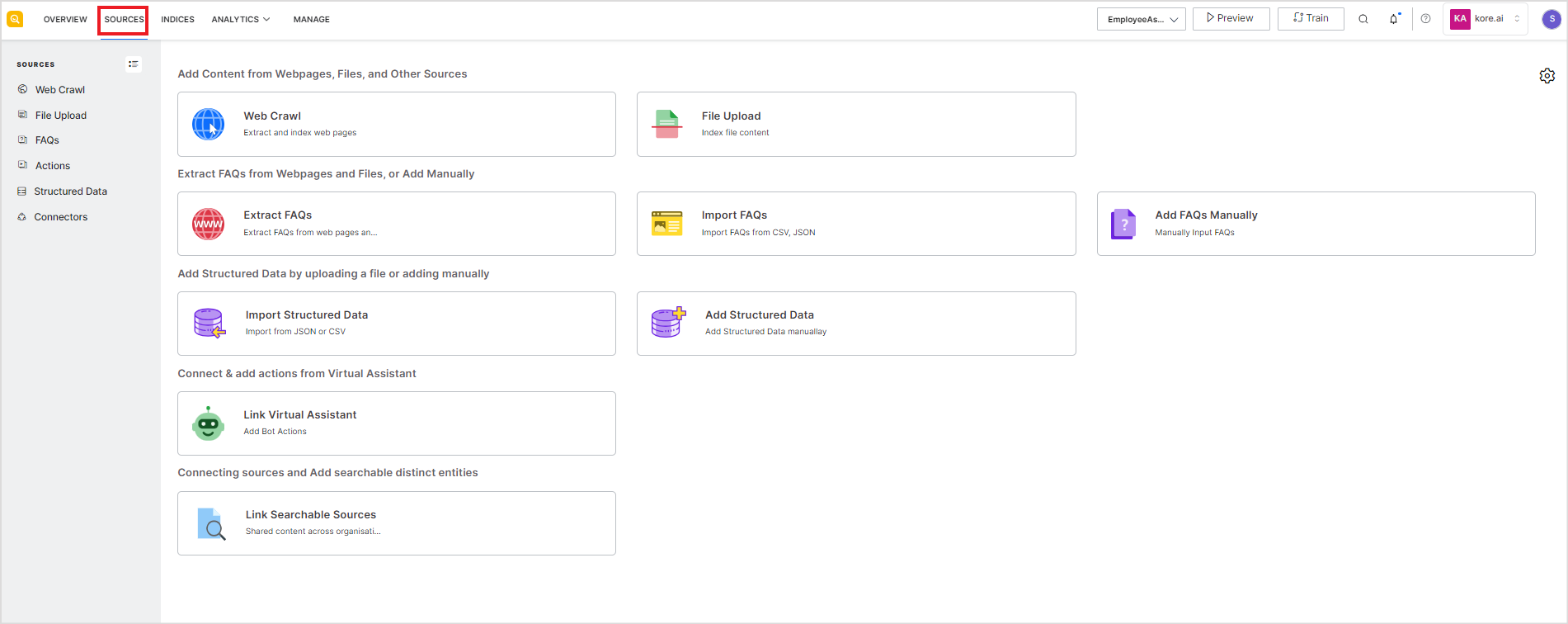
Click on any of the supported source types to view or update source data. You can also import data in the SearchAssist application or export data from the application into JSON format. For import or export of the data, click the settings icon on the top right of the page. For more information on import or export of sources, refer to this.