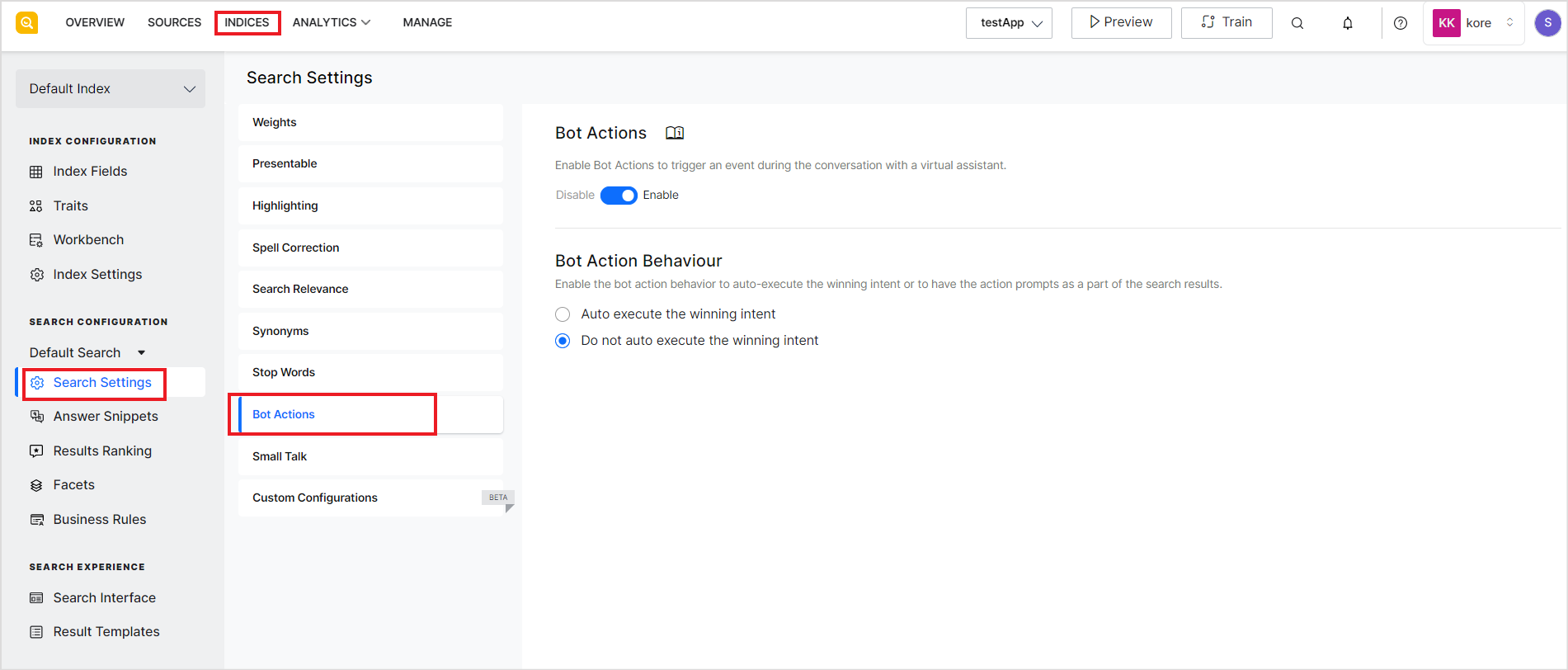Bot actions are automated actions that a virtual assistant can carry out in response to a search query by a user, without requiring human intervention. For example, when a virtual assistant is linked to the SearchAssist application and a user searches for “How to pay the credit card bill”, in addition to displaying relevant information, SearchAssist can also display the actions that the virtual assistant can take like directly taking to the payment page, etc.
You can enable or disable the bot actions to trigger any event automatically. To do so, go to the Search Settings under Indices and click Bot Actions.
Bot Actions – Use the toggle button to enable or disable the virtual assistant to trigger an event.
Bot Action Behavior – Use this configuration to enable or disable the virtual assistant to automatically execute the intent matching to the user query.
- Auto Execute the winning intent – The winning intent or the bot action is automatically executed.
- Do not auto execute the winning intent – The winning intent or the bot action is not executed but is displayed as the part of the search results.