SearchAssist offers multilingual support that allows you to enhance your customer experience. SearchAssist not only allows you to add and index content in any of the supported languages but can also interpret user queries in the supported and enabled index languages, search through content in those languages, and even, present both search results and answer snippets in the same language as that of the user query.
The following table lists the languages supported by SearchAssist currently for search results and answer snippets.
| Languages | Search Results | Answer Snippets – Generative Model | Answer Snippets – Extractive Model |
| English | Yes | Yes | Yes |
| Japanese | Yes | Yes | Yes |
| Korean | Yes | Yes | Yes |
| French | Yes | Yes | Yes |
| Spanish | Yes | Yes | Yes |
| Polish | Yes | Yes | Yes |
| German | Yes | Yes | Yes |
| Indonesian | Yes | Yes | Yes |
| Turkish | Yes | Yes | Yes |
| Italian | Yes | Yes | Yes |
| Dutch | Yes | Yes | Yes |
To enable support for one or more of these languages, go to Index Settings under the Indices tab. This page lists the languages enabled for the application. By default, English is always enabled. To add another language support to your app or remove one, click Add Language, select the languages to be supported, and click Save. 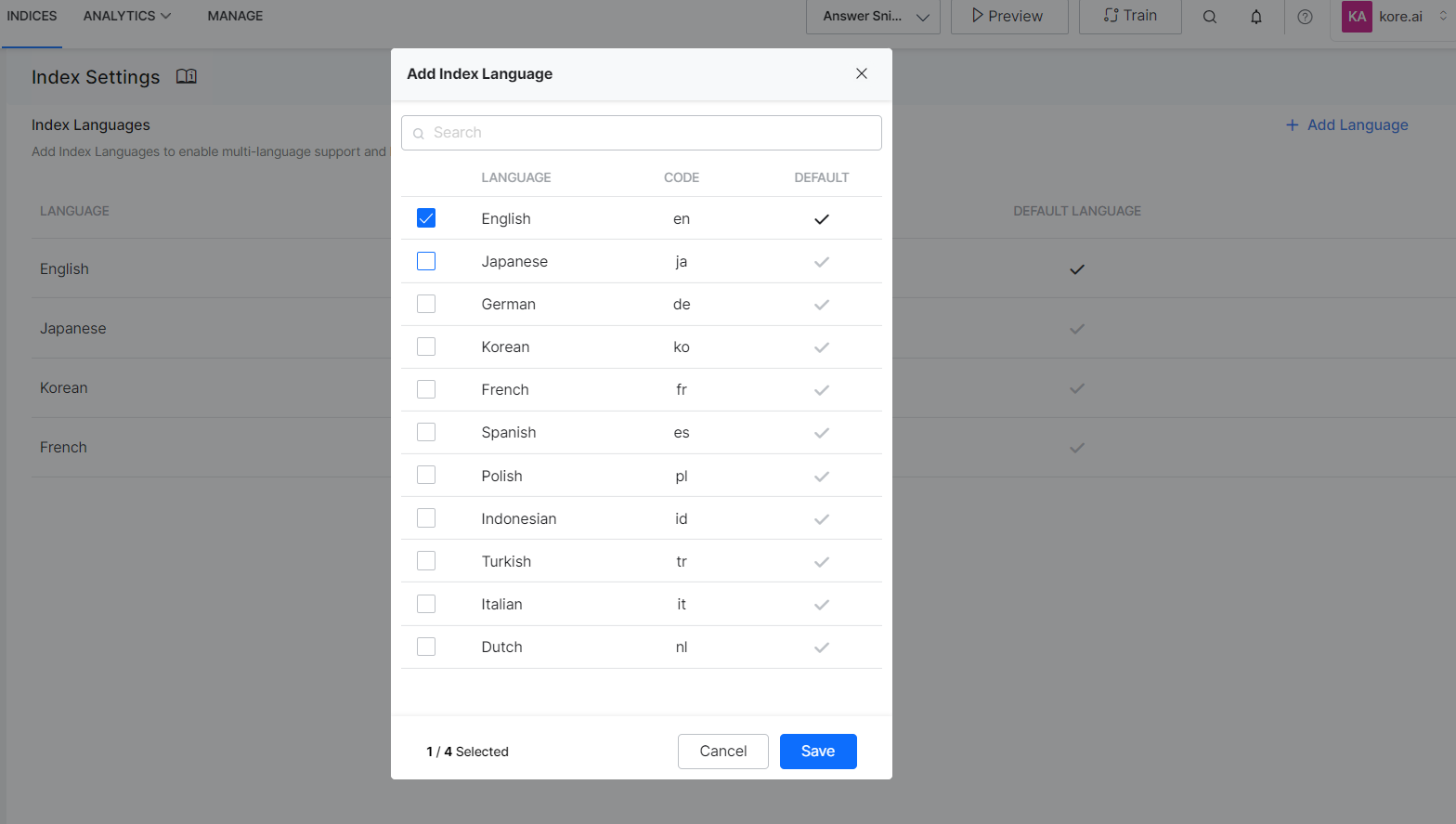
Whenever a language support is added or removed, the application is auto-trained to interpret the language. If specific language support is removed from the Index languages but the content in the language is still managed by SearchAssist, in that case, the language analyzer of the language identified as the default language is used to interpret the content. In such a scenario, the quality of the results can get affected.
Note:
- You can only enable a maximum of four supported languages at a time in a given index configuration.
- If a non-English language is added and the Generative snippets are enabled, the embeddings model is changed internally and new vector embeddings are generated. This will modify any previously generated answers for the English language. Hence, it is recommended to verify the answers generated for previously added content again.
- The search functionality is most optimized for the English language, i.e. when both the query and the relevant documents are in the English language. For example:
- Query (English): What is the capital of France?
- Content(English): The capital of France is Paris.
- SearchAssist supports multi-lingual searches when the query and the content containing the answer are in the same language. For example:
- Query(French): Quelle est la capitale de la France?
- Content(French) La capitale de la France est Paris.
- SearchAssist does not support use cases where the search query is in a different language than the relevant content.
- Query(English): What is the capital of France?
- Content(French): La capitale de la France est Paris.