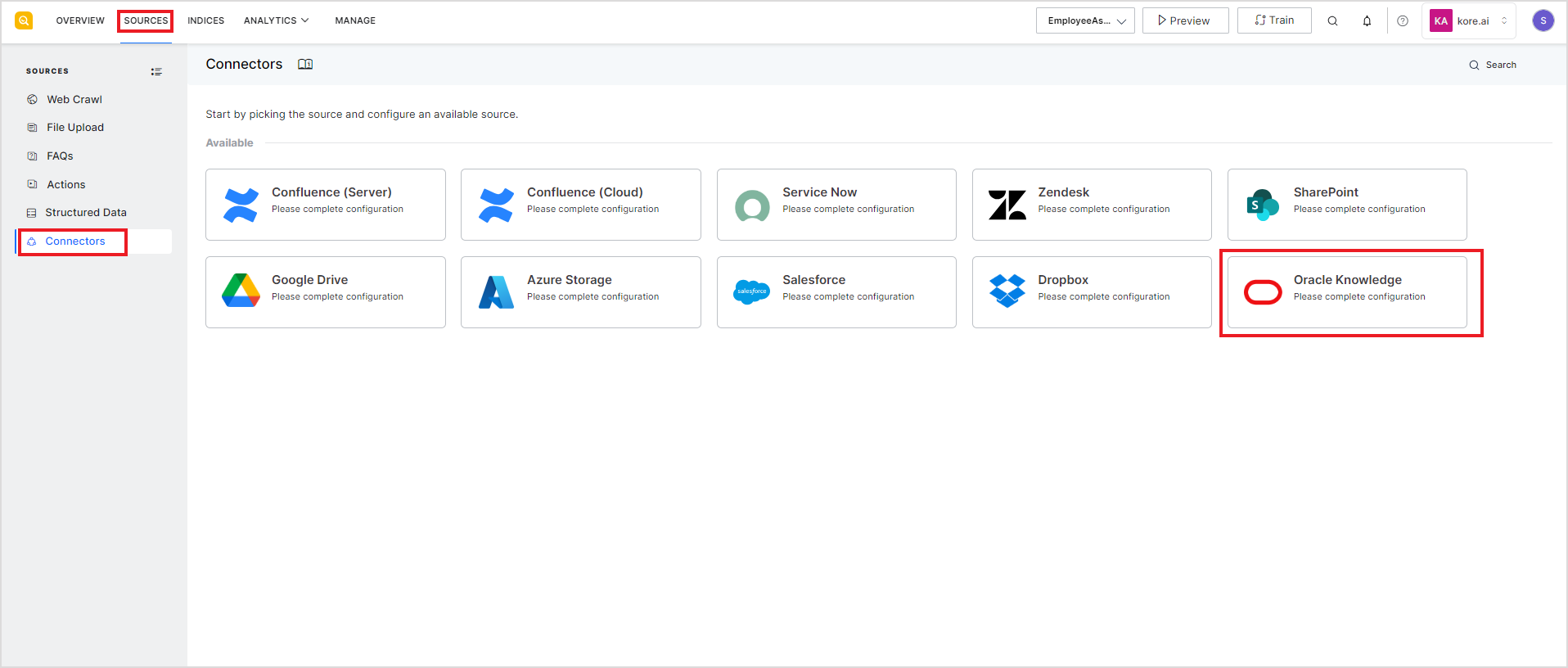With the help of Oracle Knowledge Connector, SearchAssist enables seamless search through your data available on the Oracle Knowledge Base.
Specifications
| Type of Repository | Cloud |
| Supported API version | |
| Search Results Support | Knowledge articles |
| Extractive Model for Answers | Knowledge articles |
| Generative Model for Answers | Knowledge articles |
To integrate your SearchAssist application with Oracle Knowledge, follow the steps listed below.
Step 1: Get Your Oracle B2C Service Knowledge Advanced Account Info
SearchAssist application fetches relevant data from the Oracle Knowledge base using REST APIs. For accessing the REST APIs on the Oracle knowledge base, we need two types of users – an API User, with access to the required resources and a Console user.
So, fetch the following information from your account on Oracle Knowledge.
- REST Server URL
- API User credentials
- Console user credentials
For more details on how to create an API user and Console user, refer to this.
Step 2: Configure the Oracle Knowledge Connector
Go to the Connectors page under the Sources tab and select Oracle Knowledge.
On the Configuration page, enter the following details and click Connect.
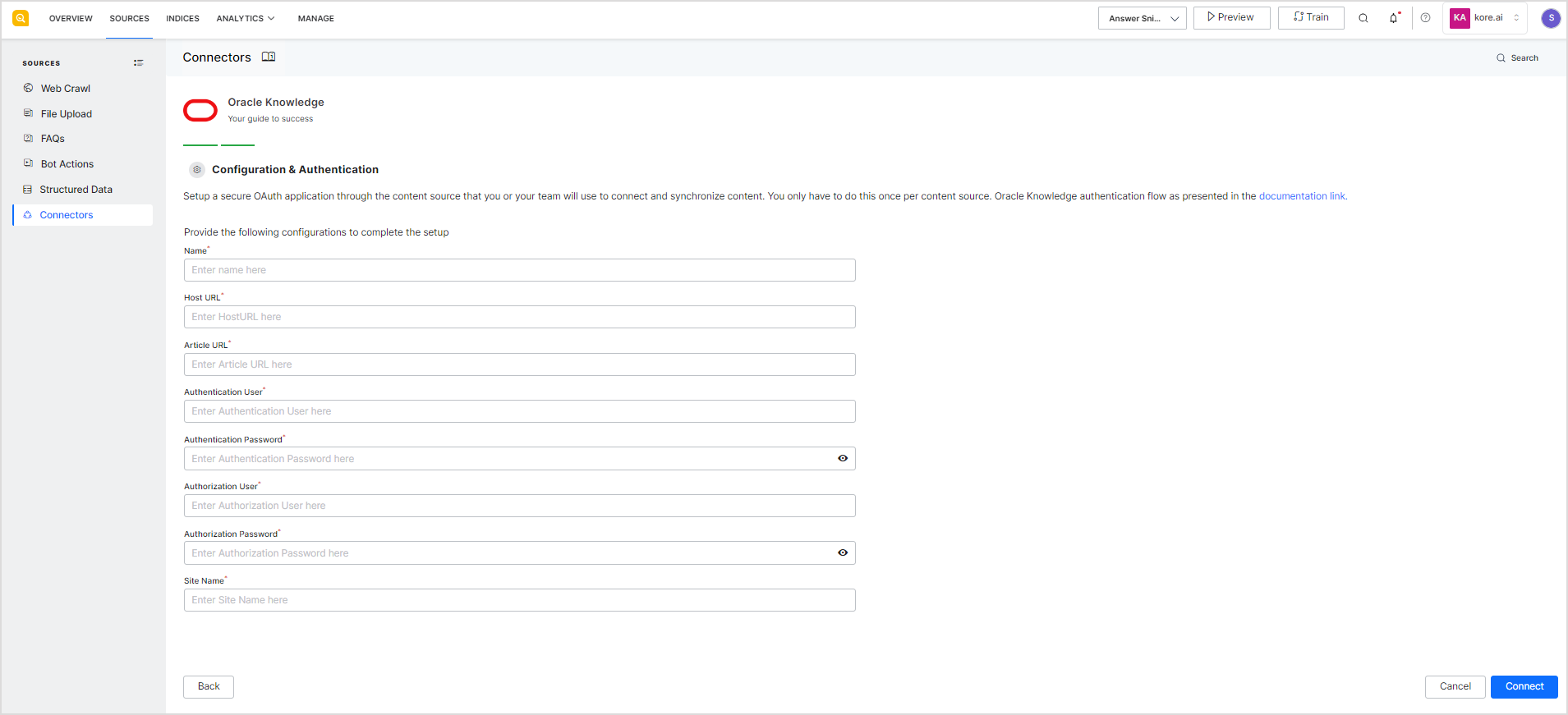 Name: Name for the connector in SearchAssist
Name: Name for the connector in SearchAssist
Host URL: The URL of your Oracle B2C Service Knowledge Advanced server
Article URL: The URL where the knowledge articles are hosted. This will be used to show the article links in the search results.
Authentication user: User name for the API user.
Authentication Password: Password for the API user.
Authorization User: User name for the Console user.
Authorization Password: Password for the Console user.
Site Name: The name of the site from where you are trying to access the APIs.