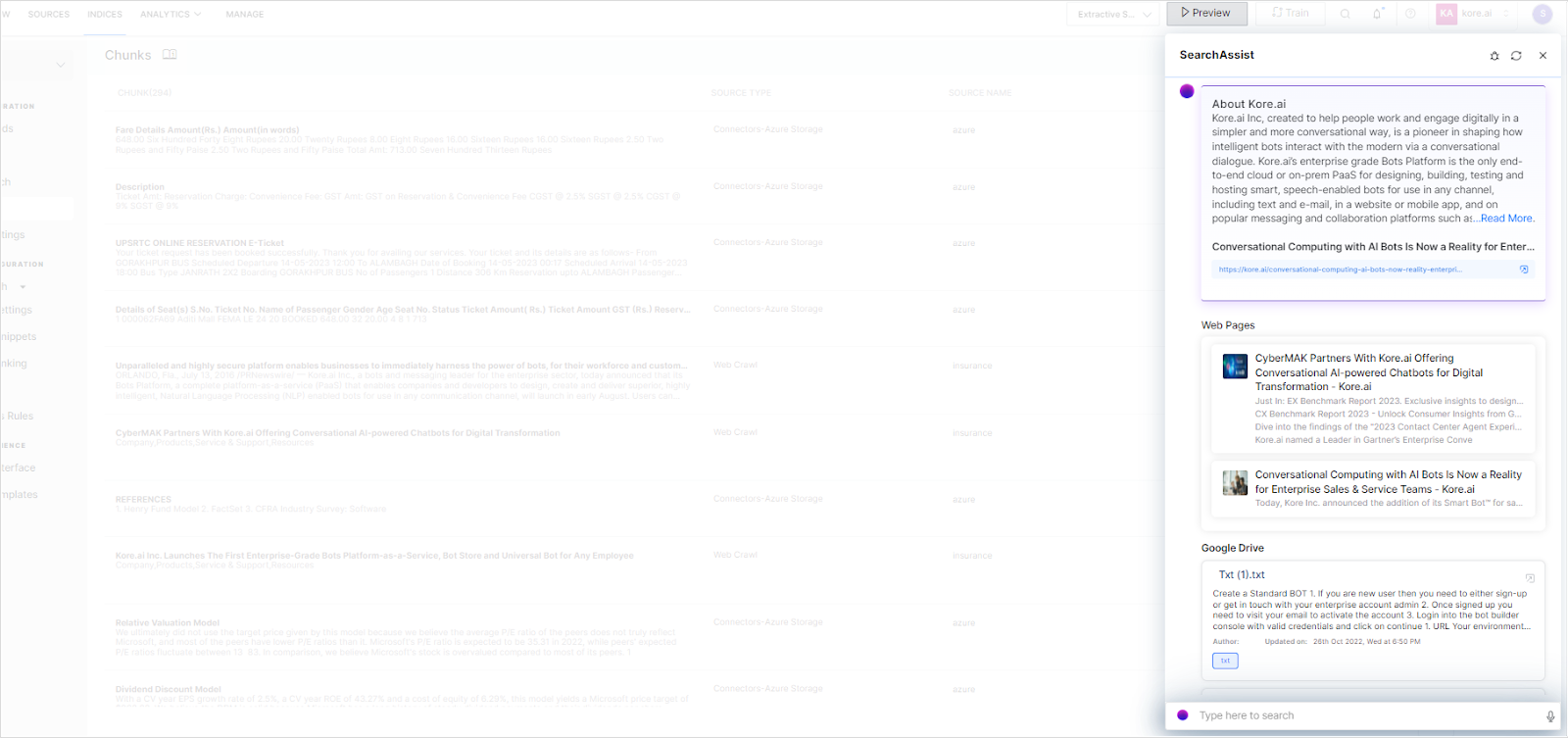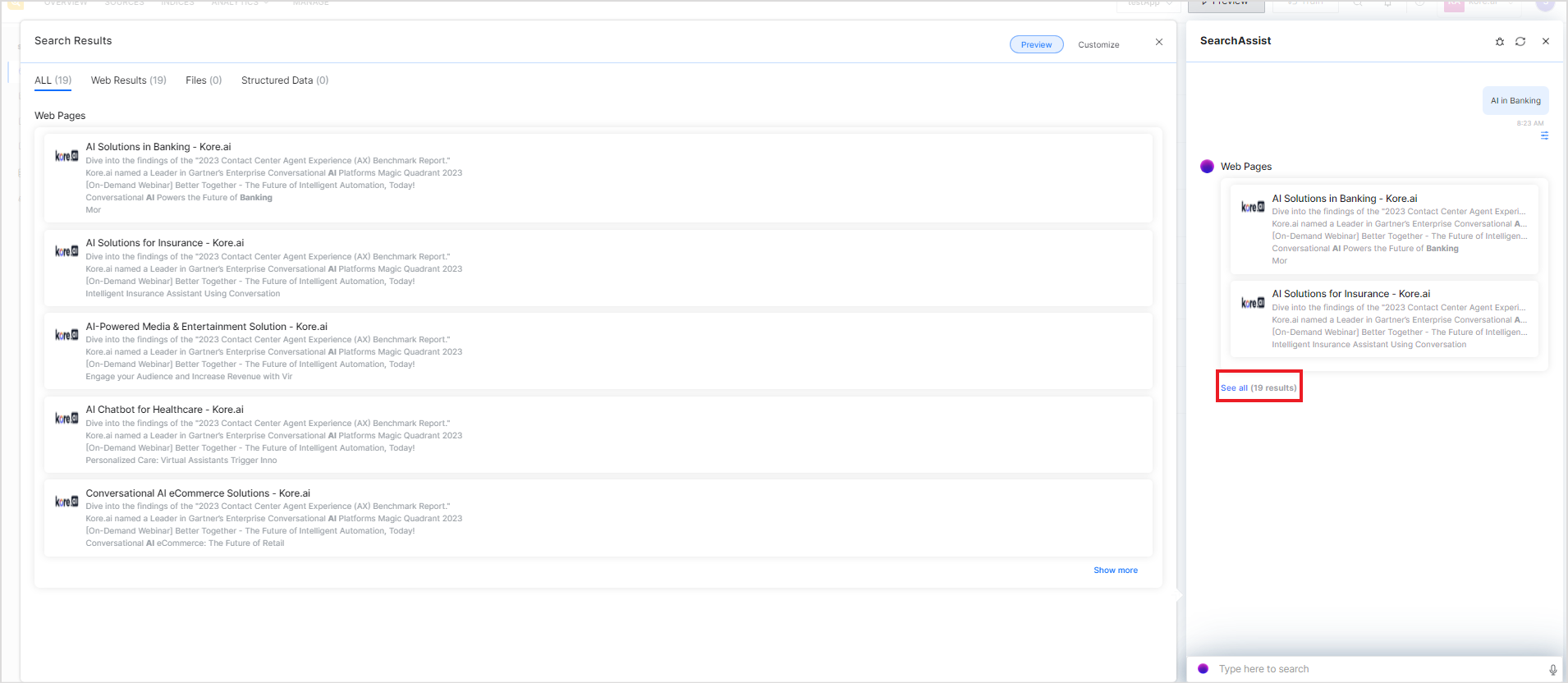SearchAssist is an AI-powered conversational search platform that merges natural language understanding with the actions of an intelligent virtual assistant and creates a contextualized search application tailored to the needs of your users. This no-code platform enables the swift launch of enterprise-grade search experiences, offering tangible advancements towards your business objectives. Elevate brand engagement and boost conversions by crafting impactful search experiences using SearchAssist applications.
SearchAssist applications enable quick and accurate retrieval of information from vast datasets, giving your users rapid access to the information they need. Multilanguage and multimodal support allows you to search through various types of data formats from different sources. SearchAssist applications are highly customizable and allow you to modify the response to the user’s queries as per the business needs, enhancing efficiency, productivity, and user experiences.
SearchAssist applications offer two different approaches to providing relevant information to their users in response to their queries: Providing search results and Generating Answers. Providing Search Results refers to finding a set of results relevant to a user’s query allowing users to see multiple responses from one or more sources in the order of relevance. Whereas Generating Answers refers to finding the most suitable and precise answer to the user’s query making the interaction more human-like. You can design a search application using SearchAssist to enable either or both of the two approaches.
For example, when you enter a query and both search results and answers are enabled, in the preview mode, the answer is displayed at the top as the first response with a URL pointing to its source, and the search results are displayed by clicking the see more results link.
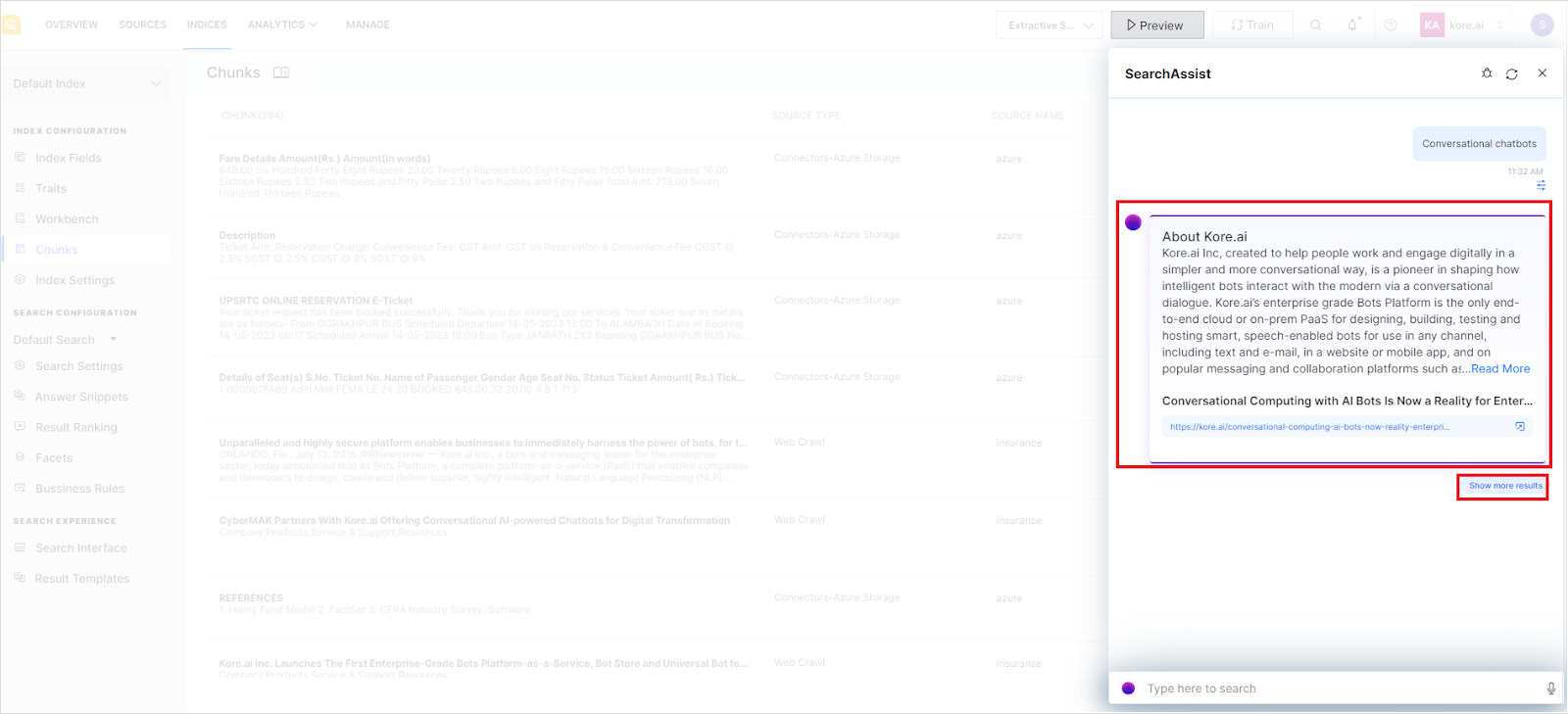
The search results list all the relevant pages found from different sources of data in the order of their relevance. For example, the following case displays results from web pages and Google Drive.
If only Search results are enabled for an application, then it does not display the answer. It displays the search results in the order of relevance. In the preview mode, the widget shows the top few results and provides a See All link to see all the relevant results found for the query.
Key Features
Some of the key features of a SearchAssist application are listed below.
- It supports ingesting data in different formats from different sources, including web pages, files, and most commonly used third-party content management systems.
- It is highly customizable, allowing you to completely control and customize the application’s response per your business requirements.
- It can be seamlessly integrated into any of your existing applications to provide an engaging user experience.
- It can be easily integrated with the most common large language models for answer generation.
- The debug and test features of the application give you complete insights and allow you to optimize the performance of the application for your users.
- SearchAssist application also provides you with analytics data to understand the usage and behavior of the application over time.