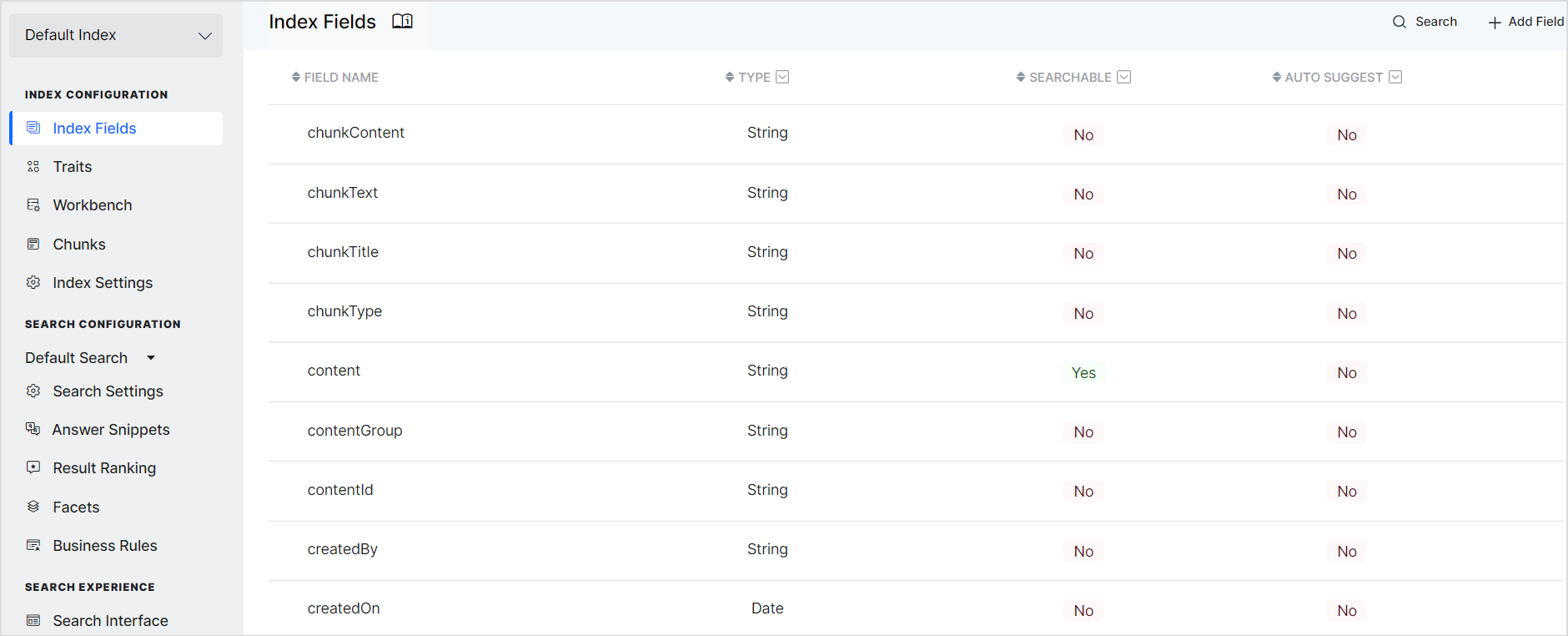Learn about the new features and enhancements in the major release of Kore.ai’s SearchAssist, v2.0, released on March 24, 2024.
SearchAssist v2.0 focuses on providing greater versatility, visibility, and control across various aspects. From expanding language support to introducing advanced API capabilities and content filtering options, the latest version has features that will empower you to design more efficient applications.
Indonesian Language Support
SearchAssist now supports the Indonesian language along with other existing languages for both Answers as well as Search Results. Learn More. 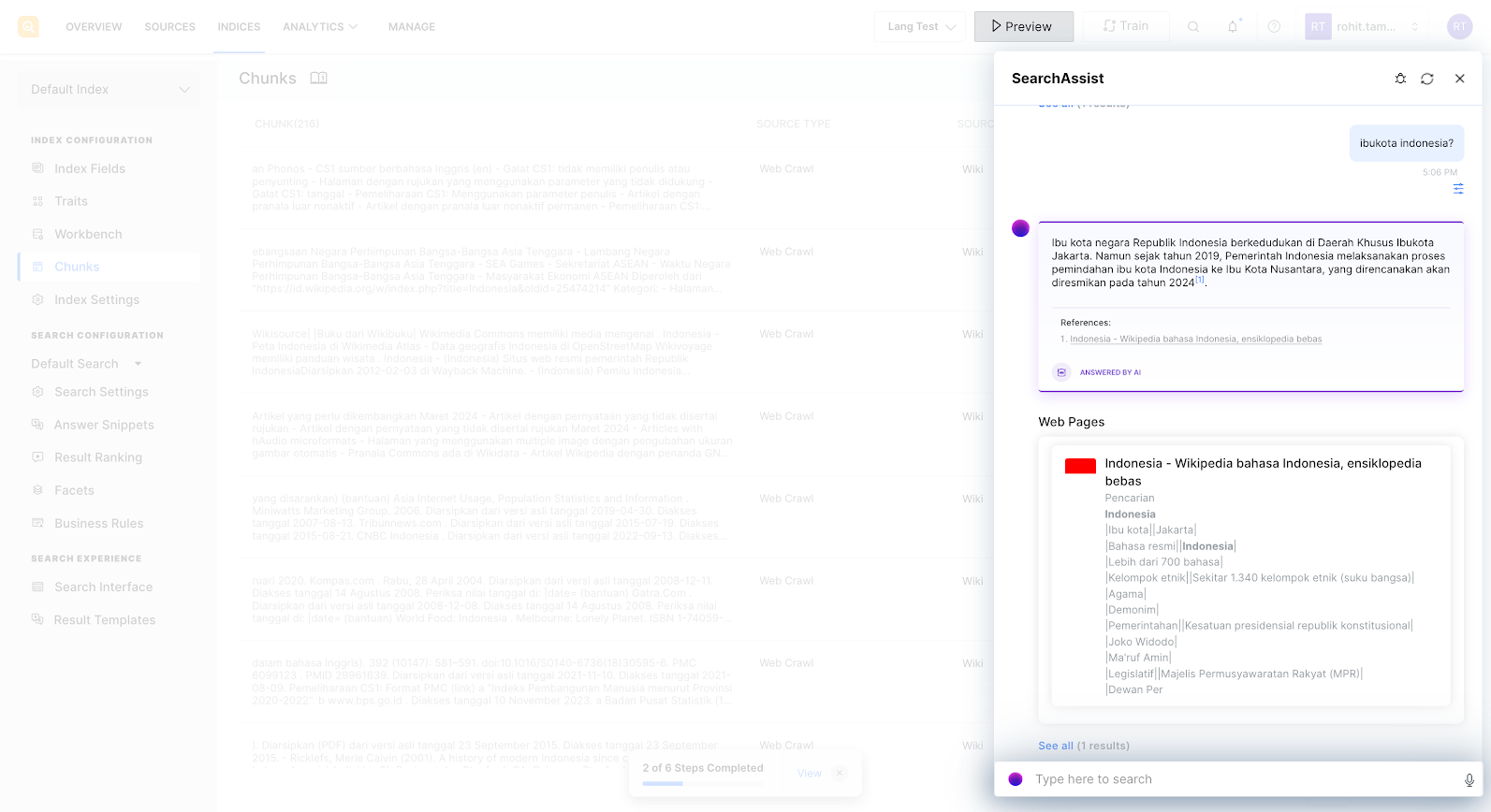
View Web Crawl Error Messages in UI
With this release, SearchAssist helps you to easily identify the reasons behind web crawl failures, making troubleshooting and resolving such issues simpler and straightforward. 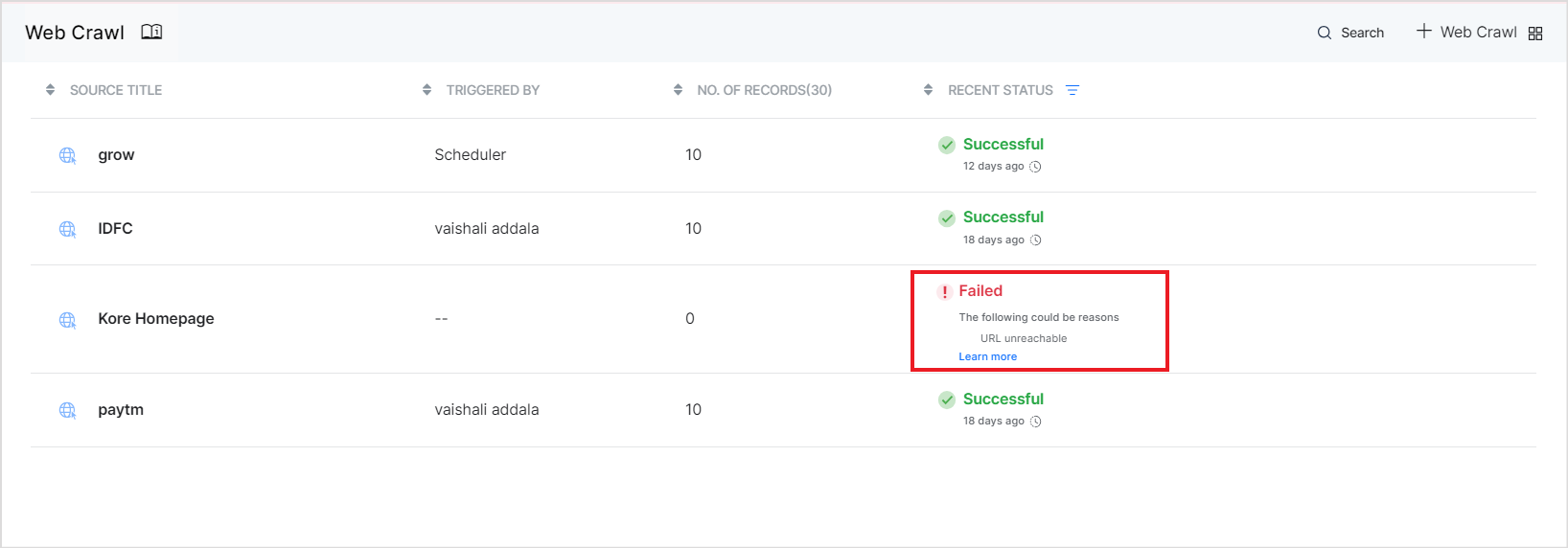
Public API for Retrieving Debug Information
Gain valuable insights into your search results and answers with the new public API to retrieve debug information. This API allows you to understand why specific results are returned and how you can optimize them for enhanced performance. Learn More.
AdvancedSearch Public API enhancement for Chunk Retrieval
Along with the answer, you can now retrieve the qualified chunks for a given user query using the AdvancedSearch public API. This enhancement provides deeper visibility into the context and sources behind the responses and an improved understanding of the response. Learn More.
Chunk Filtering
With this release, the Chunk Browser is enhanced to allow you to selectively view the chunks. Chunk filtering options allow you to easily and efficiently locate chunks based on specific criteria such as their source, type, or content. Learn More. 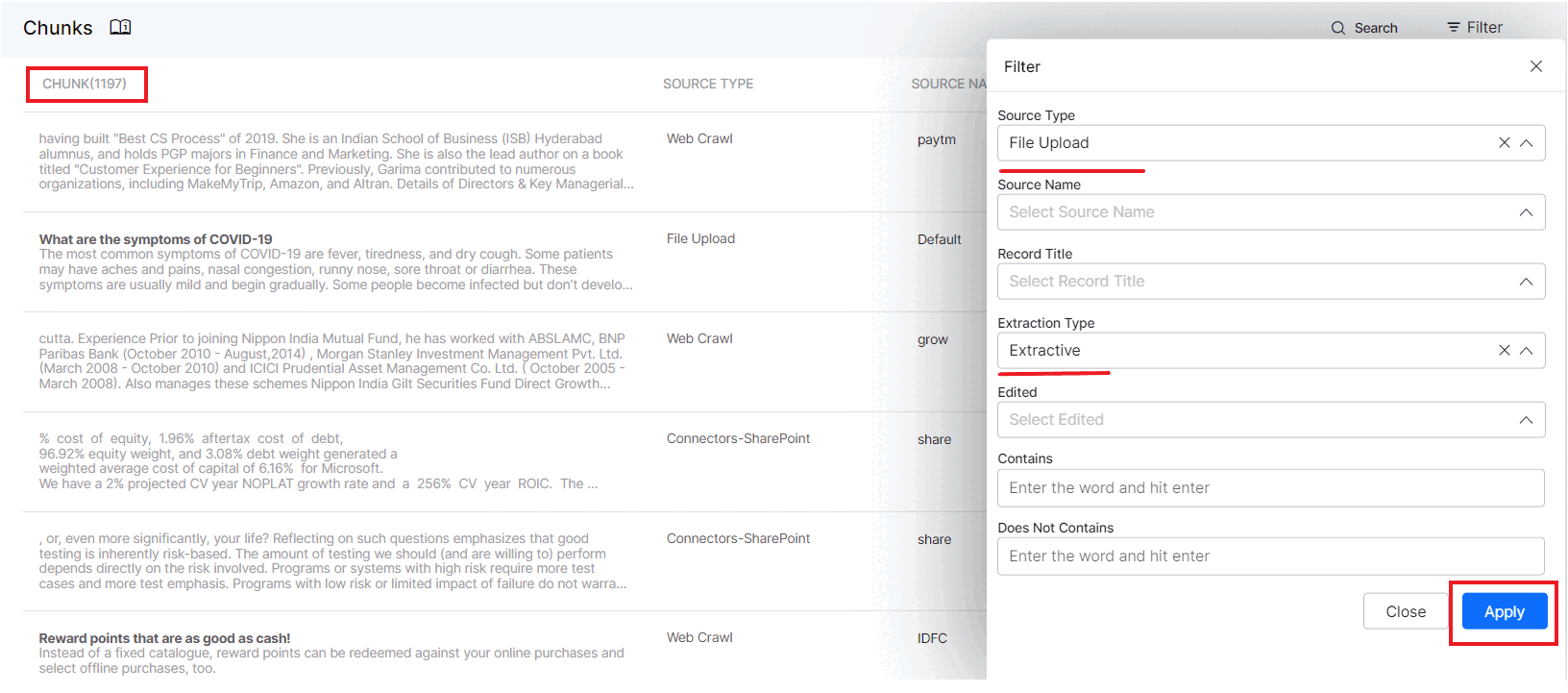
Support for multiple models of LLMs
SearchAssist now offers you the flexibility to choose and select the LLM model best suited to your specific needs. Choose your preferred model like GPT-3.5 Turbo, or GPT-4, and ensure the performance and productivity of your application. 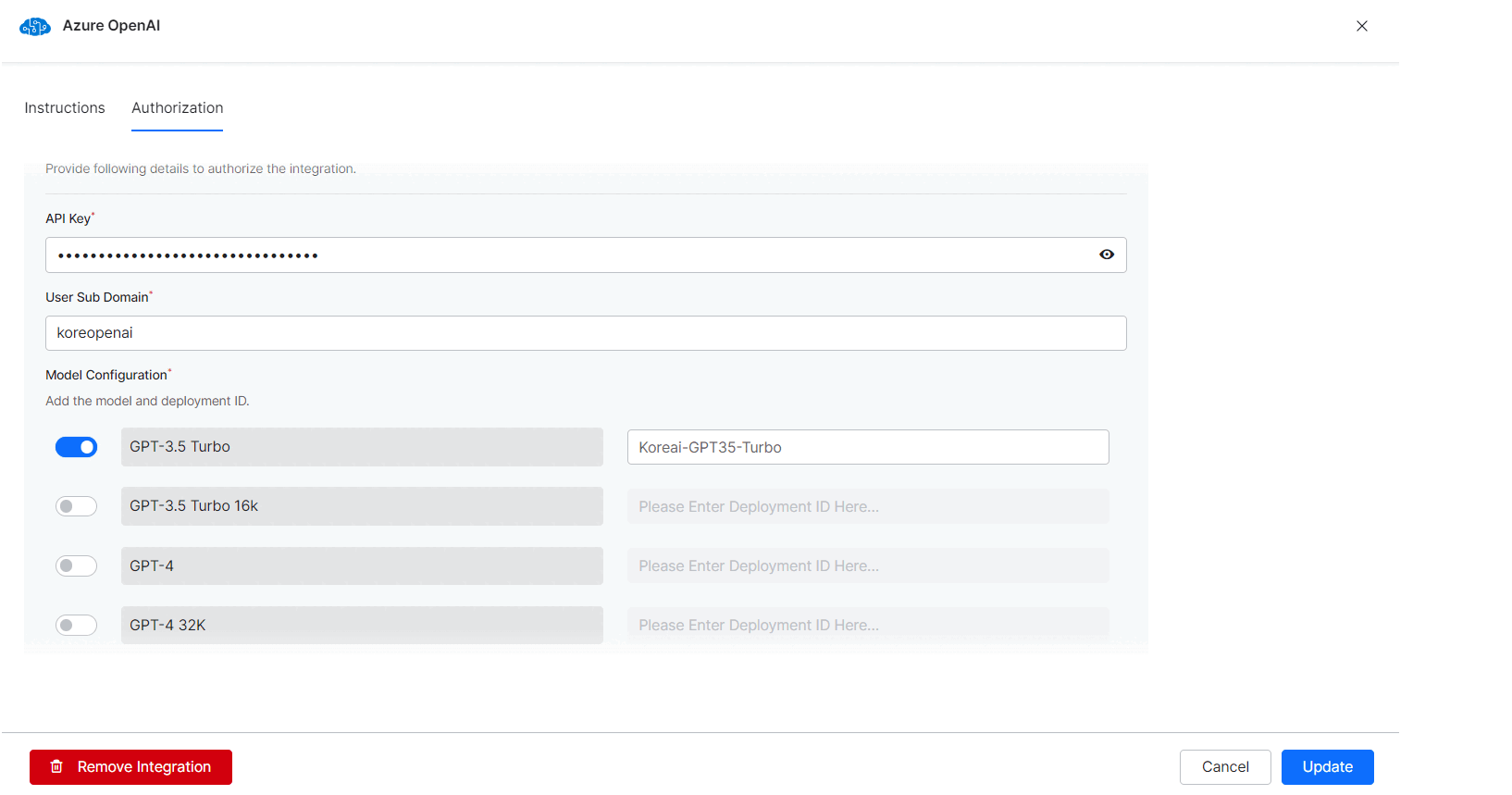
Content Filtering in Google Drive
Gain granular control over the content ingestion from Google Drive. Selectively ingest and index specific Google Drive content, ensuring efficient and streamlined indexing of only the relevant content. Learn More. 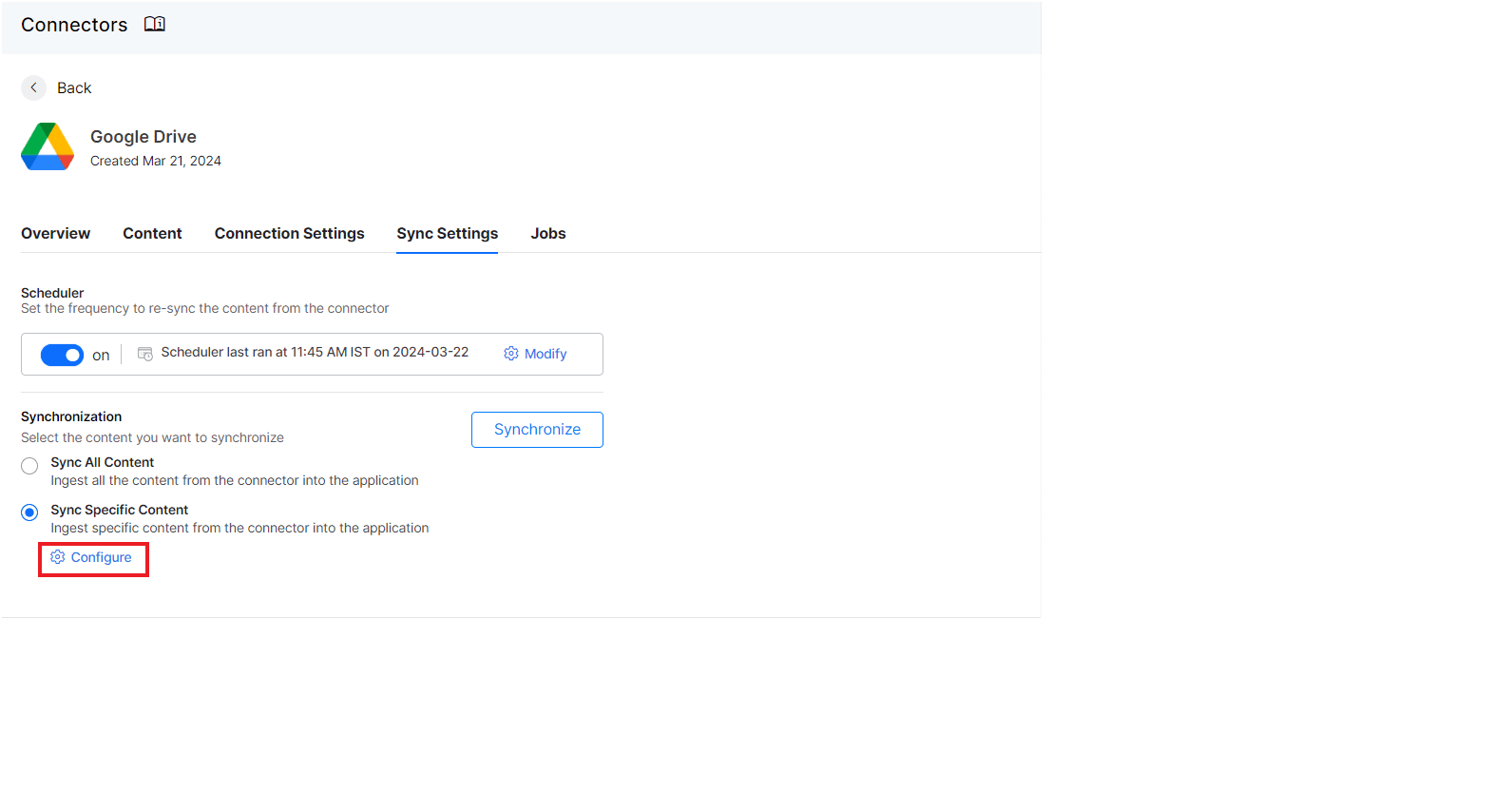
Single-Use URLs for Search Results and Answers
Enhance data security with the latest Single-Use URL feature, available in both search results and answers. The URLs in the response provide a one-time access mechanism, reinforcing security and confidentiality over sensitive content by limiting access to a single use.
Similarity score for generative answers
Gain more control over the answer generation process using the Similarity score parameter that allows you to set a threshold for qualifying chunks and thereby, control the accuracy and precision of the generated answers. Learn More. 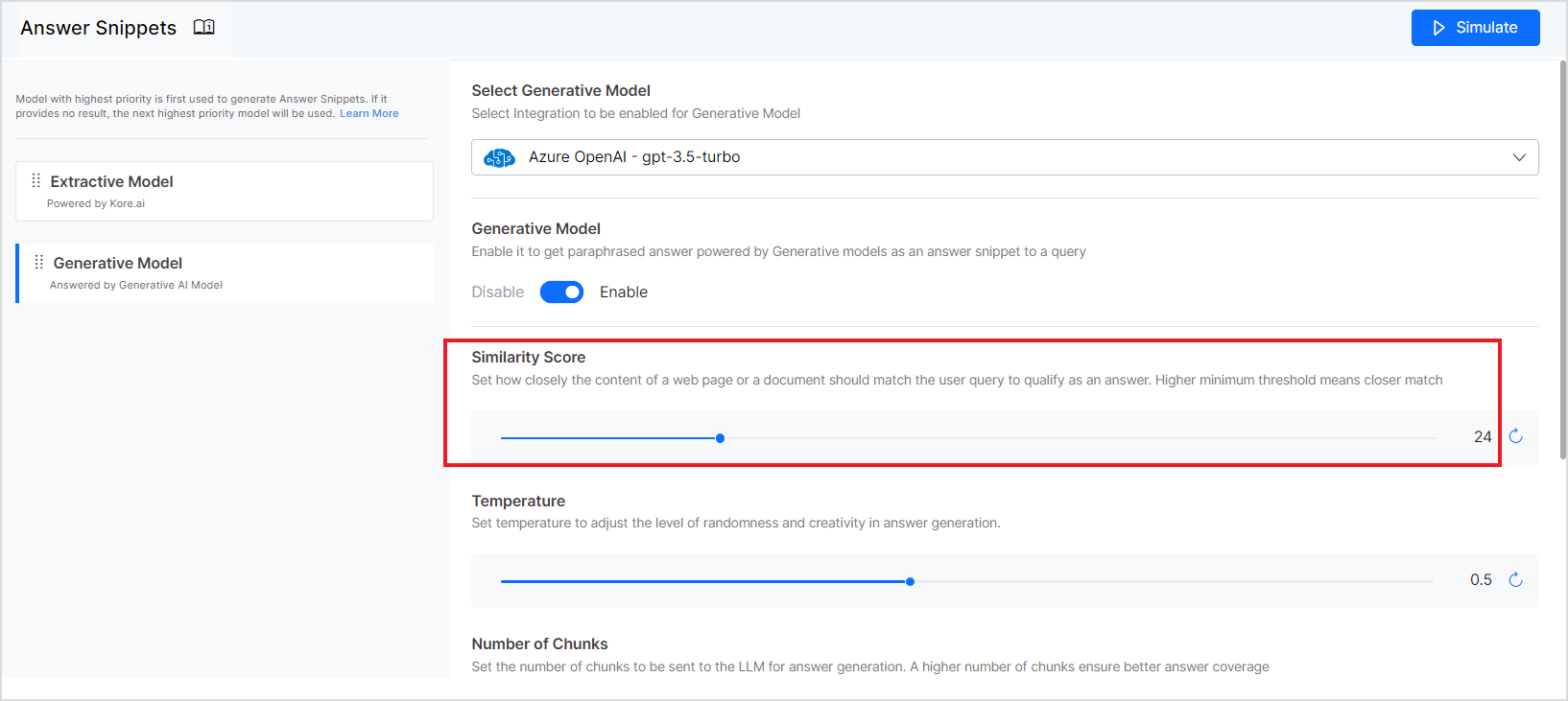
Chunk fields as predefined index fields
Gain valuable insights into how SearchAssist indexes data for answers using the Chunk-related Index fields. You can now view all the predefined fields used to store the content and retrieve answers efficiently.