Exporting an Index configuration can be useful for several reasons, particularly when you want to replicate or share your configuration across different environments or with different teams. The process of creating and optimizing an Index configuration for a given set of requirements can be a long and complex activity. Hence, exporting index configuration offers practical benefits in terms of backup and replication of settings. It facilitates seamless deployment and configuration changes across various environments. Exporting index configuration can also serve as an initial reference for customization and fine-tuning. You can use the exported config as the starting point to go back to in case of unexpected issues or behavior.
Export Index Configuration
Exporting an index configuration exports all the information related to the index configuration like index fields, traits, workbench config, index settings, and one or more search configurations defined for the index configuration in JSON format.
To export the Index Configuration from an application, go to the Indices, and click on the Index Configuration dropdown. 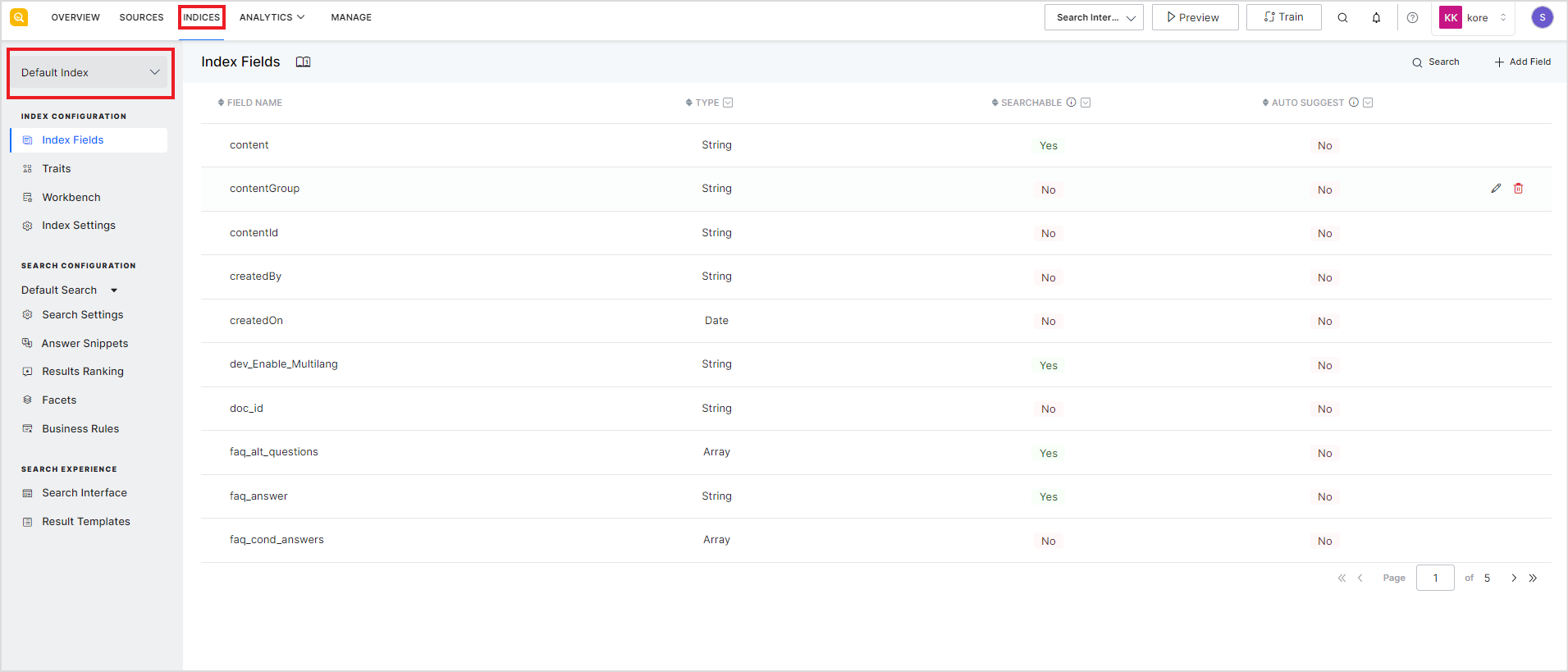
Select Index Configuration to be exported, click the ellipsis icon for the selected configuration and select Export. 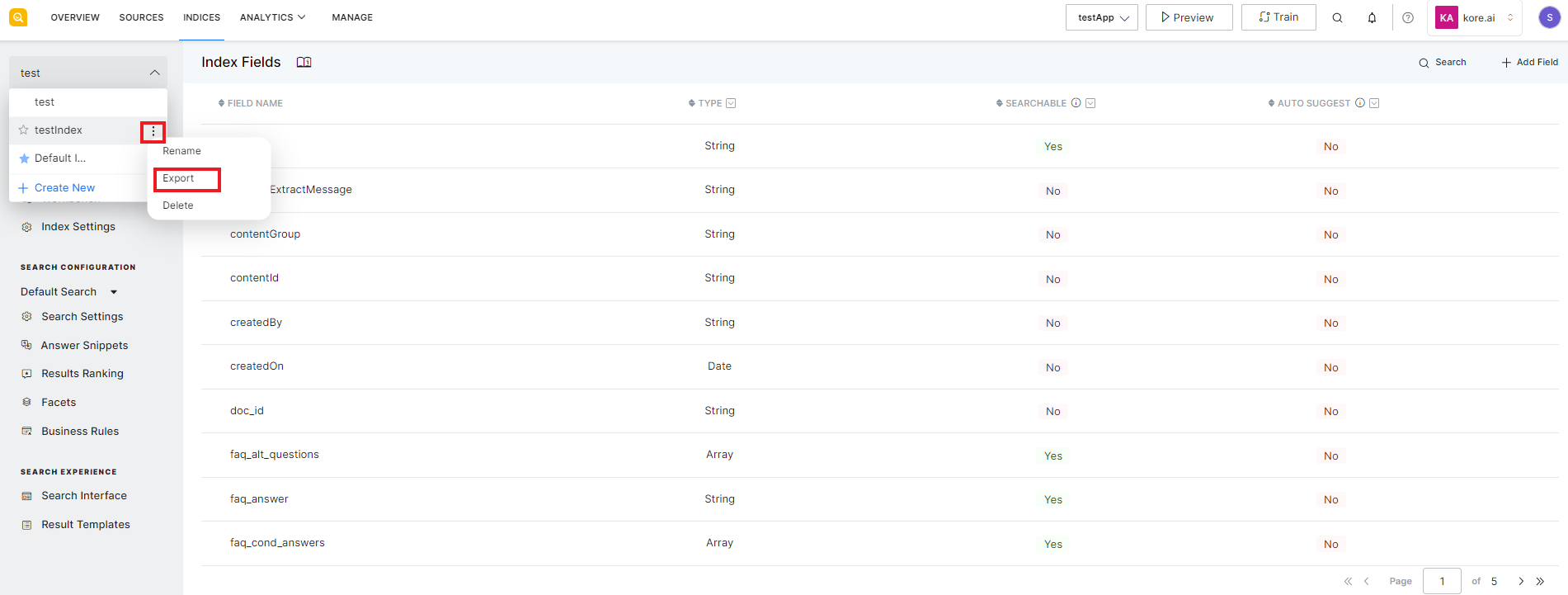
Import Index Configuration
Importing Index Configuration from the JSON sets up the index and search configuration for the application.
To import an Index Configuration, under the Index Configuration drop-down on the Indices page, click Create New. 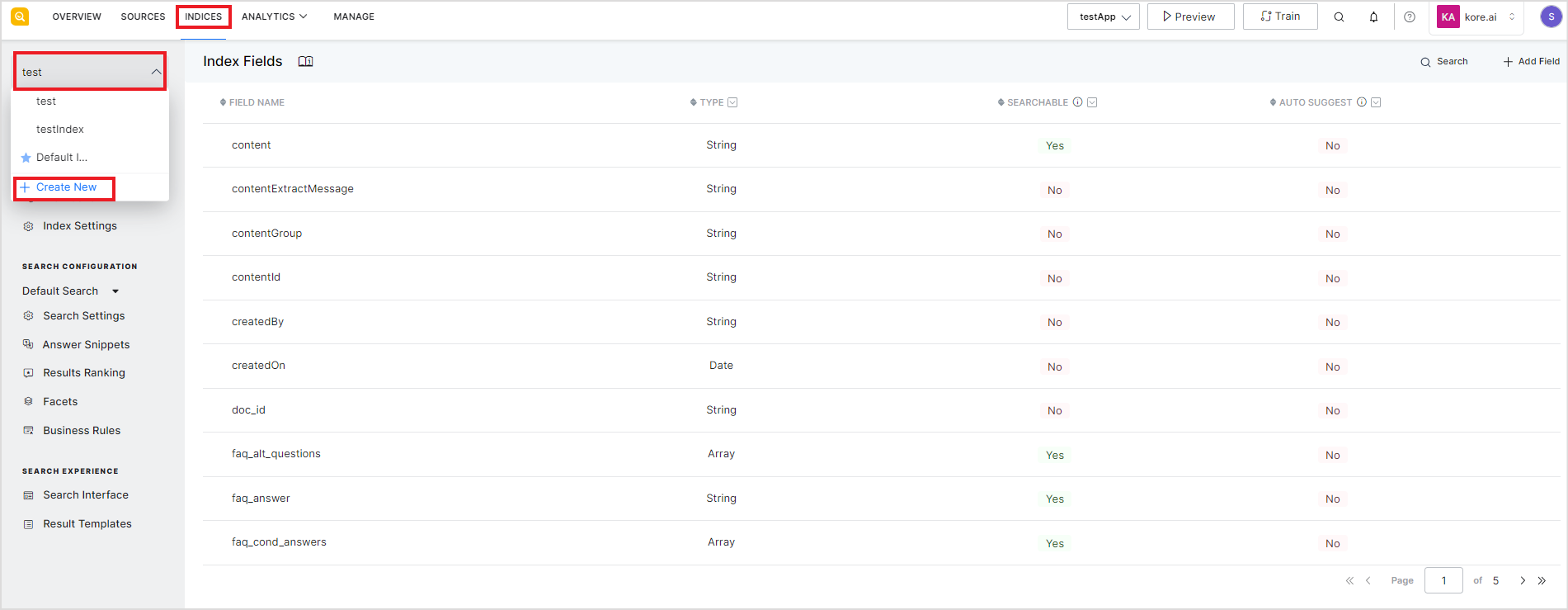
Go to the Import tab on the New Index Configuration page. Enter a name for the configuration, browse to the location of the JSON file on the local machine, and click Create.
