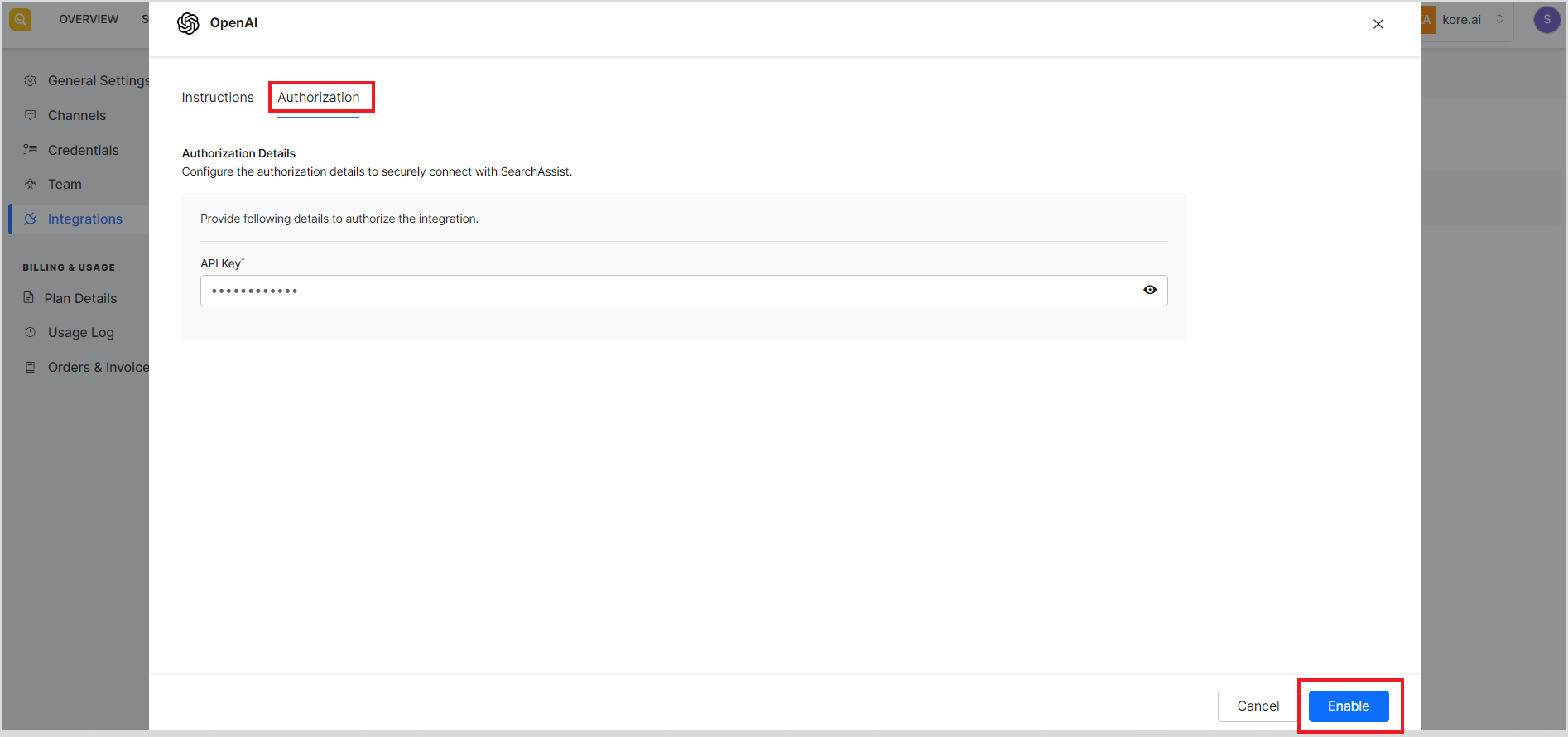For SearchAssist integration with OpenAI, you need to generate an API key using your account in OpenAI and configure the key in the SearchAssist application to be used for all the interactions with OpenAI.
To generate the API key,
- Login to your OpenAI account and select the API app.
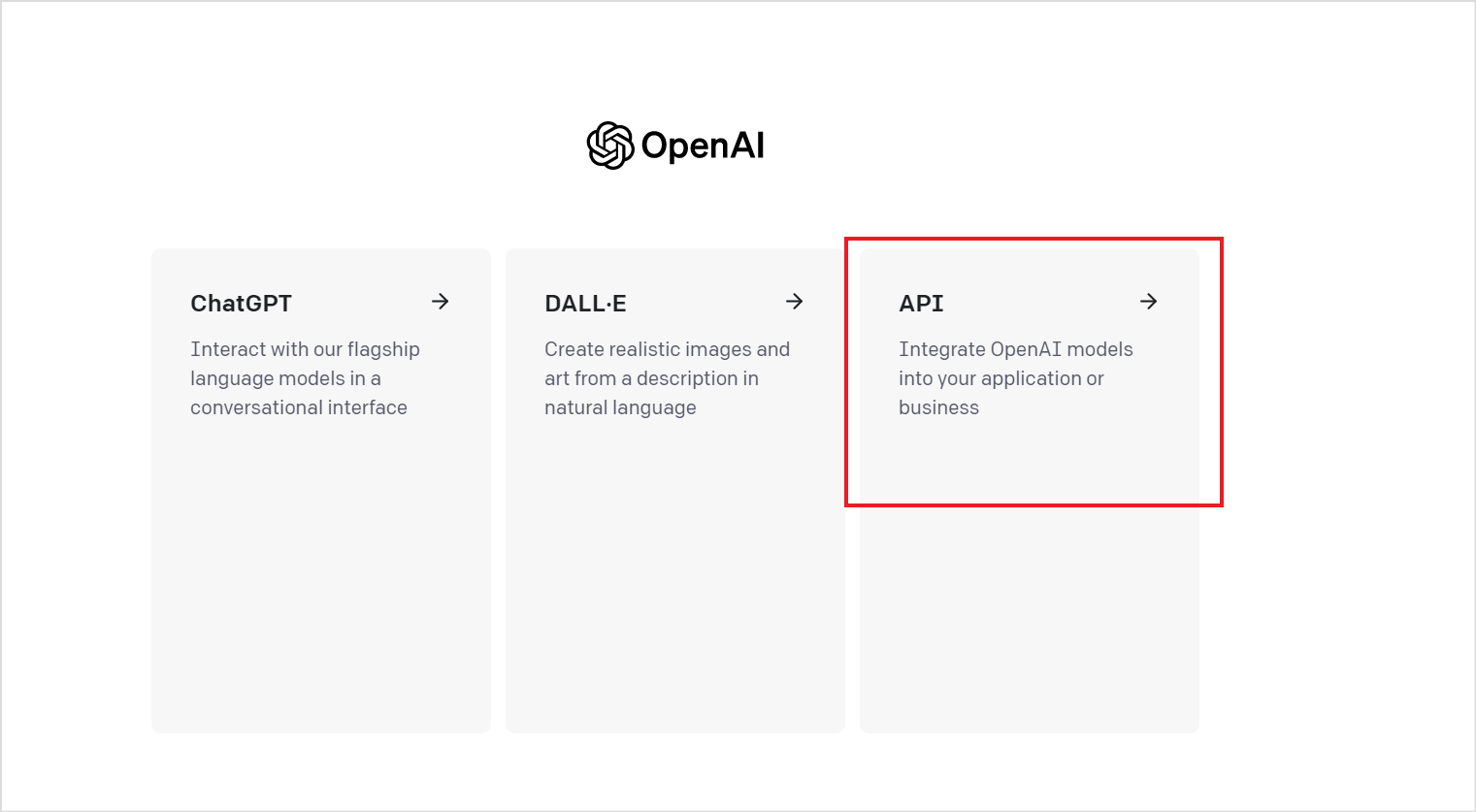
- Navigate to your profile options and click on View API Keys.
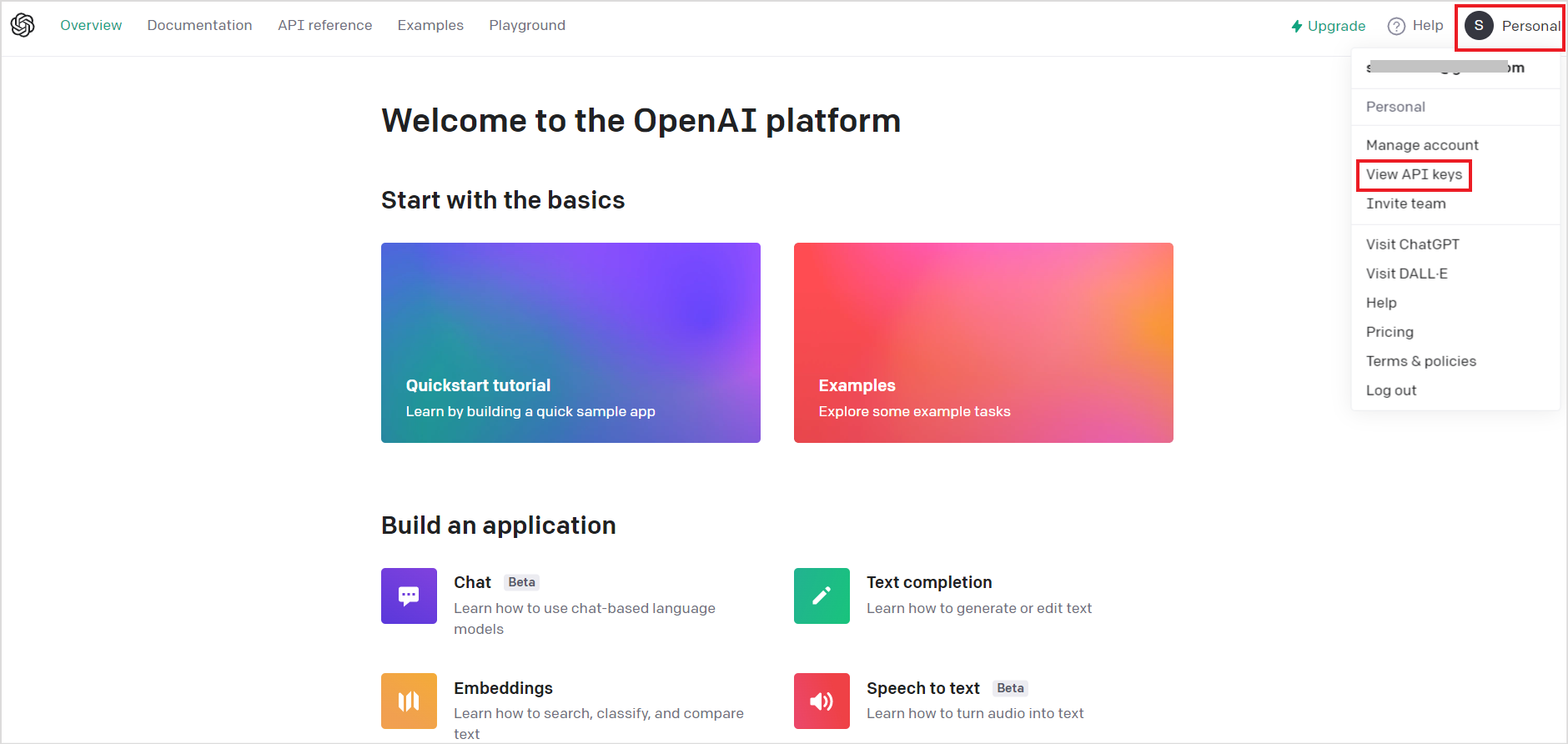
- Click on Create new secret key.
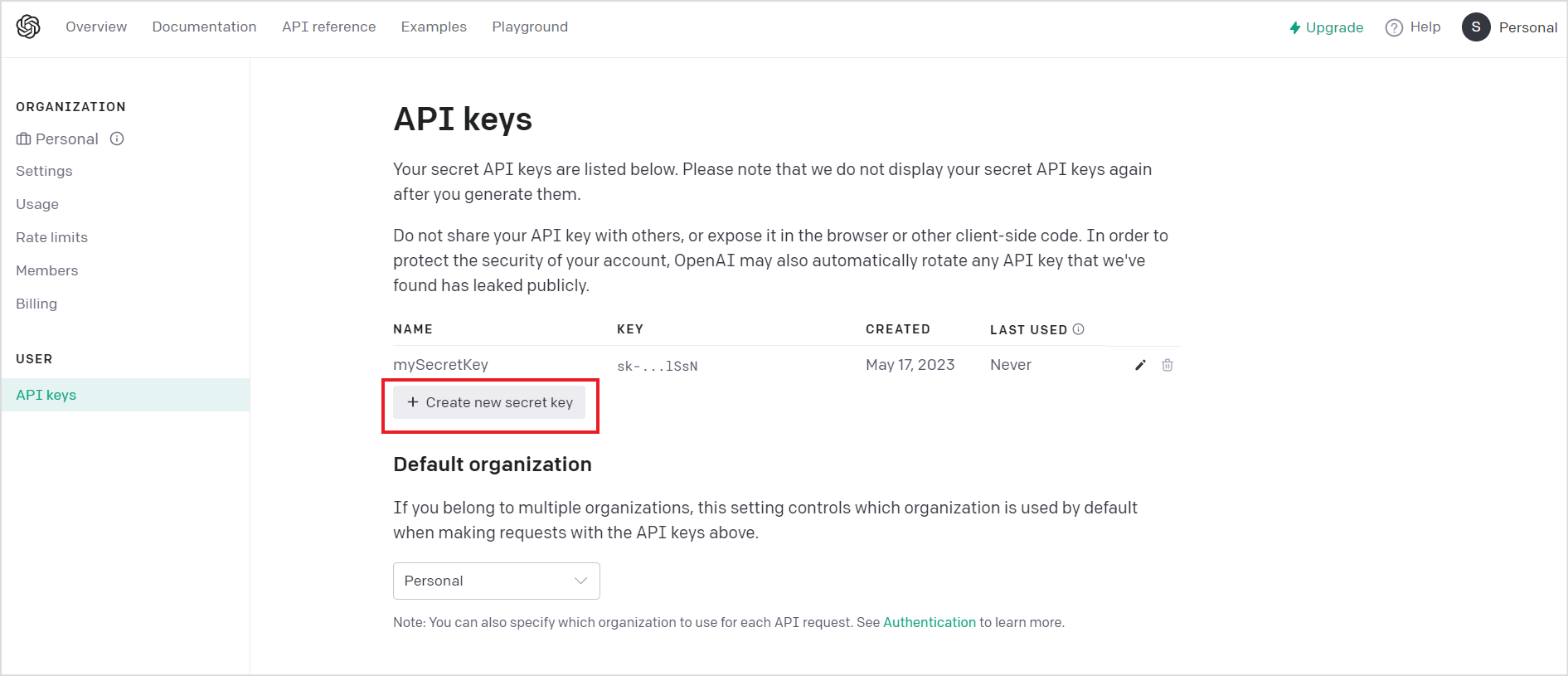
- Provide a name to the secret key and click on Create secret key.
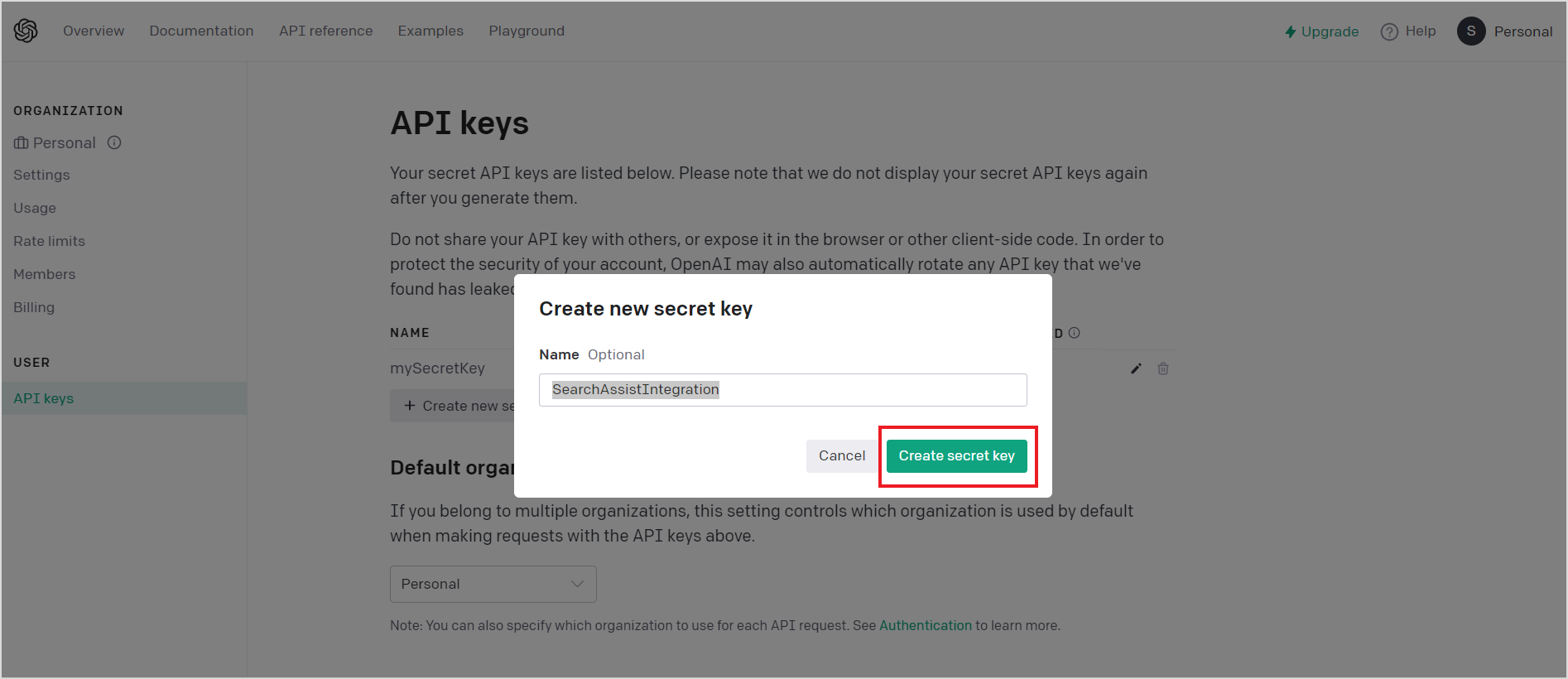
- When the key is generated, remember to save it as it cannot be viewed again. If you lose this key, you will have to generate a new one.
- Next, use the API key generated above to complete SearchAssist integration with OpenAI. Go to the Integrations page in your SearchAssist application, and select OpenAI from the Available section. The following page provides step-by-step instructions to integrate with the OpenAI application.
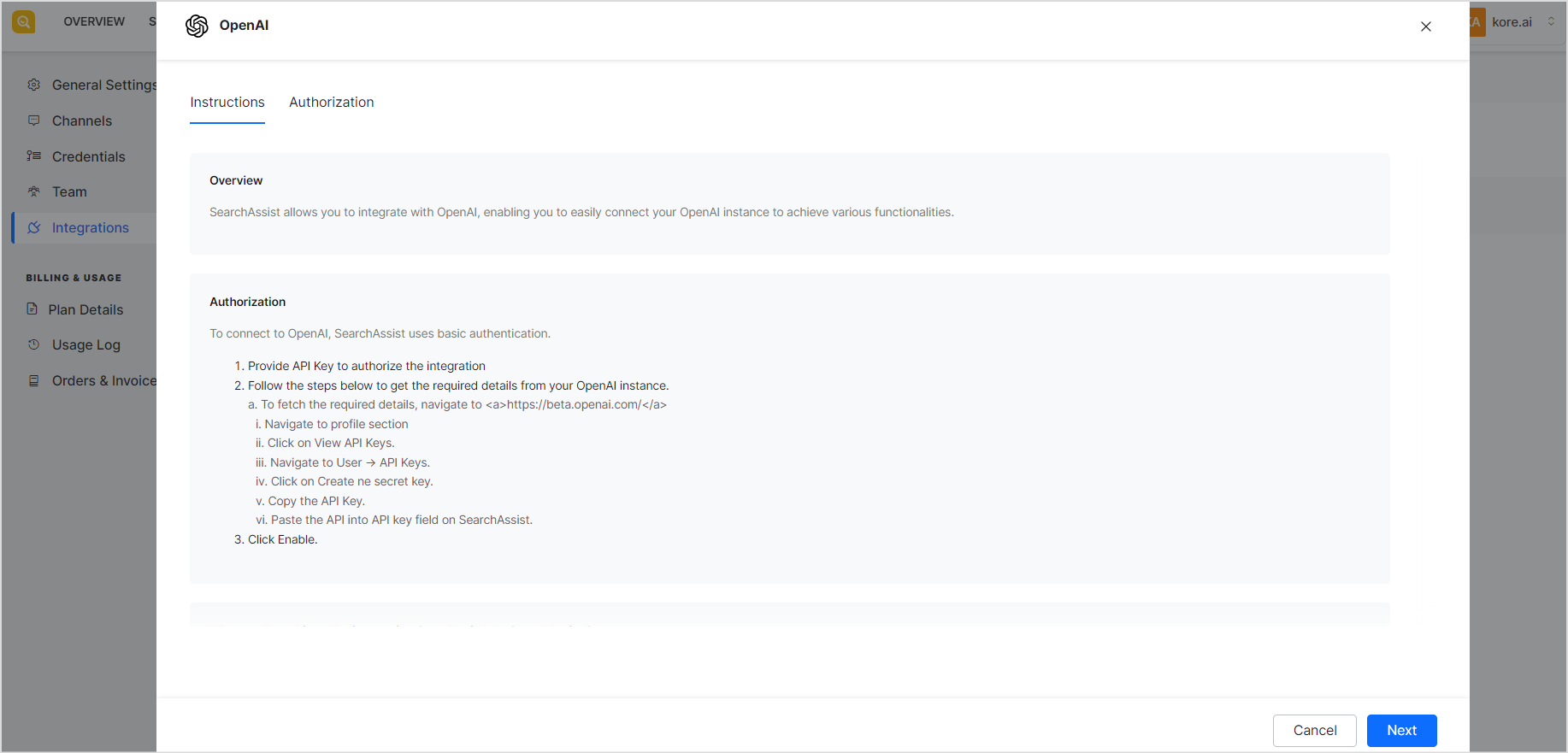
- Click Next to go to the Authorization tab. Enter the API key and click Enable to securely connect SearchAssist with the OpenAI instance.