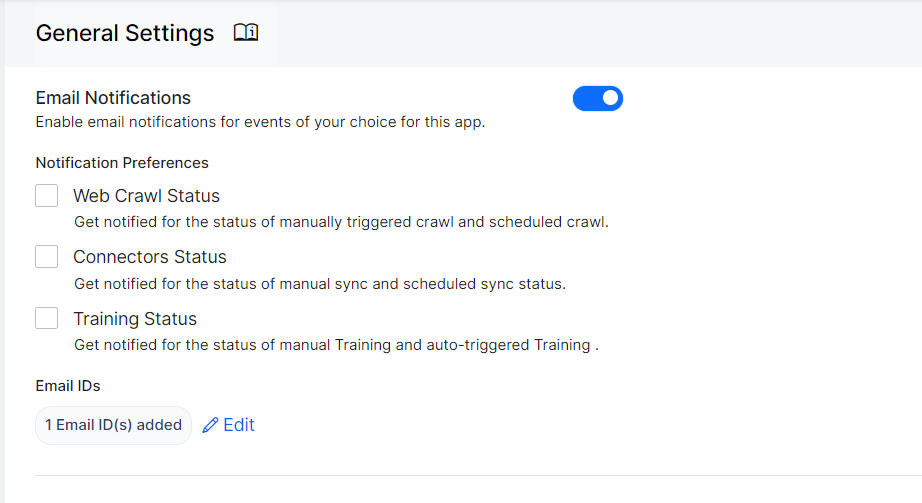Certain actions in the SearchAssist application, such as content ingestion or training the application with ingested content, can be time-consuming. Monitoring the status of these tasks when they run in the background can be tedious. To streamline this process, SearchAssist offers Email Notifications. When configured, the application sends notifications via email at the start and end of those actions.
Notifications Configuration
Navigate to the General Settings under the Manage tab. Enable the Email Notifications using the toggle button.
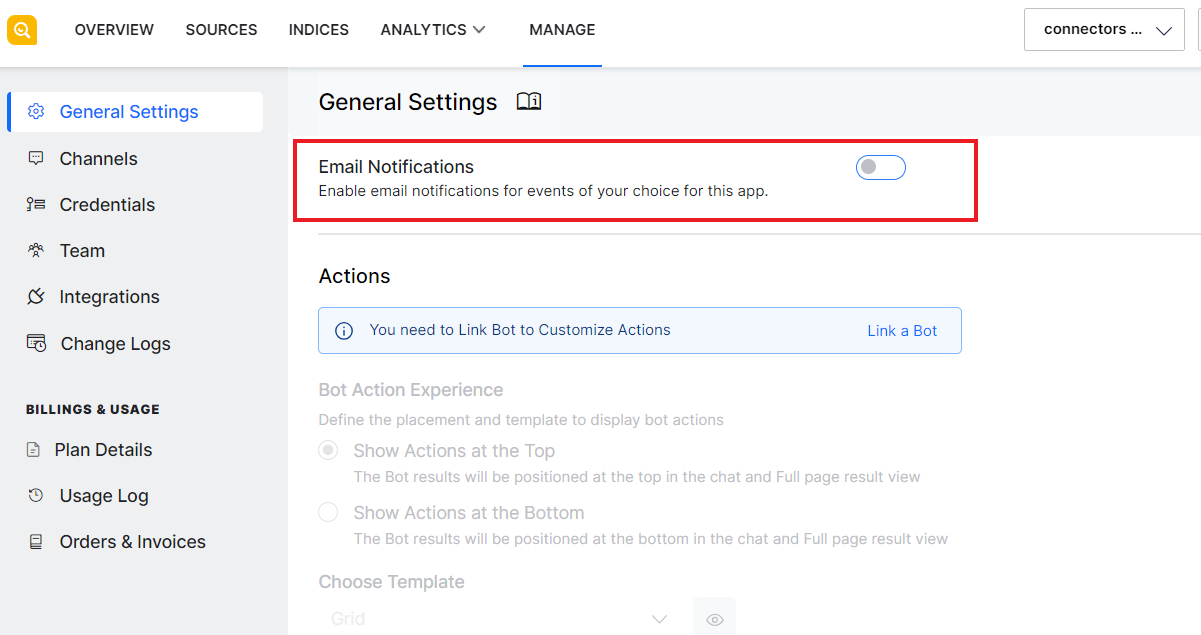 You can enable notifications for the following actions. Notifications are sent at both the start and end of an action. If an action fails to complete successfully, a notification is still triggered to indicate the failure condition.
You can enable notifications for the following actions. Notifications are sent at both the start and end of an action. If an action fails to complete successfully, a notification is still triggered to indicate the failure condition.
- Web Crawl Status: Sends notifications via email on the start and completion of web crawling, for both manually triggered web crawl as well as scheduled crawl jobs.
- Connectors Status: Sends notifications on the start and completion of content ingestion from all the connectors, for both manually triggered or automatically scheduled sync operations.
- Training Status: Sends notifications at the start and end of manually initiated application Training as well as auto-triggered training.
You can also configure the list of users who receive notifications for the enabled actions. The owner of the application is by default listed as a receiver for the notifications. You can use the Edit link to add any other email IDs to this list.
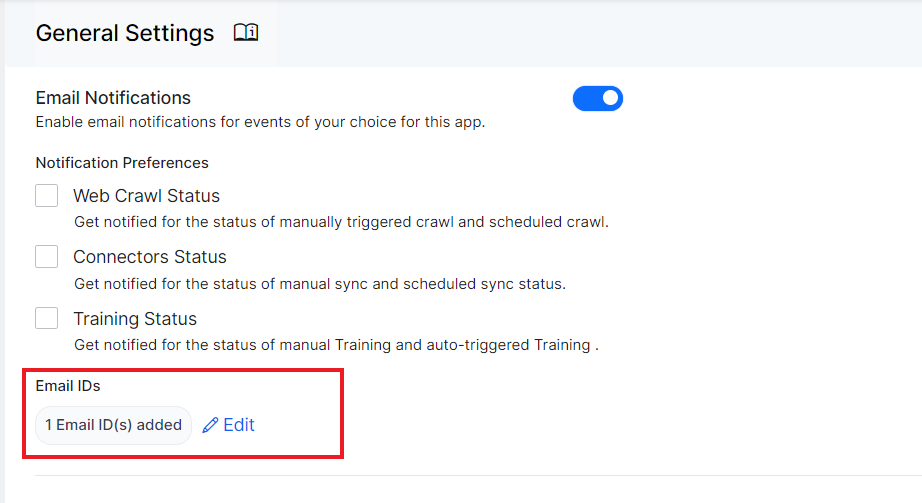
The email notification configurations take effect immediately upon being set.