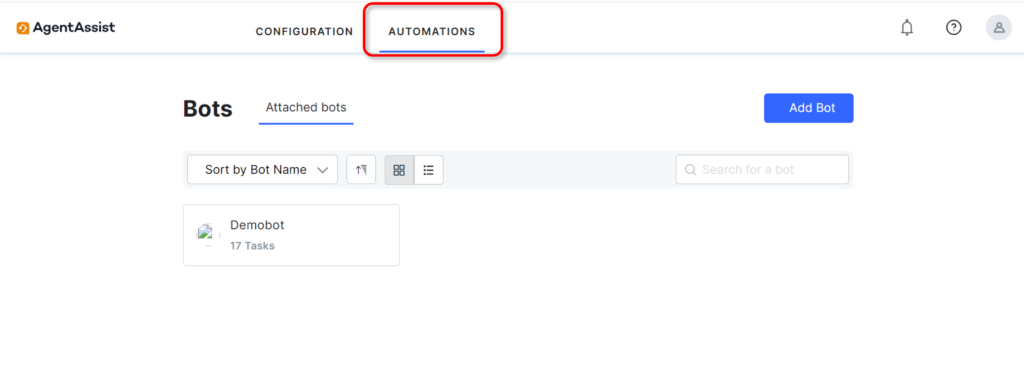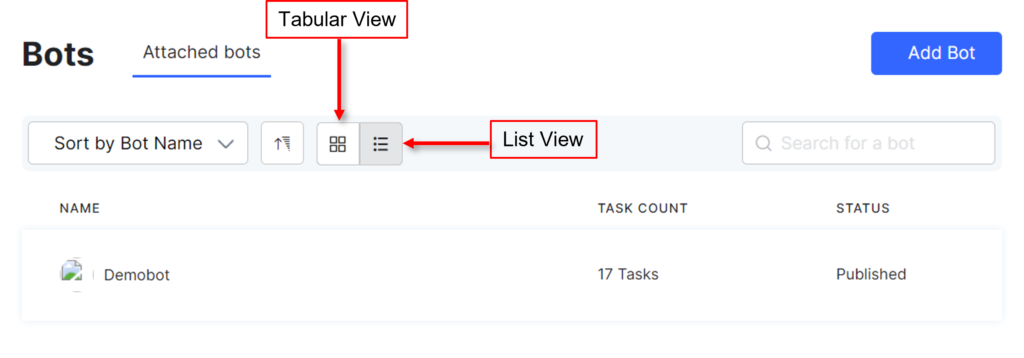The Automations board lists all AgentAssist bots integrated into the Kore.ai XO Platform to handle customer conversations using an AI-enabled virtual assistant (bot). For more information on working with bots, see XO Platform documentation. Once a bot is created, relevant features are available within AgentAssist, such as Automated Dialogs within Conversation Use Cases.
The Automation board includes the following features:
| Feature | Description |
|---|---|
| Sort (dropdown) | Sort the bots list by Bot Name, Task Count or Status. |
| Sort Order (button) | Click to choose sort order: ascending or descending. |
| Tabular View (button) | Click to select the tabular view. This option shows the list of bots in tabular format and displays the bot name and the task count for each bot. |
| List View (button) | Click to select the list view. This option displays available bots as a list and shows the following fields: Bot Name, Task Count, and Status (either In Development or Published). |
| Search (Field) | Use the search box to enter keywords matching the name of the bot that you are looking for. |
| + Add Bot (button) | Click to create a new bot – either by attaching one from your XO Platform library or by creating it from scratch. |