You can customize the layout of the AgentAssist Widget within the Salesforce environment as per your choice.
To customize the AgentAssist layout in Salesforce:
- On the top right of the browser, click the Setup icon.
- Click Edit Page.
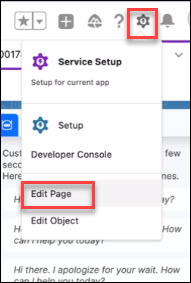
- The Edit page redirects you to the lightning app builder. The lightning app builder window appears as shown in the screenshot below. The lightning app builder allows you to customize the layout of the windows.
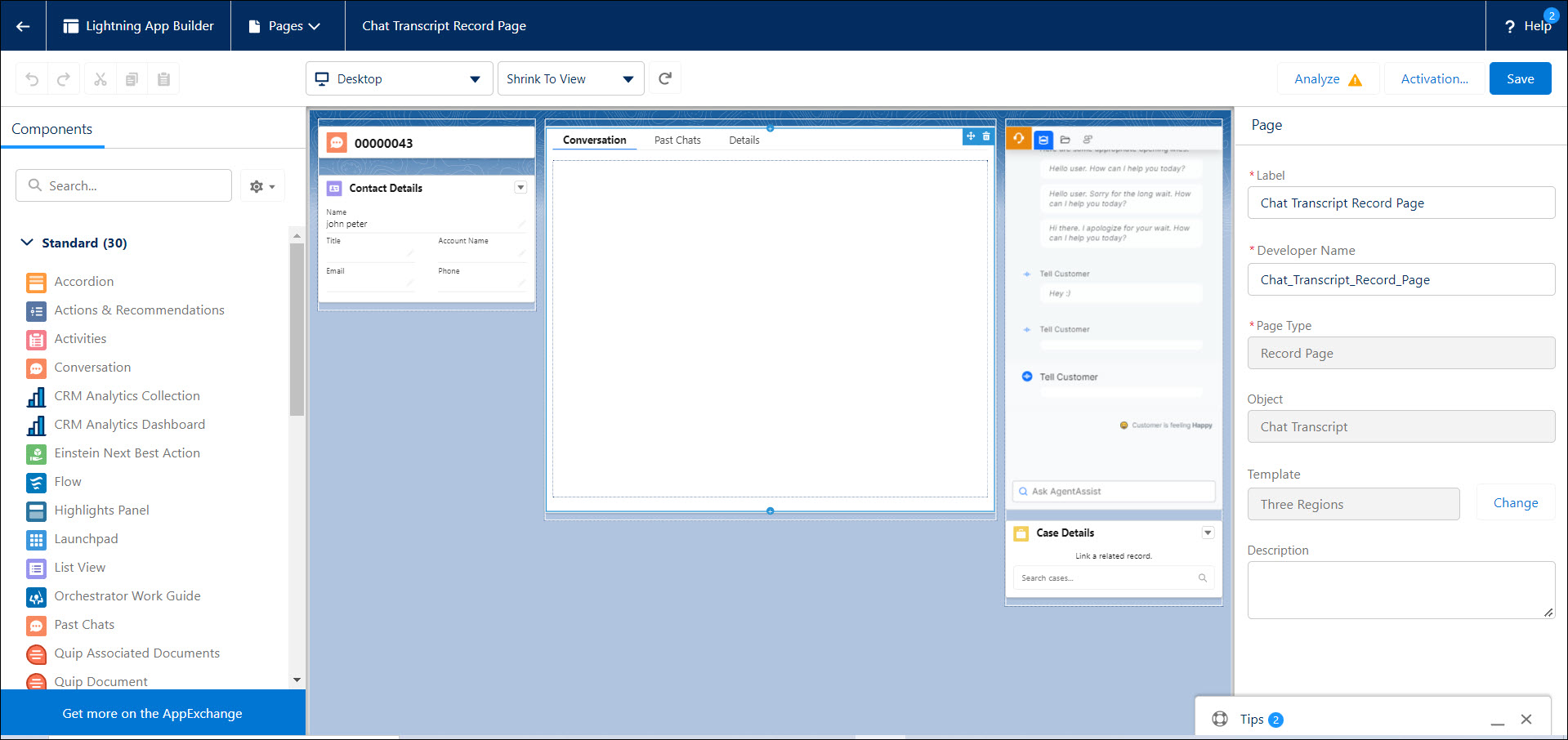
As shown in the screenshot, the AgentAssist Widget window is placed on the extreme right side.