This guide provides step-by-step instructions on upgrading your Agent AI account to the new XO v11 platform. The upgrade process includes a streamlined transition to XO v11.
Why Upgrade to XO v11?
- Additional Capabilities: Enhanced Contact Center with additional capabilities in Quality Management, Campaign Management, and Case Management with additional top-ups.
- Access to Search AI will be available to authorized users based on additional licenses.
- Enhanced user experience for the Agents and Supervisors.
- Improved conversational experience and human-like conversations using the Generative AI capabilities – Auto Summarization, GenAI node powered Dialog tasks, Sentiment Analysis, Answers through Knowledge AI, Playbooks and Coaching design time, and Gen AI powered runtime Coaching hints.
- Auto Summarization: GenAI powered summarization, with the added ability to configure models through Prompt Library for better control.
- GenAI node powered Dialog tasks: Uses commercial models to power dialogs/workflows in Agent AI.
- Sentiment Analysis: Choose between XO or commercial LLMs to detect and show customer sentiment to agents in Real-Time.
- Answers through Knowledge AI: Choose between commercial models or bring your own through custom LLM endpoint.
- Playbooks and Coaching design time: Improve Playbooks and Realtime Coaching creation by suggesting similar utterances powered by commercial OpenAI model.
- GenAI powered Runtime Coaching hints using commercial LLM models.
- Enhanced Collaboration: Brand-new experience for building Dialog Tasks and Flows.
- Comprehensive Analytics: Detailed insights into user conversations categorized by each product through extensive analytics.
- XO v11 has enhanced features, improved usability, and a better customer experience. All future updates will be available exclusively on this platform.
Note: All existing clients will be communicated about the XO v10 Agent AI End-of-Life cycle. - Integrated Experience: Integrated advantages of Contact Center AI (CCAI), Automation AI, Search AI, and Agent AI in a single app.
Prerequisites
- A valid Agent AI account.
- Only a user with Bot Owner access can upgrade the Agent AI account.
What Will Change
Bot to an App on XO v11
The bot system is transitioning to a consolidated app in the XO11 application. Agent AI bot and child bots will become individual Apps on XO v11.
Upgrade Journey from Agent AI v10 to Agent AI XO v11
Upgrade Notification
Steps to initiate the upgrade to XO v11:
- Sign in to Agent AI > Configurations. A notification is displayed at the top of the screen:
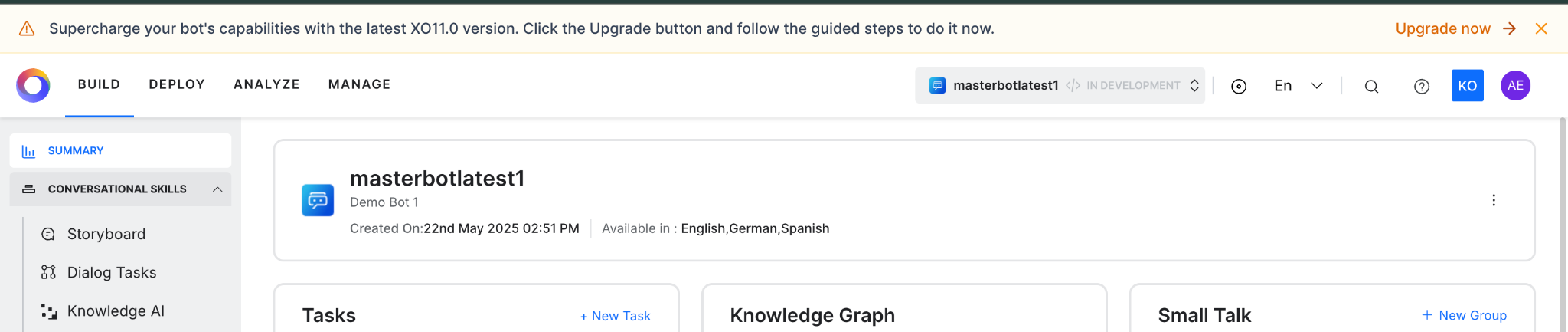
- Click Go to XO11 to initiate the upgrade.
Note: Only bot owners can upgrade the Agent AI bots and child bots. - Sign in to XO v11 using your Agent AI credentials.
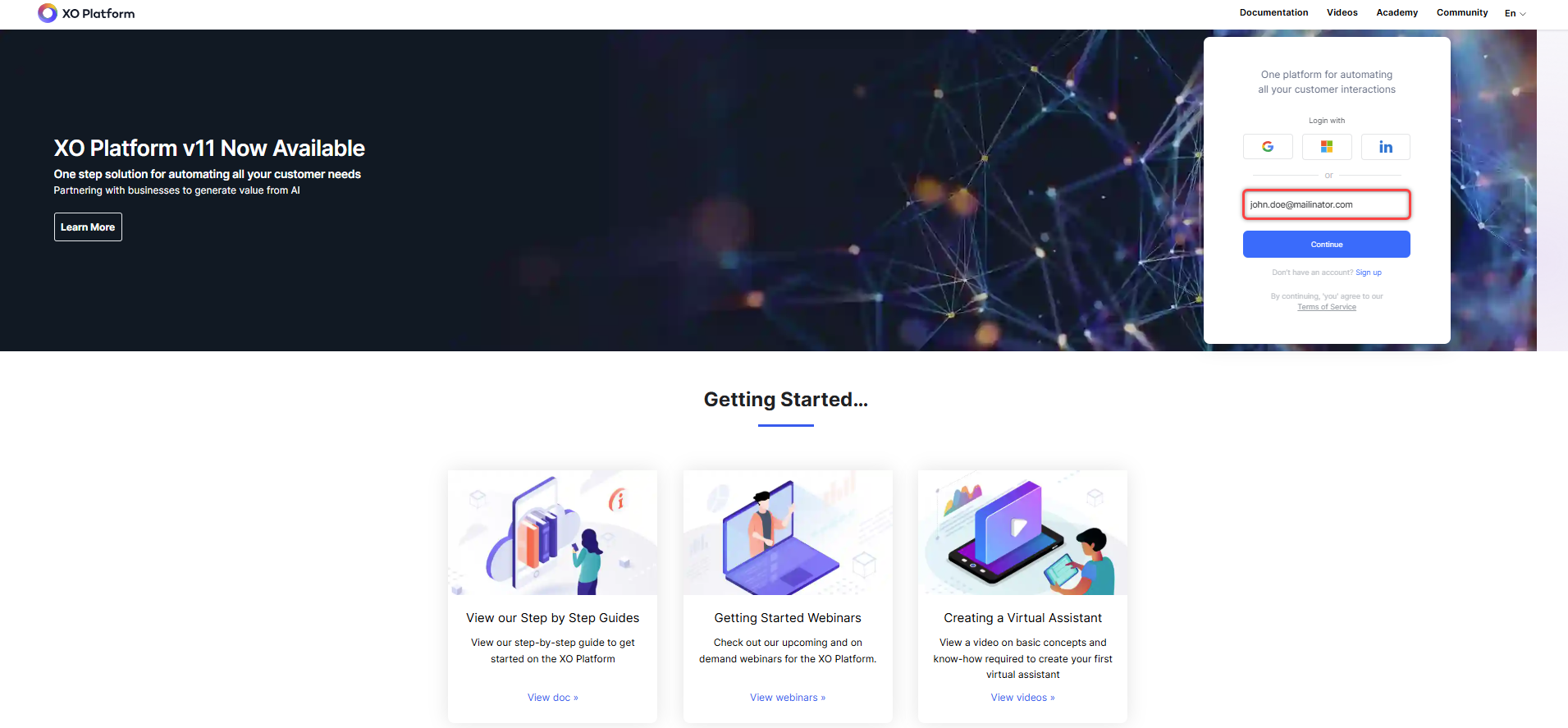
- All apps (Agent AI and automation bots) are displayed. Click the Agent AI bot to upgrade to an App in XO v11.
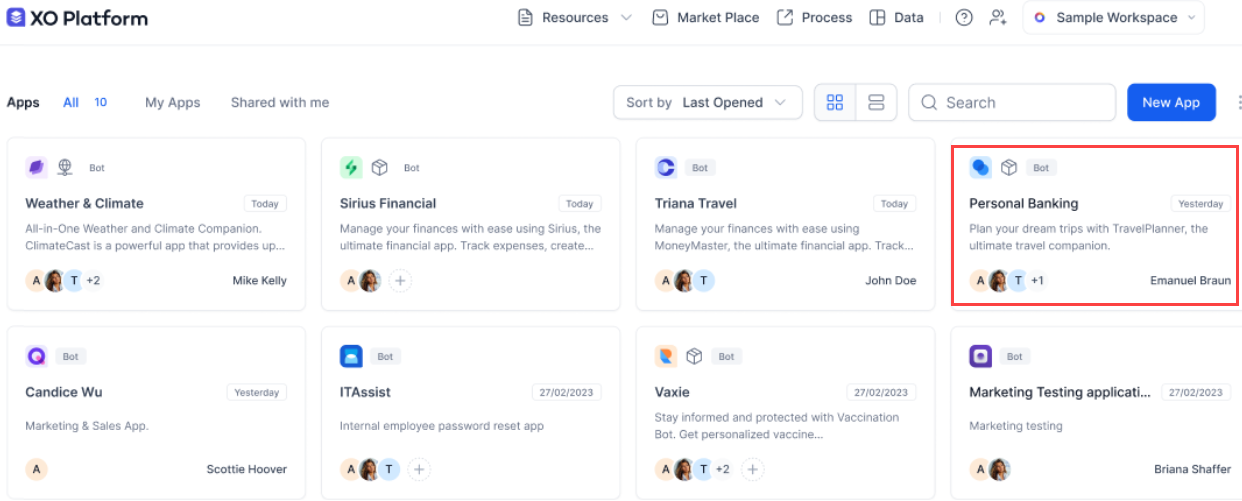
- A pop-up appears with options as Why Upgrade?, Attention!, and Upgrade. Click Continue.
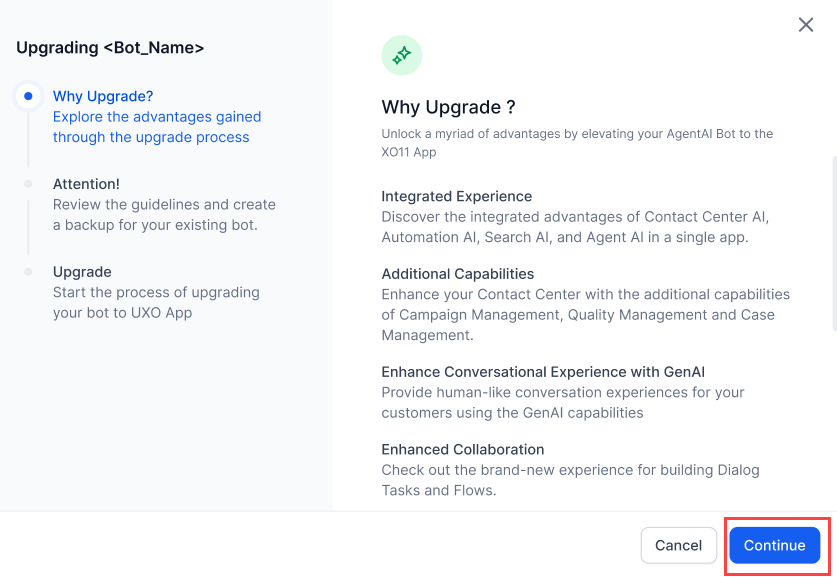
- Review the guidelines, download and backup your Agent AI bot, and click Start Upgrade.
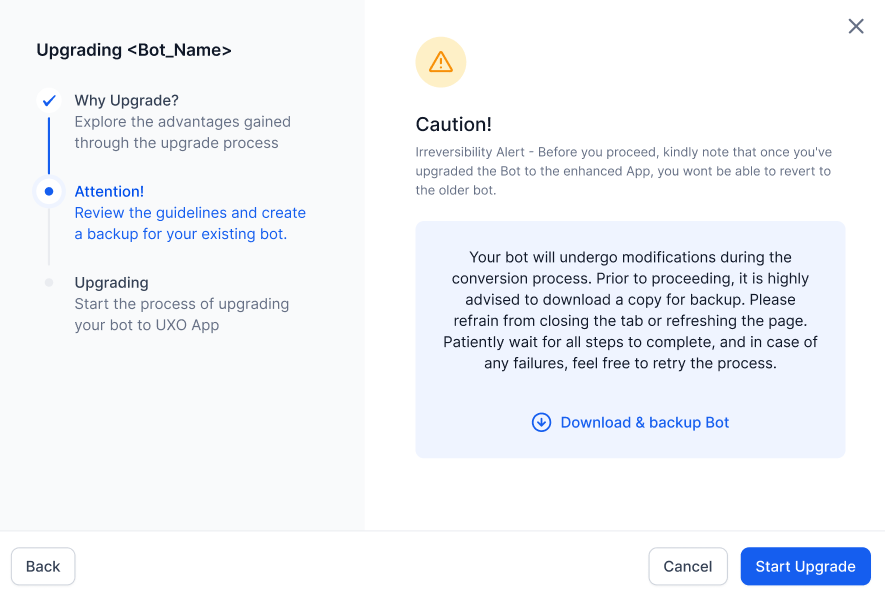
The backup contains only the bot definition. - A progress bar is displayed. Click Finish on completion.
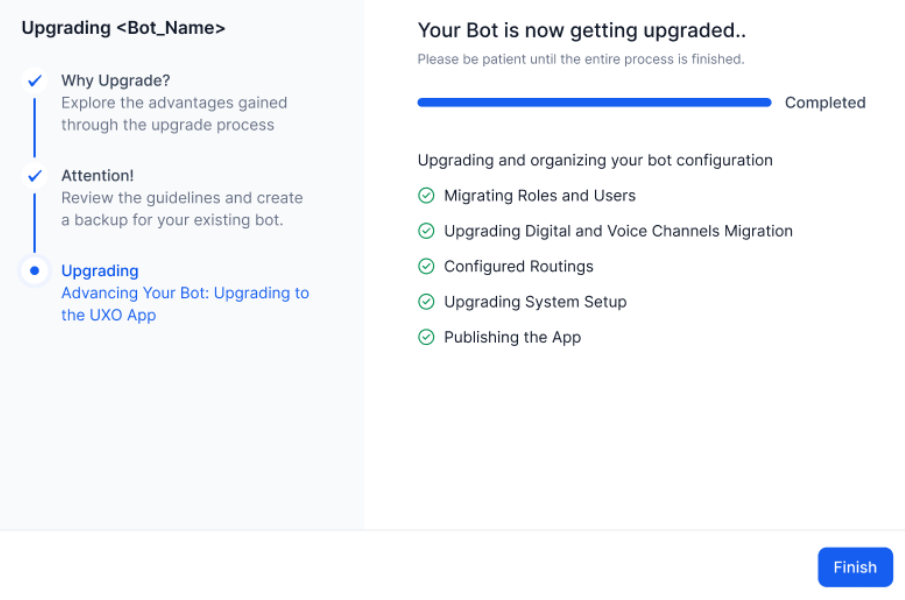
- A success message is displayed. In XO11, the Agent AI bot is upgraded to an app.
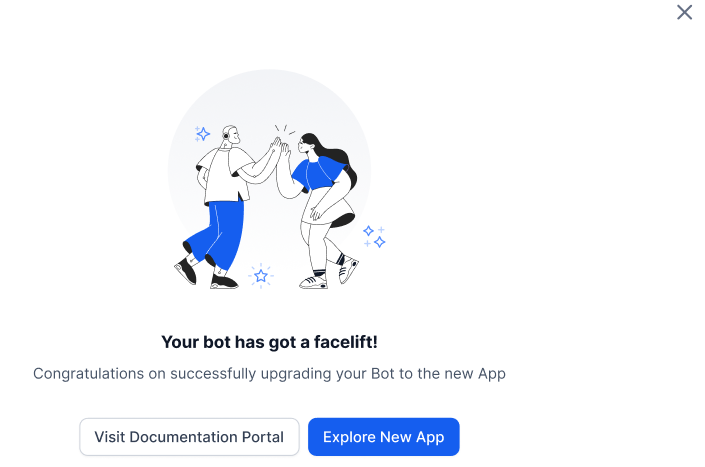
Upgrade Failure
If there is an error during the upgrade, the system stops the upgrade and lets you revert it.
- An error notification appears on the upgrade window.
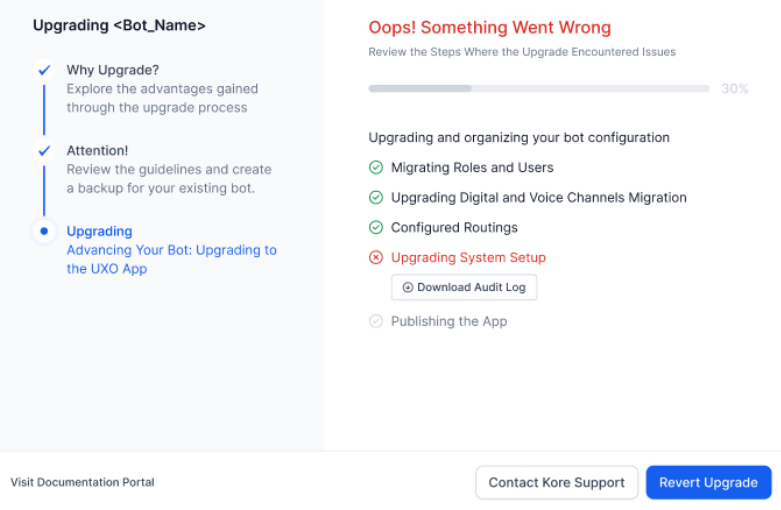
- Click Revert Upgrade. You will be redirected to the XO v11 home page.
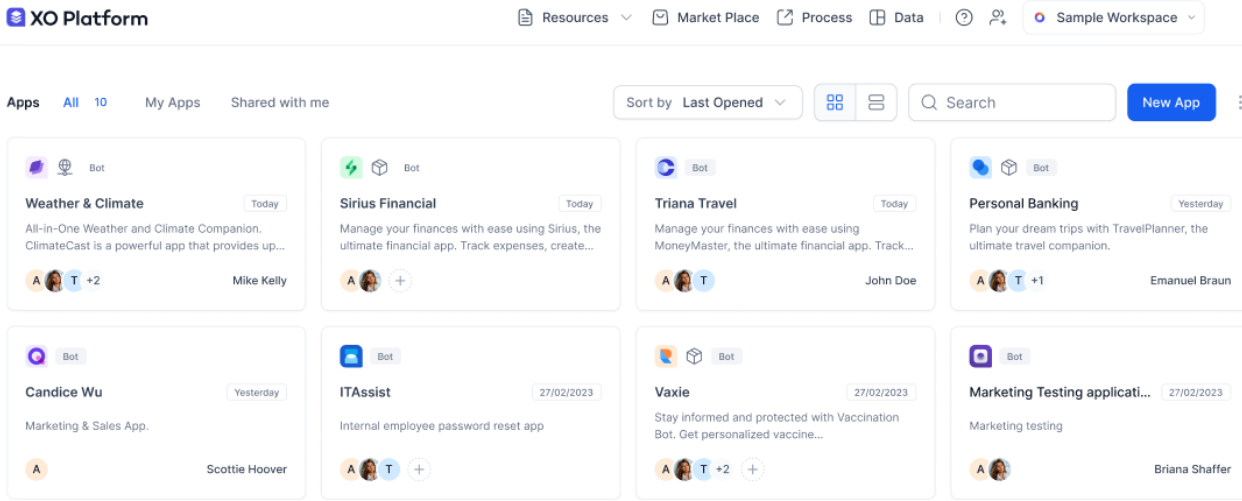
Related Links