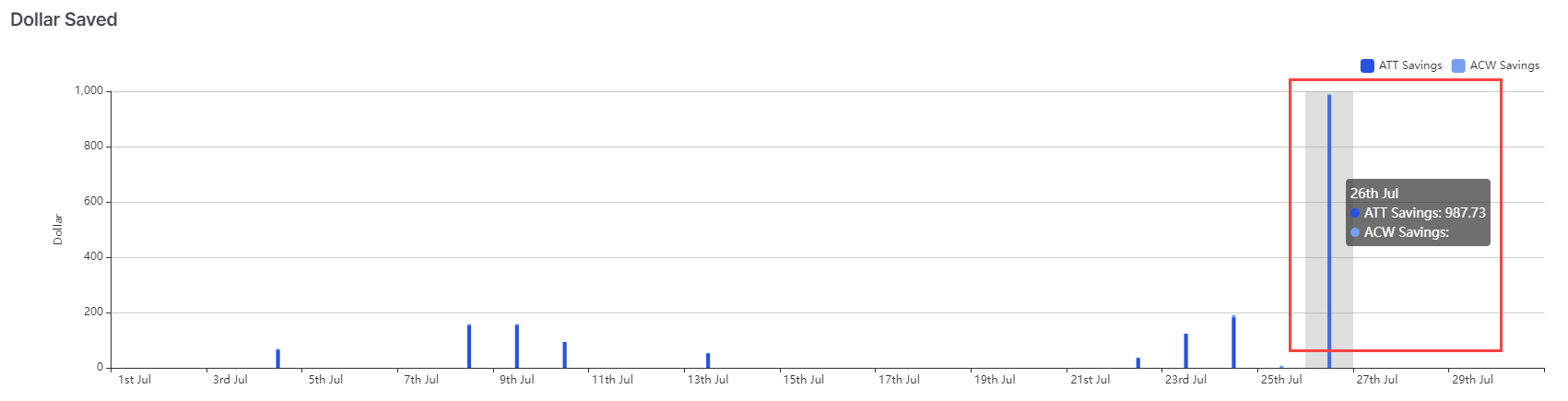The Agent AI ROI Analyzer tool provides an overview of the advantages of utilizing the Agent AI products. It offers quantifiable metrics such as time and cost savings. You must enter accurate historical data of your agents to effectively analyze and visualize the savings.
This tool lets you optimize efficiency and maximize return on investment (ROI) through informed decision-making based on comprehensive data analysis of agent activities. The key features of the Agent AI ROI Analyzer tool are:
- Filters: You can filter data based on criteria such as dates, bots used, and communication channels utilized by agents. This feature enables insights relevant to individual business needs.
- Quantifiable Metrics: You can view the benefits of using the Agent AI product in terms of time and cost savings. It helps you understand the return on investment (ROI) achievable through implementation of this tool.
- Visualization Capabilities: You can view the analyzed data through graphical representations and reports. This feature enhances comprehension and facilitates decision-making processes based on clear, data-driven insights.
The Agent AI ROI Analyzer tool consists of the following sections:
- Conversations
- Average Talk Time (ATT)
- After Call Work (ACW) – Summarization
- Time Spent
- Dollar Saved
Conversations
This section displays a graph and values such as Total Time Saved, Total Dollar (may change based on selected currency type) Saved, and Total Number of Conversations.
Blank screenshot
The following screenshot shows a blank Conversations section, which nudges you to enter past data:
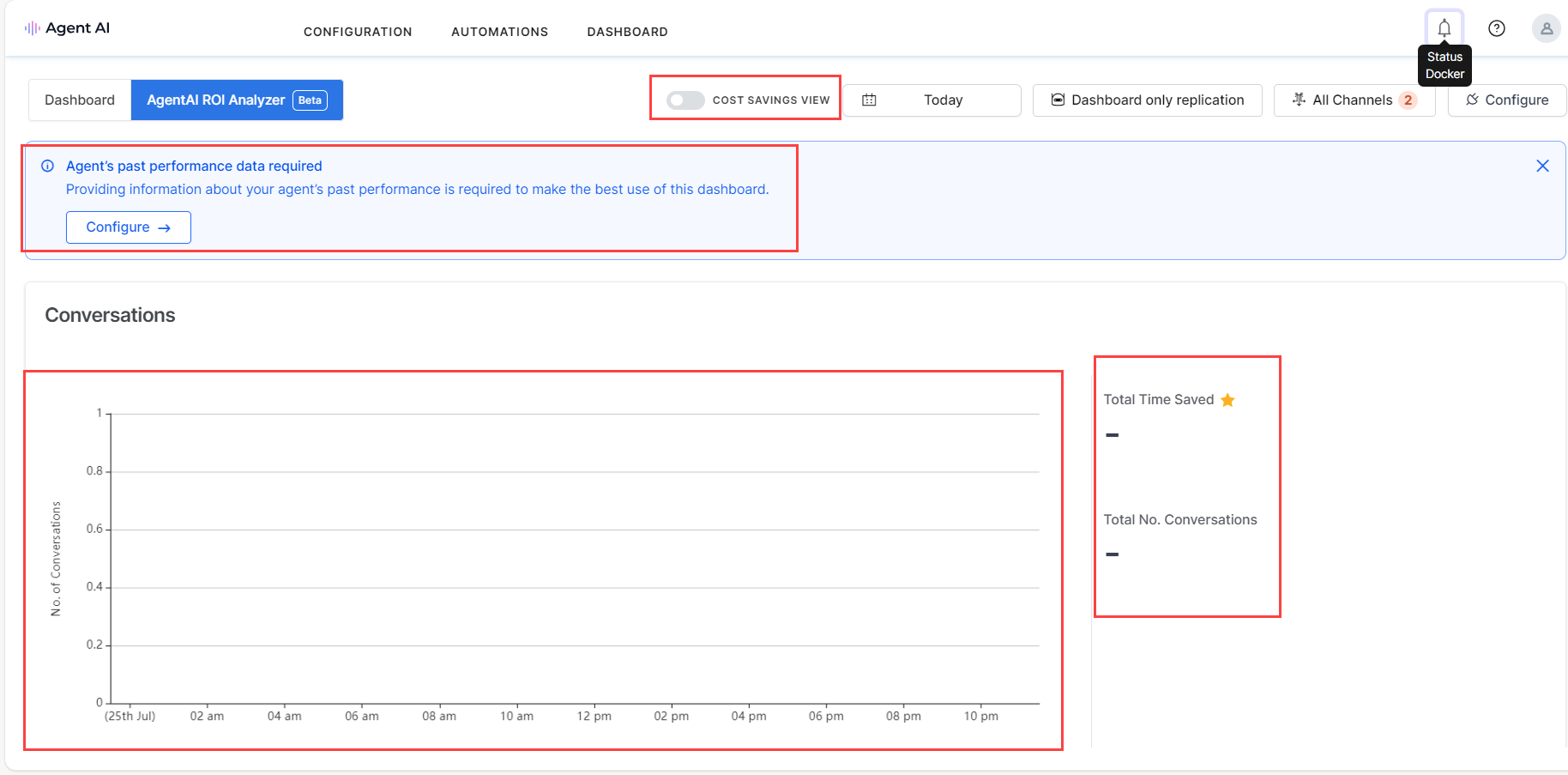
Screenshot with data
Once you configure past data, the Conversations section shows a graphical representation of conversations and the total time saved, total number of conversations, and currency saved values, and the Configure button changes to Edit Data.
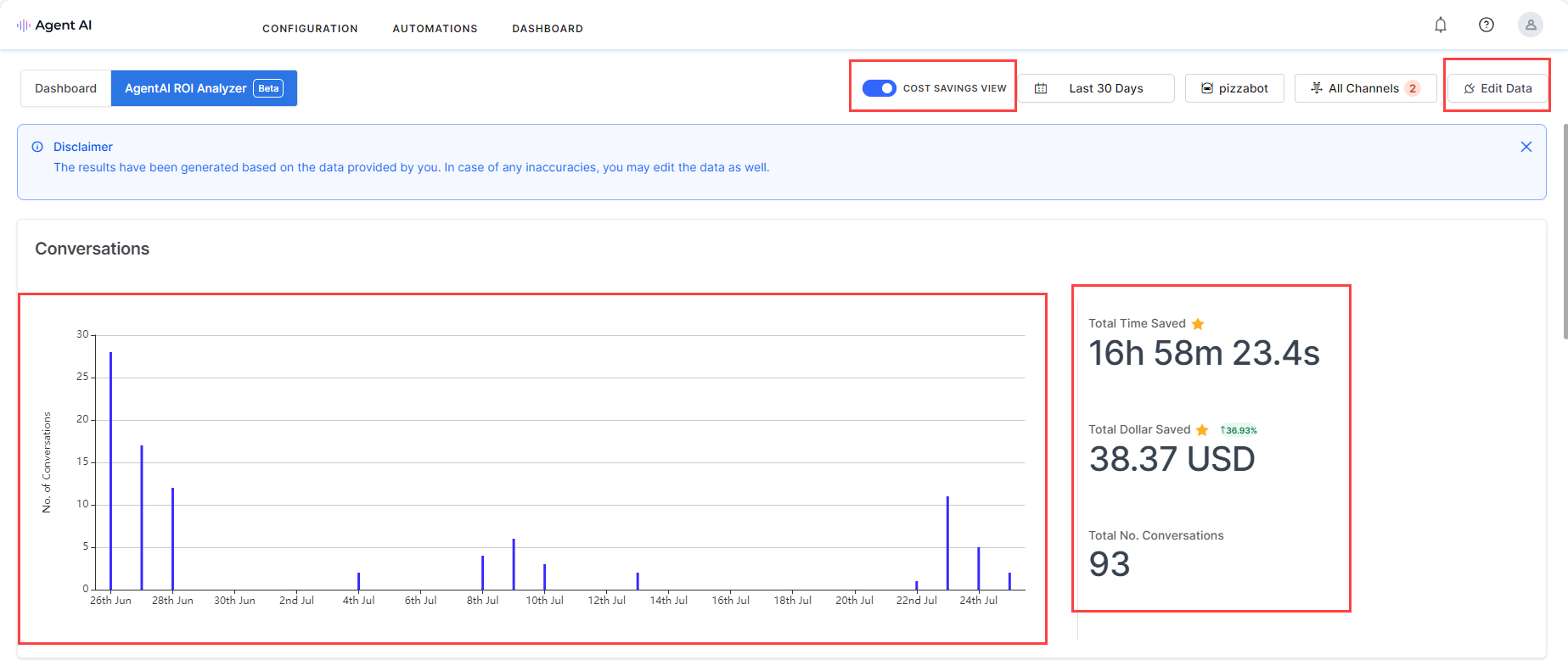
Note: The currency saved (Total Dollar Saved) field shows up only if you select the Cost Savings View toggle at the top-center of the screen.
In the graph, the X axis represents the dates when conversations took place and the Y axis represents the number of conversations. Pointing the cursor to a bar shows the exact date and time of the conversation, as shown in the following screenshot:
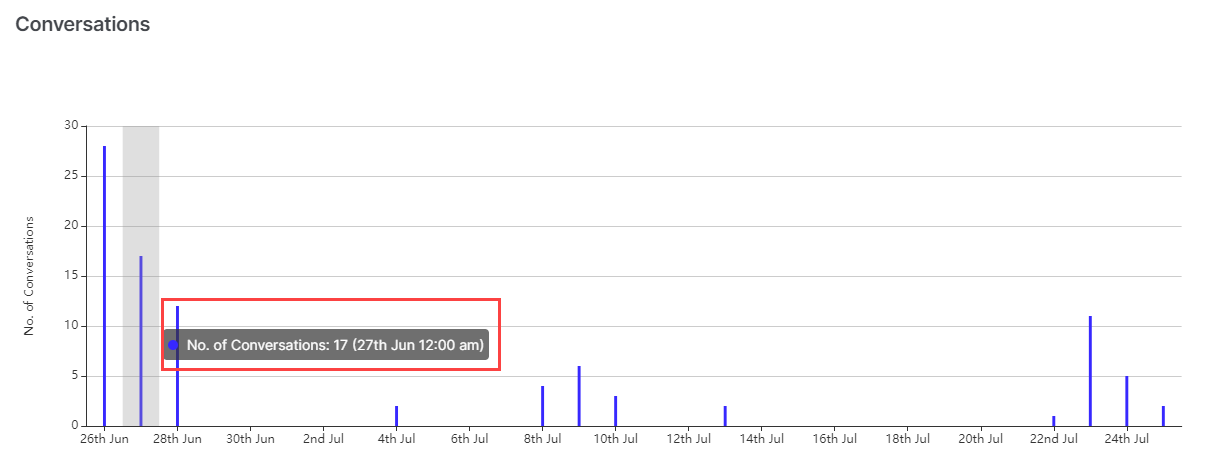
Steps to Configure Data
- Sign in to Agent AI.
- Click Dashboard > Agent AI ROI Analyzer.
An empty page appears, if there’s no available data for analysis.
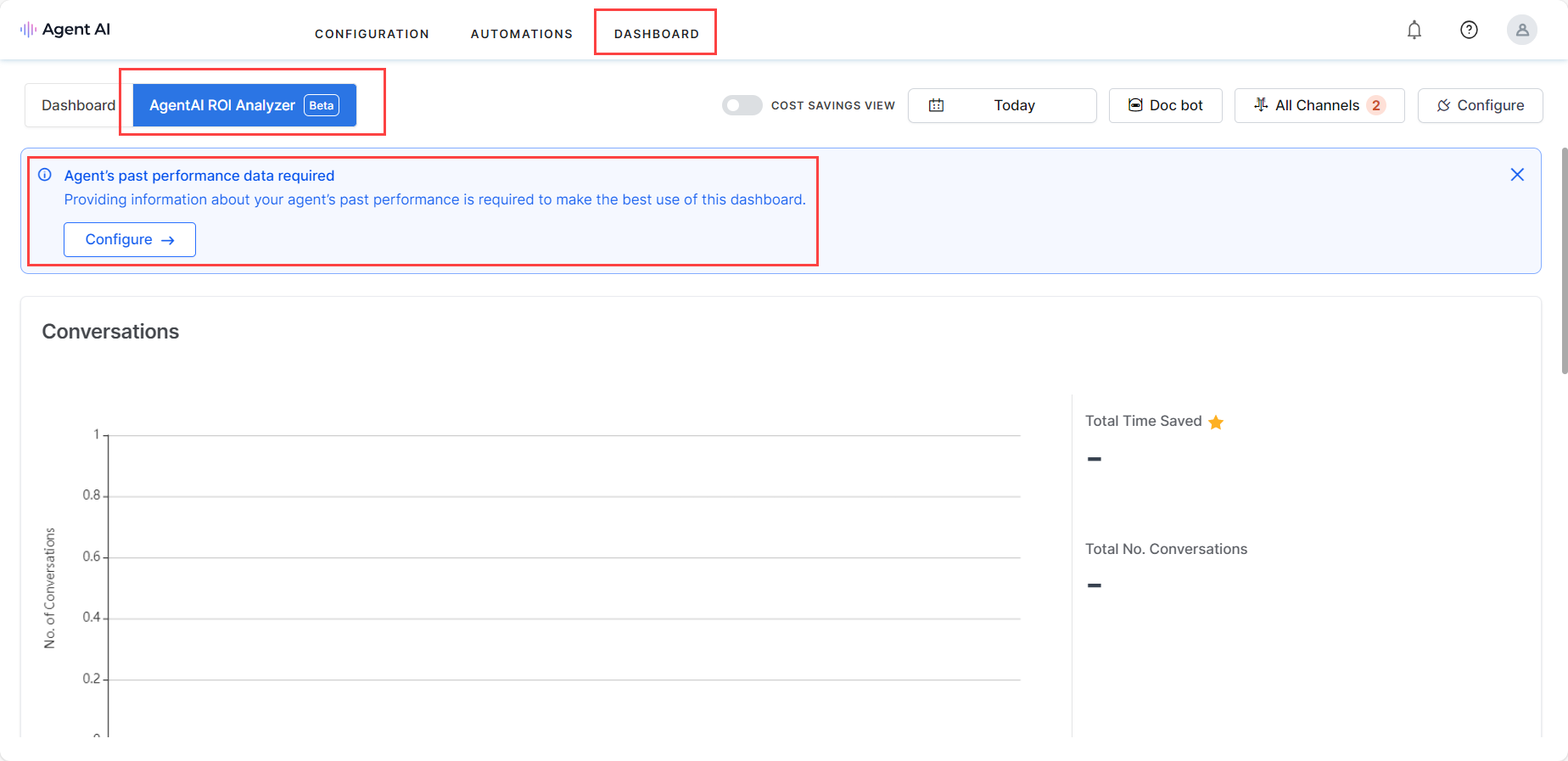
- Click the Configure button on the top-right corner of the page or from the highlighted declaration reading “Agent’s past performance data required.”
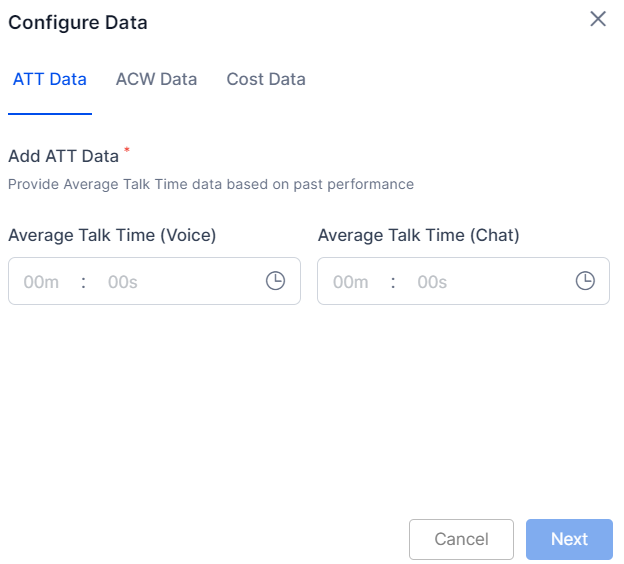
- Enter the Average Talk Time (ATT) in minutes and seconds in the Average Talk Time (Voice) and Average Talk Time (Chat) fields.
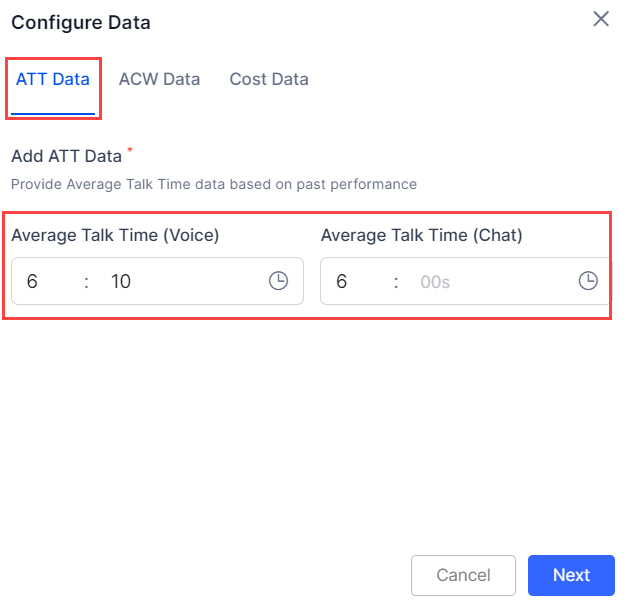
- Click Next.
- In the After Call Work (ACW) Data section:
- Enter values in minutes and seconds in the Average Talk Time (Voice) and Average Talk Time (Chat) fields.
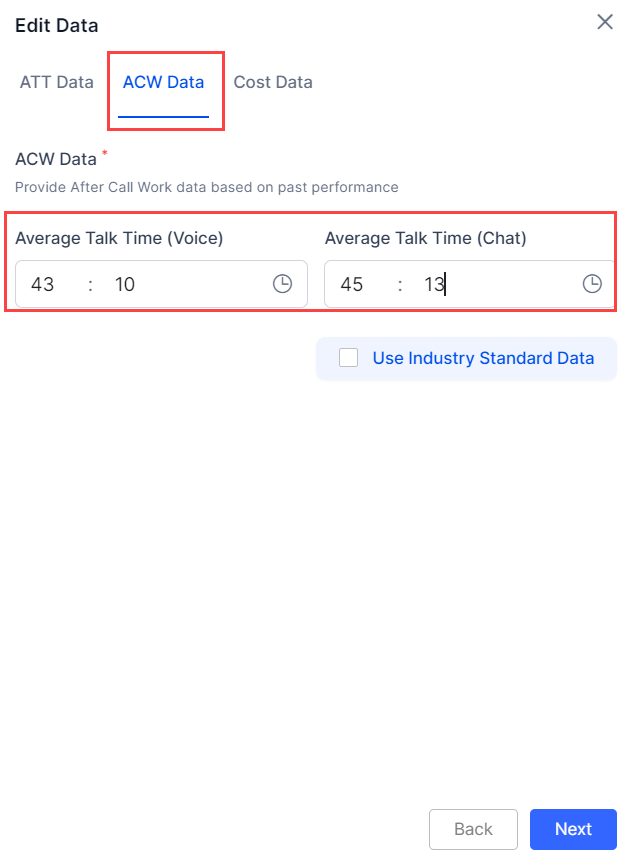
Or
- Select the Use Industry Standard Data option that automatically fills a standard value (45 WPM) in the Average writing speed per agent (Voice and Chat) field. You can modify this standard value by clicking the Edit button, as highlighted in the following screenshot:
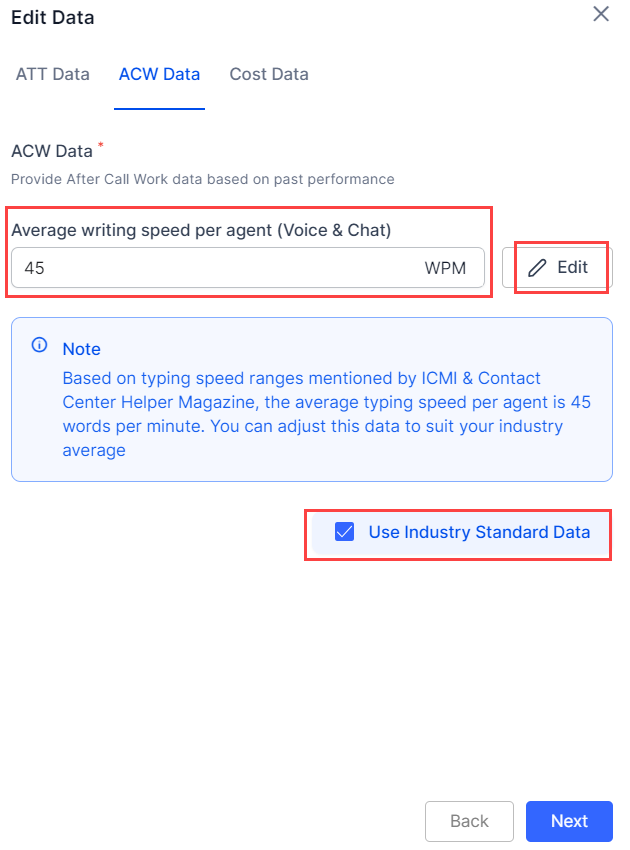
- Enter values in minutes and seconds in the Average Talk Time (Voice) and Average Talk Time (Chat) fields.
- Click Next.
- In the Cost Data section, select the currency type from the dropdown:
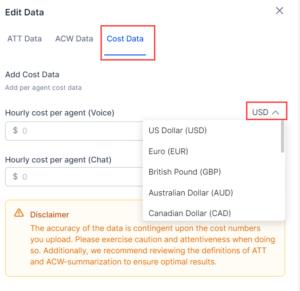
The default selection is US Dollar (USD). - Enter values in the Hourly cost per agent (Voice) and Hourly cost per agent (Chat) fields.
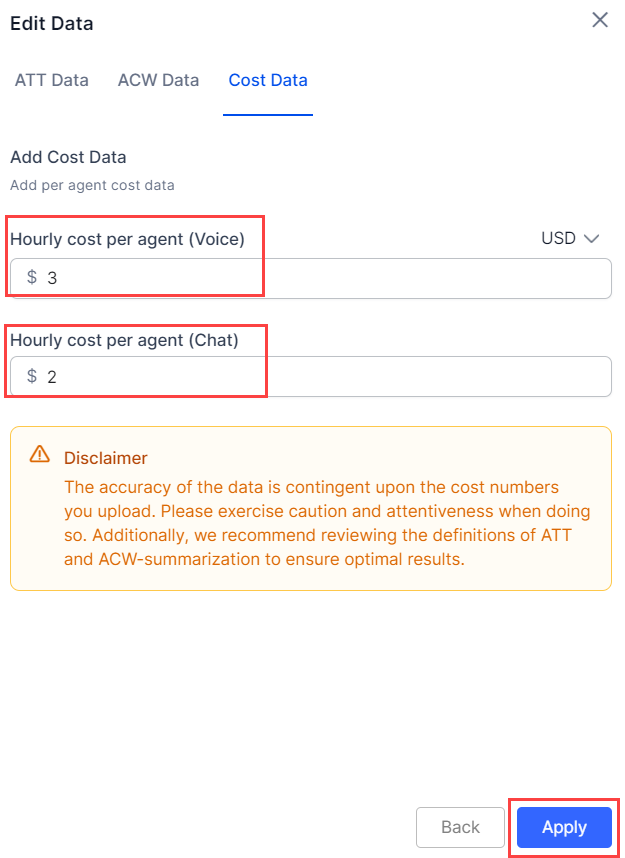
- Click Apply.
Steps to Edit Data
- Sign in to Agent AI.
- Click Dashboard > Agent AI ROI Analyzer.
- Click Edit Data from the top-right corner of the screen.
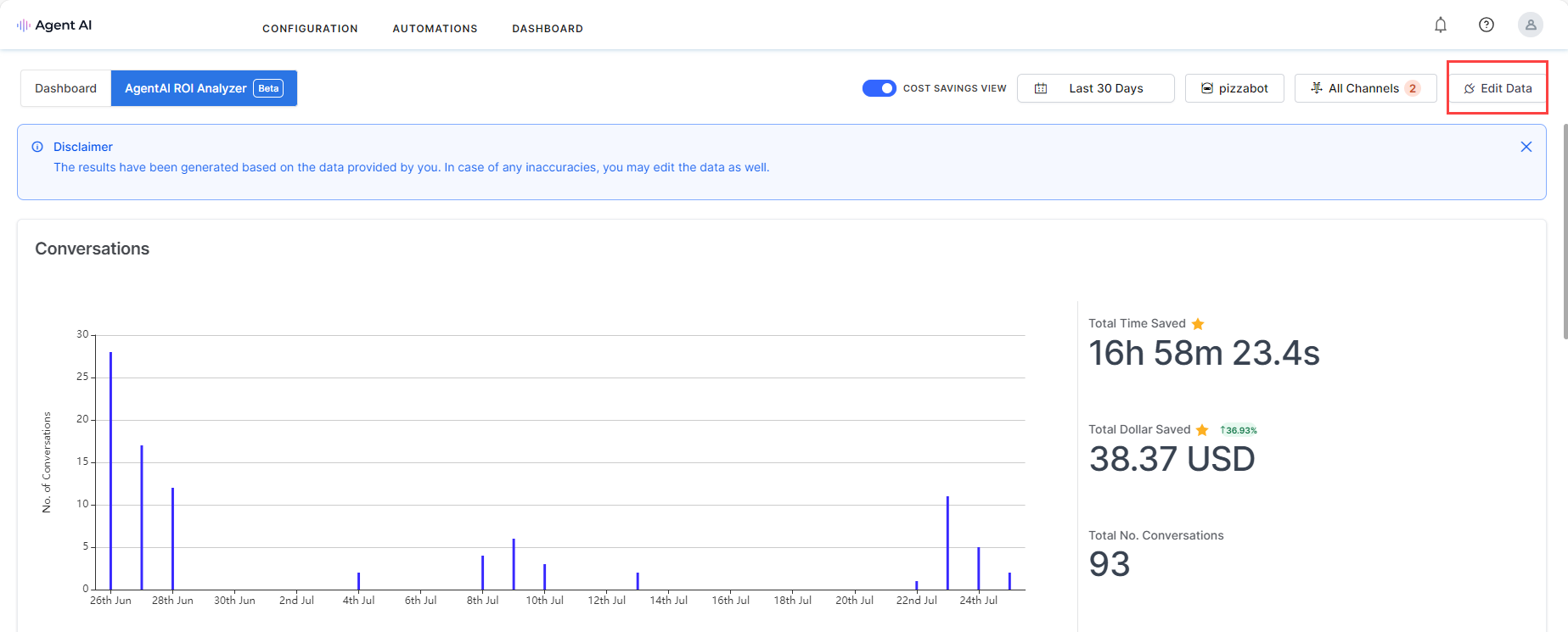
- Click to edit the values of any field, in any section:
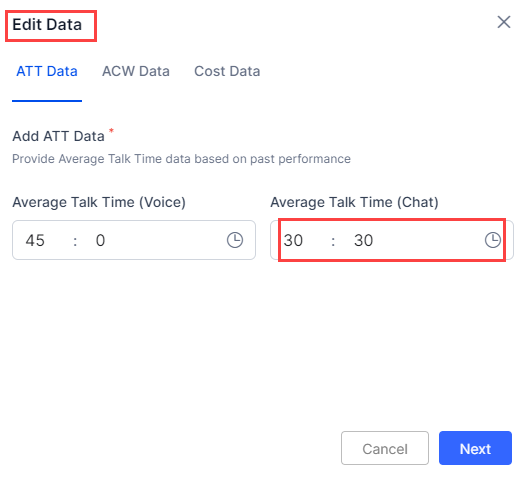
- Once done, click Apply to save your changes.
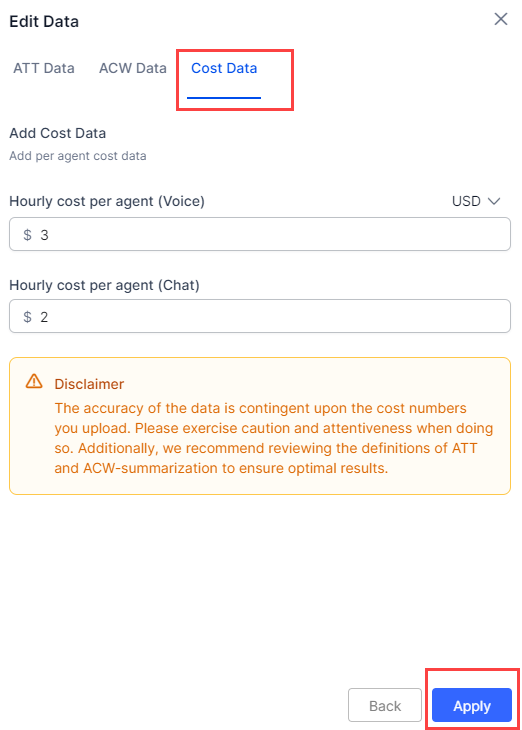
ATT
The next section of the Agent AI ROI Analyzer tool is the Average Talk Time (ATT). This section represents the time between Agent AI widget opening and the end of a conversation for both the Voice and Chat channels.
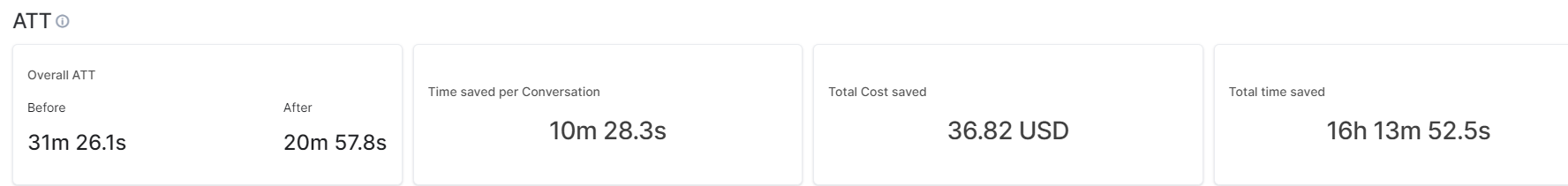
| Field | Description |
Overall ATT
|
Shows the overall average talk time per agent before and after the implementation of Agent AI.
|
| Time saved per Conversation | Shows the per conversation time saved after the implementation of Agent AI. This value is derived by deducting the After value from the Before value. For example, if the average talk time was 15 minutes before Agent AI and 10 minutes after Agent AI, the time saved per conversation would be 5 minutes (15-10). |
| Total Cost Saved | Shows the total cost saved after the implementation of Agent AI. The formula to calculate this value is Total Time Saved in minutes x Hourly Cost per Agent/60.
This formula works when the Hourly Cost per Agent for both the Chat and Voice channels is the same. If the Hourly Cost per Agent is different for the Chat and Voice channels, you need to calculate the cost saved per channel and then add them up to achieve the total cost saved. Example: The total time saved for both the channels is 6 hours (4 hours saved for Voice and 2 hours saved for Chat). The cost per hour for Voice is 60 dollars and Chat is 45 dollars. then the formula to calculate would be 240 x 1 + 120 x 0.75 = 330 dollars. |
| Total Time Saved | Shows the total time saved after the implementation of Agent AI. This value is derived by multiplying the Time saved per Conversation value with the total number of conversations. For example, if the time saved per conversation is 5 minutes and the total number of conversations is 11, the Total Time Saved would be 55 minutes (11 x 5 minutes). |
ACW – Summarization
The next section features the After Call Work (ACW) Summarization data. It shows the comparison of time taken for summarization of calls and chats before and after the implementation of Agent AI, and the time and cost saved as a result of the same.
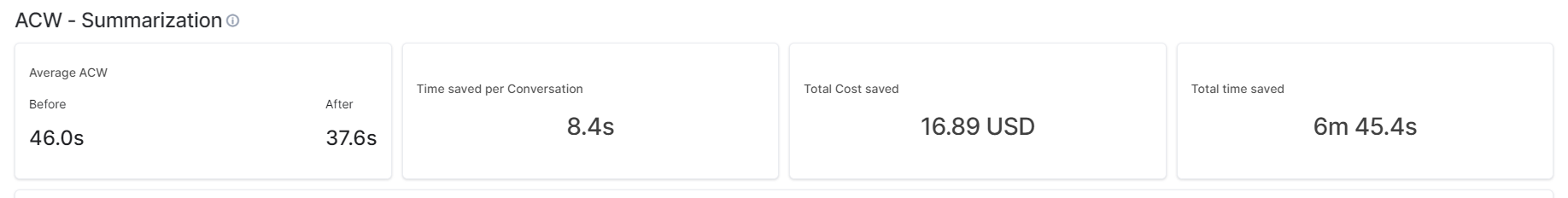
| Field | Description |
Average ACW
|
Shows the average after-call work (summary generation) time per agent before and after the implementation of Agent AI.
|
| Time saved per Conversation | Shows the per conversation summary generation time saved after the implementation of Agent AI. This value is derived by deducting the After value from the Before value. For example, if the average summary generation time was 15 minutes before Agent AI and 10 minutes after Agent AI, the time saved per conversation would be 5 minutes (15-10). |
| Total Cost Saved | Shows the total cost saved after the implementation of Agent AI. The formula to calculate this value is Total Time Saved in minutes x Hourly Cost per Agent/60.
This formula works when the Hourly Cost per Agent for both the Chat and Voice channels is the same. If the Hourly Cost per Agent is different for the Chat and Voice channels, you need to calculate the cost saved per channel and then add them up to achieve the total cost saved. Example: The total time saved for both the channels is 6 hours (4 hours saved for Voice and 2 hours saved for Chat). The cost per hour for Voice is 60 dollars and Chat is 45 dollars. then the formula to calculate would be 240 x 1 + 120 x 0.75 = 330 dollars. |
| Total Time Saved | Shows the total time saved for summary generation after the implementation of Agent AI. This value is derived by multiplying the Time saved per Conversation value with the Total number of conversations. For example, if the time saved per conversation is 5 minutes and the total number of conversations is 11, the Total Time Saved would be 55 minutes (11 x 5 minutes). |
Time Spent
The Time Spent section gives a graphical representation of the Agent AI ATT, Agent AI ACW, Past Performance ATT, and Past Performance ACW values. The “X” axis represents the conversation dates and durations and the “Y” axis represents time in minutes. When you hover on a bar, it shows the values of the Agent AI ATT, Agent AI ACW, Past Performance ATT, and Past Performance ACW for that specific conversation.
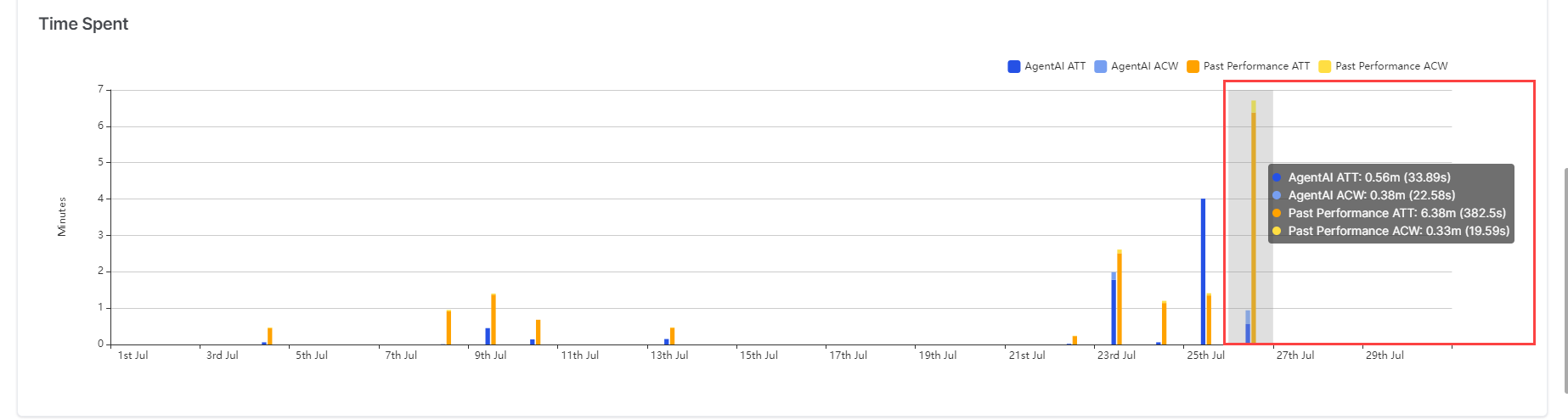
Cost (Dollar) Saved
The Cost Saved section gives a graphical representation of the cost (in selected currency) saved for conversations in terms of Average Talk Time and After Call Work values. The “X” axis represents the dates and the “Y” axis represents the cost (in selected currency). When you hover over a bar, it shows the date and the ATT and ACW savings values in the selected currency.