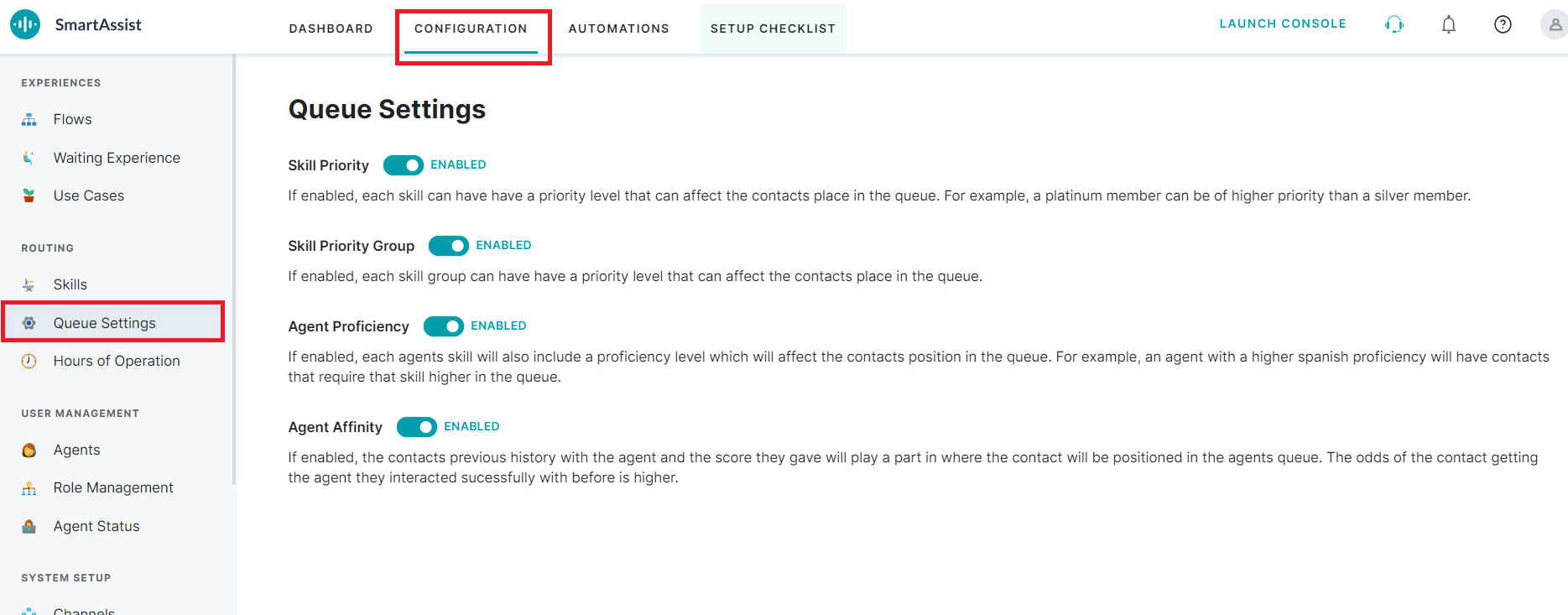When a customer tries to reach an agent currently serving other customers, a priority flag is assigned and the customer is put in a waiting queue. Queues on SmartAssist help organize call and chat service requests based on the priority flag.
You can define the waiting experience for customers including the music and periodic messages they hear, the deflection or call back options, and more with the Queue Settings feature. Additionally, this feature helps manage service request points and the queue routing logic based on what conditions are enabled.
To configure Queue Settings, follow these steps:
1. On the left pane, click Queue Settings under the ROUTING.
2. Enable or disable the following Queue Settings options based on your requirement. Enabling changes the contact’s queue ranking.
- Skill Priority – The agent’s skill priority ranking impacts queue settings. For example, a platinum membership is given higher priority over silver.
- Skill Priority Group – The agent’s skill priority group is considered.
- Agent Proficiency – The agent’s skill proficiency level is considered for queue management. For example, if an agent has higher Spanish proficiency, the contacts looking for that skill are ranked higher in the queue.
- Agent Affinity – The system evaluates the contact’s previous history with an agent and the CSAT score/rating. In this case, the probability of assigning the contact to an agent they’ve had a positive interaction with is higher.
How is a contact’s ranking in a queue determined?
Usually, the ranking of contacts depends on the total points allocated to them. The total points is based on the individual points assigned to the agent skill, skill-group, and agent affinity. The high-level steps for contact ranking are given below:
1. SmartAssist maps a contact in a queue where the total points calculation determines their position.
2. The total points are pre-calculated using the total score of all skills, which determines how the contact is sorted (ranked) in the queue.
3. Anytime the aging routine runs and updates the skills’ current points, it will also update the total points.
The following agent skill-based routing logic is used to calculate the total points for a contact:
1. SmartAssist matches the contact’s intent with a use case.
2. The system identifies the skills required to service the request and adjusts the routing flow based on the user’s membership level or the SLA level.
3. Based on the contact’s skill needs, it calculates the points for the following:
Skill Points
Using the definitions provided for skills, skill groups, and their priority, points are calculated for each skill the user requires.
Agent Matching Points (Proficiency-based scoring)
Agents that don’t have a mandatory skill are skipped. Other agents are scored based on their skill proficiency levels with booster points.
Affinity & Total Points
The final total points are calculated for the contact against each eligible agent, and the agent affinity boost is applied to their skill point total.
4. The next step is to match the contact to a queue based on the agent skills they require. If the skills set in the queue match their requirement, SmartAssist maps the contact to the queue. Otherwise, it maps the contact to the default queue for the preferred language.
5. While the contact waits in the queue, their position changes based on the points recalculated. The points recalculation is based on time aging, looped every minute. Time aging is a concept where, as every minute passes, boost points are added to the total points based on standard and skill-based priority aging.
Standard Aging
- SmartAssist adds boost points for a contact every minute they wait in the queue. All calls/chats must age at a standard rate of 10% per minute indefinitely.
- The longer a contact waits, the higher the points and the higher they will be in the agent’s queues.
Skill-based Priority Aging
- Different skills have different aging boosters.
- Once every minute, the algorithm evaluates each skill and increments its score (via boost points) based on the priority-aging percent value scores.
- After adding the boost points, the algorithm sorts the agent queues again.
- The system ensures that boost points don’t exceed the maximum threshold.
- Once the boost points hit the maximum, the system applies the standard aging method.
Point Scoring Flow & Logic
Point scoring is calculated for a contact based on the following logical flow:
- The skill and skill group points calculations are done for mandatory and optional skills. The group’s points are converted to a percentage for each skill and multiplied by the skill points.
- The contact is assigned to an agent after an eligibility check for the mandatory or optional agent skills is completed.
- The contact’s total points are adjusted based on the following variable factors:
- Agent skill boost points are added to each skill.
- Agent Affinity points boost done based on CSAT history, if available.
- Points + Skill Boost + Affinity Boost is made to arrive at the final score.
- The aging max is calculated for each skill enabled and stored for the skill.
Skill Points Calculation
The skill and skill group points are calculated to arrive at the skills starting points as follows:
1. The system performs the following:
- Allocates fixed points internally to skill groups and converts these points to a percentage value.
- Adds points to skills based on the skill group.
- Multiplies the skill group percentage to the skill points.
2. The sum of all the skills’ points is the skills starting point.
3. The contact with the highest skills starting points is given higher priority in the queue.
Variable Factors Adjustments
The total points are adjusted by adding/subtracting boost points based on the following variable factors:
- Agent Proficiency: Points are boosted between 0% to 50% based on agent proficiency level for each skill. The proficiency levels are categorized as follows:
- No proficiency – 0%
- Novice – 10%
- Average – 20%
- Good -30%-40%
- Expert – 50%
- Agent Affinity Boost
- Agent affinity boost points are added based on agent affinity.
- Agent affinity refers to the history of interaction between the current contact and a specific agent. The CSAT score ranges from 1 (lowest) to 5 (highest) is given by the contact.
- The system adds boost points if the contact gives a specific agent a high CSAT score. Alternatively, for a low CSAT score, affinity points are subtracted. The calculation is as follows:
- Between <1 and 1.99 – Subtract 50%
- Between 2.00 and 2.49 – Subtract 30%
- Between 2.50 and 2.99 – No change
- Between 3.00 and 4.49 – Increase 10%
- Between 4.50 to 5 – Increase 30%
- Special Events Scoring: Points are recalculated, and the contact’s queue positioning may change for events like call back, chat deflection, and agent transfer.
Callback
- If the contact opts to get a callback, the contact’s current points reduce by 30% to 60% based on the overall load. They are retained in the same queue and mapped to the selected agent. However, the system auto-drops them lower in the queue.
- Standard and priority aging apply for the contact where the longer they wait offline, the higher they are moved in the queue until they reach the agent, and a dial-out occurs.
Chat Deflect
If the contact opts for chat deflect, the points increment between 10% and 50% based on the waiting time. The system gives higher priority to the contacts who’ve waited a while and chose to deflect to chat.
- The points percentage increment is based on the wait time as follows:
- < 1m – 0%
- 1m to 3m – 10%
- 3m to 5m – 20%
- 5m to 15m – 35%
- 15m to 30 – 40%
- >30m – 50%
Transfer
The agent transferring the call/chat sets the transfer priority for which a specific percentage of boost points is added.
- None – 0%
- Low – 10%
- Medium – 25%
- High – 40%
- Max – 50%