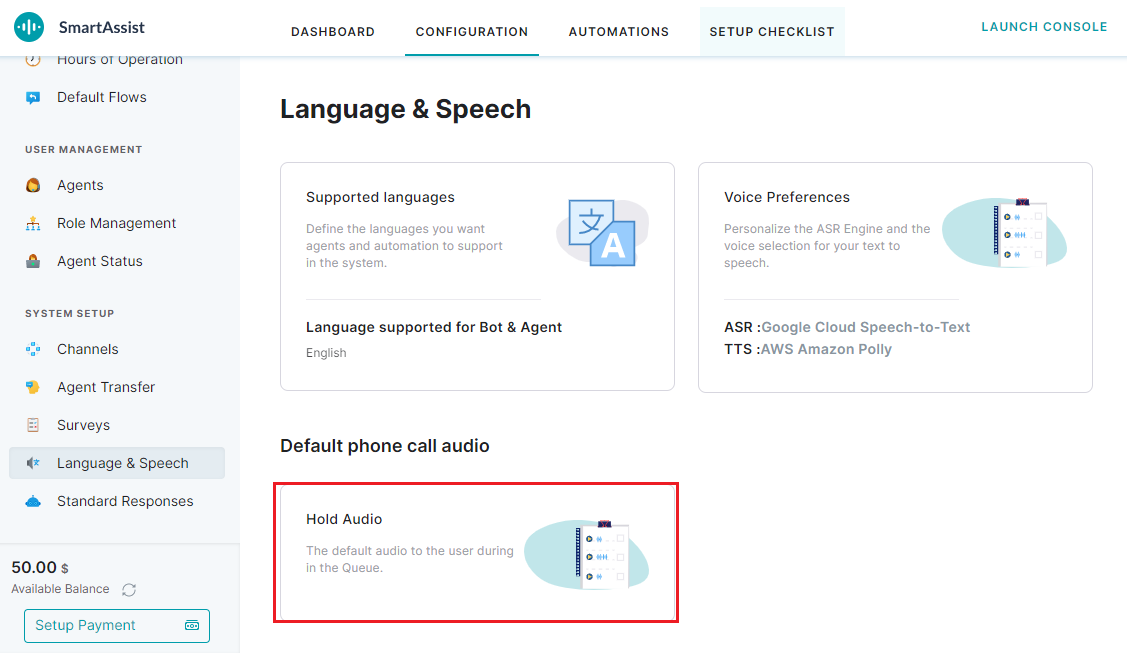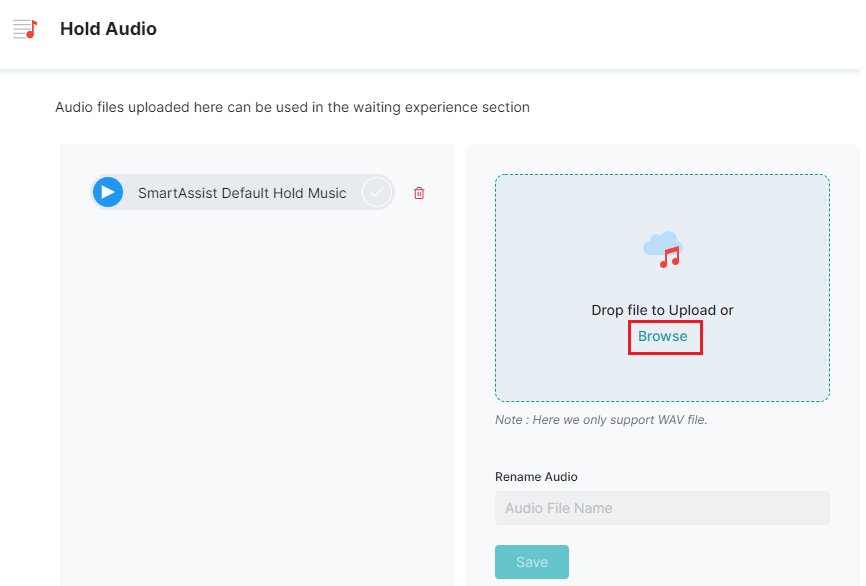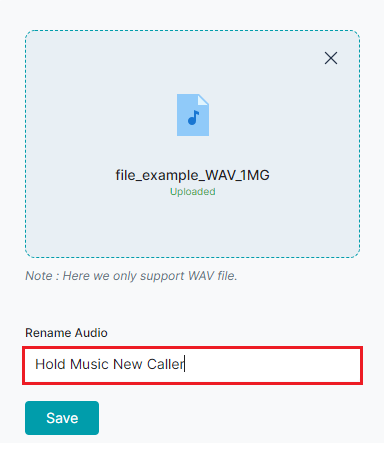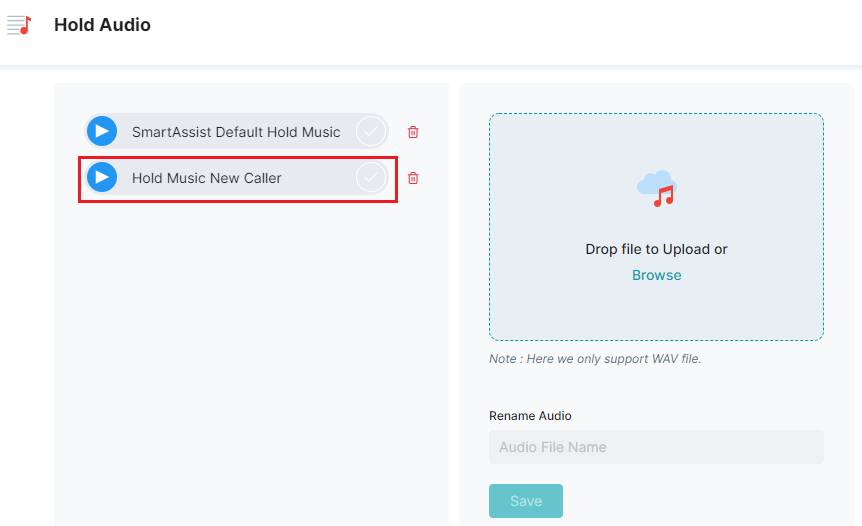This option helps configure the audio played to a caller when they are put on hold. To configure the Hold Audio default flow, follow these steps:
1. On the left pane click Language & Speech under System Setup and select the Hold Audio option.
2. In the Hold Audio panel, click Browse to select and upload your .WAV audio file or drag-and-drop the file to the panel.
3. Enter the audio file name in the Rename Audio text area, and click Save.
4. The new audio file is automatically added to the Hold Audio list.
The uploaded audio plays to the caller when put on hold.