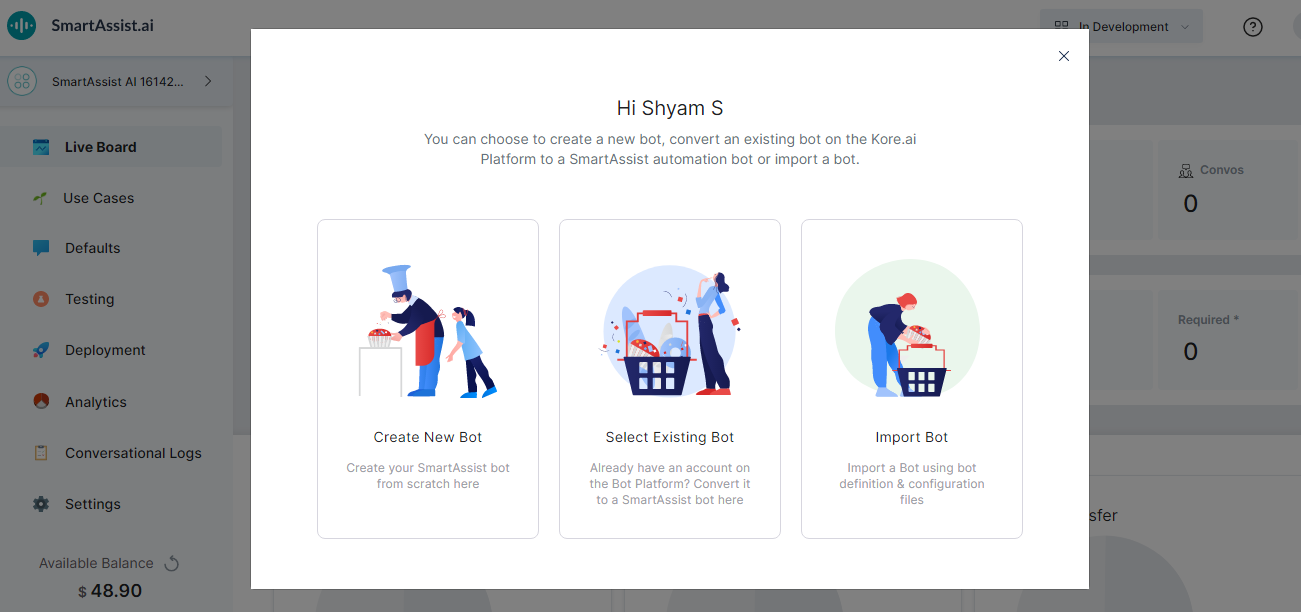Users can create multiple bots for different business purposes. For example, let us consider a company operating with teams like Finance, HR, Sales, etc., you can create bots for teams and manage them. To add multiple bots, follow the below steps:
- On the left pane, click your bot name.
- Click + New Bot.
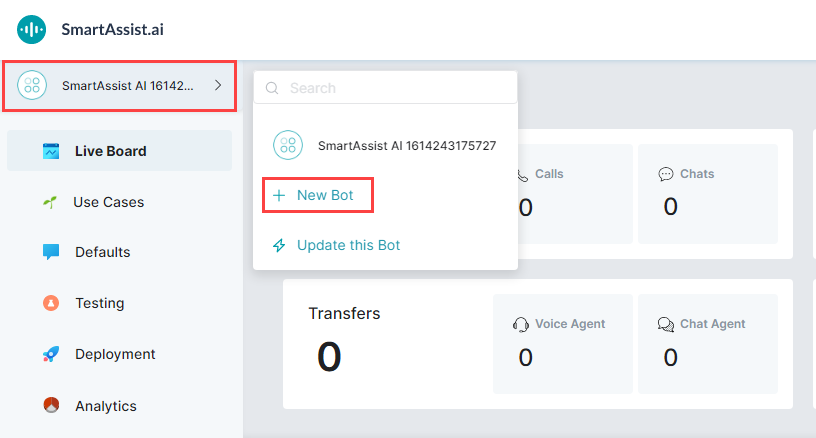
- On the corresponding dialog box, you can select an option:
- Create New Bot
- Select Existing Bot
- Import Bot