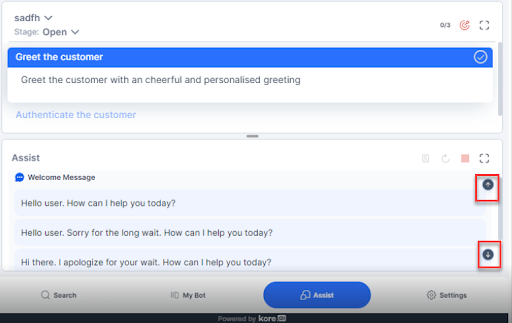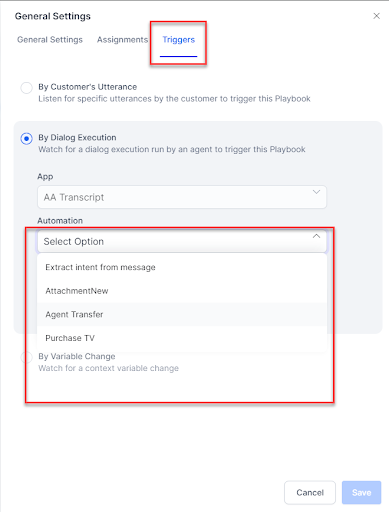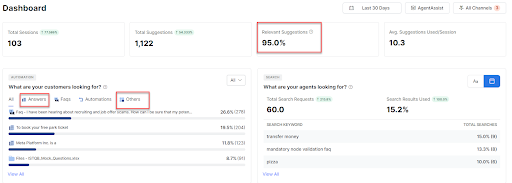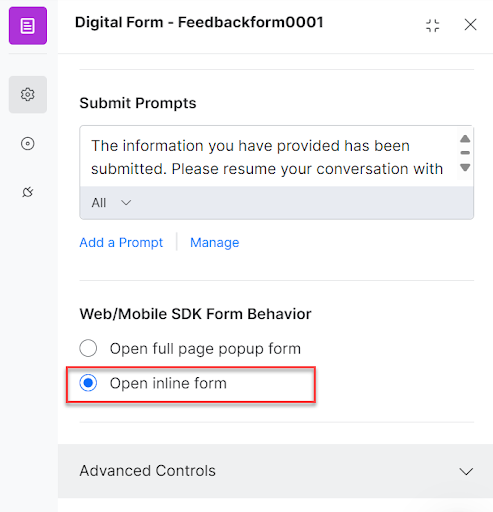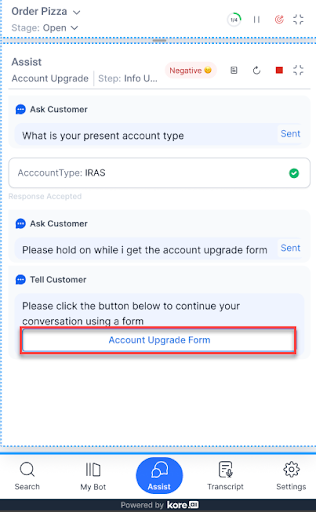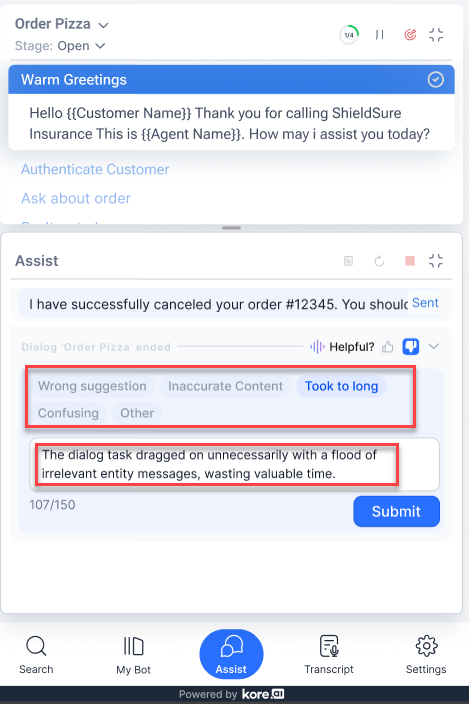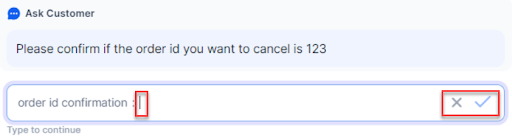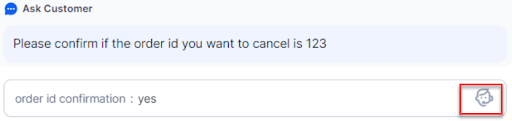This document provides information on the various releases and the corresponding feature updates and enhancements introduced in version 3.x of the Agent AI application.
v3.21.1 January 31, 2026
Patch Release
This update includes bug fixes.
v3.21.0 January 17, 2026
Minor Release
This update includes feature enhancements and bug fixes.
Widget Enhancements
Improved Copy and Send Behavior for Agentic Copilot Responses
Agentic Copilot responses now use a delimiter ===AGENT_NOTES===. When the copilot response received from Agent Platform contains this delimiter separating the customer-facing content and agent-specific information, only the customer-facing content above the delimiter is copied or sent when an agent clicks Copy or Send. Agent-specific information remains visible to agents only. This reduces manual edits and helps lower average handling time (AHT).
Playbook State Persistence on Widget Reloads and Transfers
The system now preserves playbook checklist progress and step adherence during widget reloads and conversation transfers, ensuring agents resume exactly where they left off without losing workflow continuity.
v3.20.0 December 7, 2025
Minor Release
This update includes feature enhancements and bug fixes.
API Enhancements
Raw Data API Supports Custom Tab Details
The Raw Data API now displays Custom tab details in addition to Assist tab details. Learn more
Enhanced Hooks API for Internal Transfers
The Hooks API now maintains accurate agent context—interaction ID, agent identity, and session continuity—during internal call transfers (cold and warm) across all supported third-party desktops, and no valid agent data appears under ‘Anonymous Agent’. Learn more
Integration Enhancements
Enhanced Agent AI Integration with ServiceNow
The latest Agent AI package on the ServiceNow App Portal supports the Xanadu, Yokohama, and Zurich releases. This release introduces two major enhancements:
- Multibot Support: You can now configure ServiceNow to utilize multiple Agent AI bots across different queues.
- Multilanguage Support: Agent AI now supports dynamic language configuration, ensuring seamless interactions in multiple languages.
Salesforce Einstein Bot in Widget Supports Conversation Summary
The Salesforce Einstein bot automation in the Agent AI widget now generates a user-bot conversation summary for the first agent who receives the conversation. The summary appears in the Assist tab under Landing Summary, helping agents quickly understand the context.
v3.19.1 November 19, 2025
Patch Release
This update includes bug fixes.
v3.19.0 October 25, 2025
Minor Release
This update includes feature enhancements and bug fixes.
API Enhancement
API for Duration-Based Conversation Record Generation
This API generates duration-based, paginated Agent AI conversation records, providing time-bound insights into product performance. It supports a maximum date range of seven days. Learn more
v3.18.0 September 27, 2025
Minor Release
This update includes bug fixes.
v3.17.1 September 15, 2025
Patch Release
This update includes bug fixes.
v3.17.0 August 23, 2025
Minor Release
This update includes feature enhancements and bug fixes.
Widget Enhancement
Enhanced Feedback Settings Section
The Overall Widget Feedback feature allows admins to configure feedback options that agents can select for the Agent AI widget during conversations. It is available in ‘Feedback Settings’ and is disabled by default. Once enabled, admins can:
- Select a display language.
- Configure up to six positive and six negative feedback options.
- Enable up to five options from each category simultaneously.
- Display or hide an additional comment box.
Enhanced Dashboard
The Dashboard > Overall Widget Feedback section displays feedback metrics submitted by agents. Learn more
Integration Enhancements
Kore Voice Bot with Amazon Connect and Agent Assist
Amazon Connect’s External Voice Connector now routes inbound voice calls through the Kore Voice Bot. Upon escalation, the system passes metadata, including Customer ID, Session ID, detected intent, and transcripts, as contact attributes or SIP headers, processes it in the Amazon Connect desktop, and displays it in the Agent AI widget. This flow ensures seamless metadata continuity from the Kore Voice Bot to the agent desktop and Agent AI widget.
Learn more
Hooks API for Internal Transfers
Agent AI now supports internal transfer events through the Hooks API, reducing reliance on UI socket events. This enhancement enables the internal transfer of data initiated outside the UI to be sent via API payloads, ensuring that all transfers are captured, processed, and displayed in the Agent AI widget. Learn more
v3.16.1 August 11, 2025
Patch Release
This update includes bug fixes.
v3.16.0 July 26, 2025
Minor Release
This update includes feature enhancements and bug fixes.
Widget Enhancements
Agentic Copilot Auto-Send functionality now Supports Multiple Parallel Chats
The Auto-Send functionality now supports multiple parallel chats. The updated communication mechanism enables Agentic Copilot to auto-send responses, regardless of the active UI frame. It resolves disruptions caused by widget reloads when agents switch between customers, ensuring uninterrupted support across multiple conversations. Learn more.
Enhanced Dialog Task Grouping
When grouping Dialog Tasks, the Group Name field now supports up to 100 characters, and a character counter displays the number of characters entered as you type. The widget retains the expanded or collapsed state of a group, as configured during the last save. Learn more.
Exit Events Support Agentic App Configuration
The Exit Events tab now includes the Configure End of Conversation Agentic App section, which lets you select an Agentic App to trigger when a conversation ends. This option is available only when Agentic Copilot is enabled in the Widget Settings > Agent AI Channel Specific Settings section. When enabled, you can select one of the following options:
- Use the same app as Agentic Copilot: Select this option if you want to use the same app configured for Agentic Copilot.
- Select a different Agentic App: Select this option to get a dropdown list of available Agentic Apps, excluding the one used by Agentic Copilot.
Introduction of Widget Search Bar Configuration Toggle
The Agent AI Channel Specific Settings section now includes the Widget Search Bar Configuration toggle. When enabled, you can select one or more from the following options:
- XO Platform: Identify and surface intents, such as dialogs and FAQs, through the XO Platform.
- Search AI: Get search results or answers from the Search AI app.
- Agentic App (LLM): Powers search results through a customizable Agentic App.
When the toggle is disabled, the widget uses the default search behavior. Learn more.
Widget Runtime Enhancement
Improved Agentic Responses and Customer Messages
Agentic responses now display a “Thinking…” notification when the LLM takes longer to reply. Both Agentic responses and customer messages expand on mouse hover for better readability.
Integration Enhancement
Salesforce-Agent AI Integration Supports Processing of Kore Automation Form Data
Agent AI can now access form submission details from Kore Automation or Chat Automation and display relevant customer data to agents in Salesforce. It utilizes an API to access the submitted data from a designated Salesforce object in real-time, providing agents with contextual information during customer interactions.
v3.15.1 July 12, 2025
Patch Release
This update includes feature enhancements and bug fixes.
Integration Enhancement
Call Transcript Timestamps from Amazon Connect
Salesforce Amazon Connect now includes accurate timestamps in call transcripts. This helps the Agent Coaching and Playbook modules deliver guidance at the right moments, both during and after the call.
v3.15.0 June 30, 2025
Minor Release
This update includes feature enhancements and bug fixes.
Widget Enhancements
Agentic Copilot Enhancements
Agentic Copilot now offers enhanced configuration features along with improved runtime capabilities.
Configuration Updates
- Welcome Events: When Agentic Copilot is enabled, this section displays the message: Agentic Copilot is enabled, and it will run after the execution of the enabled Welcome Events.
- On the Widget Settings > Agent AI Channel Specific Settings page, the Allow auto send Message timer is extended to 60 seconds.
- On the Linked Services > Agentic Configuration page, an Agentic app that is in use shows an “in use” status and can’t be deleted.
- On the Agentic Configurations > App Information page:
- The Agentic App Name field now has a 50-character limit.
- The App ID of the Agentic Platform is now renamed to App ID.
- The X-Api Key has been renamed to API Key. Learn more.
Runtime Updates
- After executing the enabled Welcome Events, the widget displays that Agentic Copilot is actively listening to your conversation and is ready to assist with an automatic message.
- For customer messages outside the Agentic app’s defined scope, the widget displays a message indicating it is not trained to handle them.
- When multiple Agentic responses are generated with the ‘Allow auto send Message’ option enabled:
- The timer for each message starts only after the previous message is sent.
- If the view does not auto-scroll to the latest message, an arrow icon appears in the bottom-right corner, indicating the number of Agentic messages stacked below.
- To regenerate a failed response, double-click the corresponding customer message. Learn more.
Controlling Transcripts’ Visibility for Transferred Agents
Agent-to-agent call transfers now limit transcript visibility to the current agent only, with control options via public APIs or agent entry/exit events, except in warm transfers and conference calls, where all participants can view shared transcripts.
The Control Transcript Visibility between Agents widget offers two options:
- Use public APIs to control transcription (via the Control Transcription API) or
- Use the agent’s entry and exit events (transcript visible upon agent entry, excluding prior conversations after previous agent exits). Learn more.
Embedded Agent AI App Supports Bot Configurations
Users can manage bot configuration parameters (for example, QueueIdentifier, custom data) directly within the Third Party Configuration section of an embedded Agent AI app. This streamlines the process by dynamically generating iframe URLs for third-party CCaaS/CRM platforms, removing the necessity for a separate configuration on the third-party desktop. To set this up, go to Agent AI > Configuration > System Setup > Third-Party Configuration. Learn more.
API Enhancement
New Filters for the Raw Data API
To improve data segmentation, streamline reporting, and support scalable data pipelines, the Raw Data API now supports the following filters: Agent ID, Channel, Session ID, and Conversation ID filters. Learn more.
Integration Enhancements
SIPREC Transcription Trigger Enhancement
SIPREC transcription now uses event-based triggers and starts only after the call connection is established. It excludes non-conversational audio, such as ringing tones and hold music, which reduces ASR costs, prevents timeouts, and improves efficiency.
Flag-based Agent AI SDK Integration with Genesys Cloud CX
The Agent AI SDK is now integrated into the middleware using a flag-based approach, allowing customers to choose between iframe or SDK integration. Users selecting the SDK can customize their Agent AI experience, including UI changes, event listeners, and behavior.
v3.14.1 June 14, 2025
Patch Release
This update includes feature enhancements and bug fixes.
Widget Enhancement
Agentic Copilot Response Supports Markdown Templates
Agentic Copilot responses in the Agent AI widget now support Markdown templates, enabling clear and structured outputs with code blocks, headers, emphasis, hyperlinks, bold and italic text, and lists.
v3.14.0 May 31, 2025
Minor Release
This update includes feature enhancements and bug fixes.
Widget Enhancements
Agentic Copilot in the Agent AI Widget
The Agentic Copilot feature lets you configure an Agentic app that autonomously manages end-to-end customer interactions. At runtime, agents can edit or override the app’s suggestions and enter their own content. Learn more.
Configuration of Agentic Apps
The “Search AI” section is renamed to “Linked Services” to support configurations for both Search AI and Agentic apps, allowing multiple Agentic apps simultaneously. Learn more.
The Widget Settings > Agent AI Channel Specific Settings section now includes the Agentic Copilot settings. You can enable or disable Agentic Copilot, select or clear the Allow auto send Message button, and set a delay timer (up to 10 seconds) for auto sending Agentic messages. Learn more.
Improved Visual Cue for Dialog Selection During Runtime
Hovering over a dialog in the dialog library (Search, Assist, and custom tabs) highlights the entire row, indicating the corresponding “Run” button for the dialog task.
Transcript Visibility restricted to Call Joining Time
For voice conversations, transcript view is now restricted to the time an agent joins a call. Agents can’t access the transcripts of prior conversations. Learn more.
SDK Enhancements
Improved Transcript Handling in SDK
The SDK now includes the isFromSocket, timestampValue, and messsageId fields to improve clarity and reliability in transcript handling. These enhancements enable you to track, sort, and filter transcripts more effectively during runtime, including instances of disconnections and reconnections.
API Enhancement
Raw Data API tracks After-Call-Work
The Raw Data API is extended to capture agent activities during After Call Work (ACW) in offline mode, beyond the End of Conversation event, with data collection continuing until session timeout. Learn more.
Integration Enhancement
Amazon Connect Integration Supports Agent AI v3 and AI for Service
The Agent AI integration with Amazon Connect supports Agent AI v3 and AI for Service (XO) v11.
v3.13.1 May 17, 2025
Patch Release
This update includes feature enhancements and bug fixes.
Integration Enhancements
Kore Agent AI Integration with NICE MAX Desktop for Outbound Calls
The Agent AI integration with NICE MAX Desktop now supports outbound calls. The integration enables key Agent AI features such as Automation, Agent Coaching, Agent Playbook, Sentiment Analysis, Transcription, end-of-call summary, and Custom Data passing (for example, agent name and ID) to the Agent AI widget. Learn more.
AgentAssist Widget Now Receives Real-Time Updates through Genesys Middleware
The Genesys Middleware has been enhanced to monitor changes in the MemberID and CustomContactReasonID fields within the Genesys Interaction Participant Data. This improvement allows the AgentAssist widget to display the most up-to-date context during active interactions, enabling contact center agents to provide more accurate and relevant support to customers.
v3.13.0 May 3, 2025
Minor Release
This update includes feature enhancements and bug fixes.
Widget Enhancements
Custom Tab in the Agent AI widget
This feature lets admins and supervisors create a custom tab within the Agent AI widget. The tab can be configured to run a dialog task automatically based on selected events or highlight a task for agents to view and execute manually. Learn more.
Introduction of Conversation Events and Automatic Dialog Task Execution on End-of-Conversation Trigger
In the Agent AI > Configuration section, “Welcome Events” is renamed to “Conversation Events”. The Conversation Events section allows you to configure events that automatically trigger at the beginning and end of a conversation. You can configure the following events:
- Welcome Events: Pre-configured greeting messages and dialog tasks that automatically trigger when a conversation is assigned to an agent in the Agent AI widget.
- Exit Events: Pre-configured dialog task or conversation summary that automatically runs when the end-of-conversation event triggers.
Note: You can enable either the dialog task or the conversation summary for the Exit Events section.
Improved Search Functionality in Library
Search functionality automatically updates the library list to match the search query. The library displays relevant words and phrases as agents type in real time. Learn more.
Integration Enhancements
Five9 Chat Integration with Agent AI
The Five9 Chat integration with Agent AI embeds the Agent AI widget within the Five9 agent desktop. This integration provides agents with real-time assistance, intent identification, sentiment analysis, and chat summaries. The two-way communication between Five9 Chat and Agent AI enables seamless data exchange, allowing agents to send or copy responses directly from Agent AI to the Five9 chat window. Learn more.
Updated Salesforce Package and support for new Salesforce Live Chat for new organizations
The updated Salesforce package includes the following:
- Agent Assist is replaced with Agent AI in all configuration screens.
- Updated Agent AI logo.
- The Agent AI widget loads in full-screen mode for Omni-Channel Voice and Genesys CTI.
Outbound Call Support for Agent AI Integration with Salesforce NICE CTI
The Agent AI integration with Salesforce NICE CTI now supports outbound calls, apart from providing AI-driven assistance, automation, sentiment analysis, live transcription, call summaries, performance tracking, and coaching insights. Learn more.
API Enhancements
Tracking Conversation Summary Existence and Display to Agents in the Agent AI Raw Data API
The Raw Data API now includes the “isWelcomeMsgRead” parameter to confirm whether a conversation summary exists and whether agents have read or scrolled through it.
v3.12.1 April 19, 2025
Patch Release
This update includes feature enhancements and bug fixes.
API
Control Transcription API
The API lets you control the transcription session of a bot conversation. You can end an ongoing transcription session with a valid conversationId and appropriate authentication tokens. Learn more.
v3.12.0 April 5, 2025
Minor Release
This update includes feature enhancements and bug fixes.
UI Enhancements
Search Support in Conversation Logs
The Conversation Logs section now includes a search field to let you find conversations by Conversation ID. Learn more.
Gen AI integration in Agent Coaching
Agent Coaching is now powered by Generative AI, improving coaching rule triggers, actions, and adherence checks.
Integration Enhancements
Agent AI Support for Outbound Emails and Offline Mode in Genesys Cloud CX
Agent AI in Genesys Cloud CX now supports outbound emails, enabling you to draft AI-assisted responses. It also supports offline modes with limited real-time API calls.
End-of-Call Event Independent of Salesforce Platform Events
The Agent AI integration with NICE CX using the Salesforce NICE CX CTI now receives the End-of-Call events independently, without relying on the Salesforce Platform Events. Learn more.
Agent AI Integration with NICE Agent Desktop
Agent AI is integrated with NICE Agent Desktop. This integration supports all Agent AI features such as Automation, Agent Coaching, Agent Playbook, Sentiment Analysis, and Transcription along with end-of-call summary and Custom Data passing (agent name and ID) to the Agent AI widget. Learn more.
API Enhancements
Tracking Auto-suggested Choices and Corrections in the Agent AI Raw Data API
The Raw Data API now includes the suggestionsShown, suggestionUsed, phraseInput, correctionsPresented, and correctionsAccepted parameters to help assess the effectiveness of auto-suggested choices and corrections and identify areas for improvement. Learn more.
v3.11.1 March 15, 2025
Patch Release
This update includes bug fixes.
v3.11.0 March 4, 2025
Minor Release
This update includes feature enhancements and bug fixes.
Widget Enhancements
More Accurate Intent Extraction from landingSummary
This update has introduced a service node and a new tag-based approach to generate the landing summary (a concise summary) of the conversation. This summary is used internally to improve intent identification accuracy. It is generated after the Welcome Dialog task ends and is not visible to agents. Learn more.
Search AI Timeout Configuration and Runtime Error
The Search tab in the Agent AI widget now displays a timeout error message for searches exceeding 10 seconds. Learn more.
API Call Notification for Dialog Tasks
Agents now receive notifications when a dialog task makes an API call, indicating a waiting period. The notification disappears once a response is received. While the waiting message is displayed, agents can close the dialog task.
Automatic Upgrade from Agent AI V2 to V3
The legacy Agent AI V2 is automatically upgraded to the enhanced and backward-compatible V3, which offers improved functionality and continued compatibility with previous configurations.
UI Enhancement
Introducing the Dialog Task Layout feature
To enhance the management and customization of dialog tasks within the widget, Kore has introduced the Dialog Task Layout subsection under the Widget Theming section. The key features of this update are:
- Dialog Task Search: Easily search for dialog task names, like searching a word within a web page.
- Dialog Task Grouping: Group dialog tasks to better organize them.
- Dialog Task Sorting: Sort dialog tasks in alphabetical order for better accessibility.
Note: Dialog tasks not added to a group don’t appear at runtime.
Interactive Language (App Language) option for Widget
Kore has included a new option, Interactive Language, in the Default Language for Agent AI Widget drop-down list. Selecting this option adjusts the widget’s localized text language to match the app’s language. Learn more.
Integration Enhancements
Support for associating a Single Bot with Multiple Queues in Genesys Cloud CX
To streamline bot management, improve efficiency, and reduce maintenance cost, Kore now provides the ability to associate a single bot with multiple Genesys Cloud CX queues. Learn more.
Agent AI Voice integration with CX Cloud from Genesys and Salesforce
Kore Agent AI is now integrated with CX Cloud from Genesys and Salesforce.
Agent AI Voice Integration with Salesforce Voice
Agent AI Voice is now integrated with Salesforce default telephony, Amazon Connect.
v3.10.0 February 12, 2025
Minor Release
This update includes feature enhancements and bug fixes.
UI Enhancements
Migration to XO v11 for Third-Party Agent Desktop
A banner on the home page now prompts the third-party Agent Desktop users to migrate to the new XO v11 application for the latest functionality and improved experience. This banner appears only for users with an Enterprise account, where the account holder and bot owner are the same.
Widget Enhancements
Load Time Reduction of Agent AI Widget
The Agent AI widget’s load time has been optimized by removing synchronous API calls for settings and preferences before establishing the socket connection. These configurations are now received asynchronously using a socket event, significantly improving initial load performance.
Ability to Pause or Resume Transcription
Agent AI widget is now capable of honoring the pause and resume events transmitted from agent desktops to control the visibility of transcripts to agents within the Widget. Learn more.
Enhanced Input Box for Override, List View, Restart, and Search Bar fields
For improved navigation of longer entries, input text boxes of Override, List View, Restart, and Search Bar are now expanded to display up to three lines with a scroll bar.
On-demand Summary Generation
Agents can now generate on-demand conversation summaries at any point during a conversation, up to 2 times per agent per conversation. This functionality is available even during agent transfers, allowing the receiving agent to regenerate a new summary and view the previous summary with timestamps. Learn more.
Integration Enhancements
Enhanced Genesys Middleware to Support Base64 Encoded Value
Genesys Middleware has been enhanced to support Base64-encoded values when passing the x_passthru_metadata parameter to Agent AI. This enhancement resolves the issues with SSO token decryption. Learn more.
Enhanced Salesforce Package includes Language Parameter
The Salesforce package now includes a language parameter to support AgentAssist’s multi-language capability. During installation, users select a language that sets the interactive_language parameter (e.g., interactive_language=Spanish), which is sent to AgentAssist to conduct all interactions (for example, welcome messages, task running, sentiment analysis) in the selected language. Learn more.
Multi-bot Support for Agent AI Integration with ServiceNow
Multiple bots can be mapped to a queue, region, or other defined criteria within a workspace, enabling agents to manage cases across bots without manual intervention or limitations. Learn more.
v3.9.1 January 25, 2025
Patch Release
This update includes bug fixes.
v3.9.0 January 05, 2025
Minor Release
This update includes feature enhancements and bug fixes.
Widget Settings
Auto-corrections for the Search tab
The new auto-correct feature for the Search tab allows admins to control spelling corrections through Widget Settings, including custom dictionary management. While admins can enable/disable it globally, agents can toggle it individually in Settings, with agent preferences taking priority. Learn more.
Enhanced Dialog Task Entity Extraction
The Proactive Mode toggle is enhanced to include the “Automatic Dialog Task Entity Extraction” option. Select this option to automatically extract entities from user messages during a dialog task execution. Learn more.
Integration Enhancement
ServiceNow Chat Integration
Agent AI is now integrated with ServiceNow Chat. Learn more.
Enhanced IVA-to-Agent Transfers for Talkdesk
This update significantly improves conversation handoffs between IVA and live agents by adding context in SIP BYE headers during transfers, enabling agents to understand customer context immediately.
Key updates
- SIP BYE method for call transfers.
- Standardized SIP headers for context sharing.
v3.8.1 December 19, 2024
Patch Release
This update includes feature enhancements and bug fixes.
Multi-lingual Support
The Agent AI integration with ServiceNow now supports multiple languages. Agents can interact with the widget, Welcome Events, and bots in their preferred language.
v3.8.0 December 11, 2024
Minor Release
This update includes feature enhancements and bug fixes.
Widget Enhancements
Auto-Scroll for the Transcript tab
The Transcript tab is now updated with the “auto-scroll” functionality, wherein the system automatically navigates to the last message for new utterances. Agents can manually scroll up and down to read through the content.
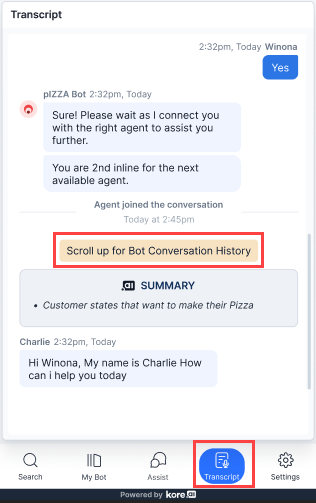
Enhanced Language Support for Localization
The Greeting Messages, Widget Content, Layout Customization, and Negative Feedback Reasons now support the following additional languages:
- HT – Haitian Creole
- TL – Tagalog
- FI – Finnish
- UK – Ukrainian
- SV – Swedish
- CA – Catalan
- AZ – Azerbaijani
- DA – Danish
- MS – Malay
- MY – Myanmar (Burmese)
- TH – Thai
- PT_PT – Portuguese (European)
Clickable Spyglass icon on the Search bar
The Spyglass icon on the Agent AI widget’s Search bar is now clickable. Users can search by pressing the Enter key or clicking the Spyglass icon.
![]()
Run Dialog Task Enhancement
In the Agent AI widget, Dialog Tasks now display the Run with Agent Input button as an icon next to the Run button. Agents can click this icon to customize the Dialog Task content and decide whether to send the dialog.
Rate Limit on Socket Connections from Agent AI
To prevent system overload, crashes, or slowdowns and ensure optimal performance, Kore.ai has implemented a rate limit on sockets. The rate limit on sockets are:
- Message Limit: This limit is 500 messages per socket per minute. If exceeded, a 1-minute cooldown will be activated, during which no messages can be sent. A rate_limit event will notify users of the retry time.
- Conversation Limit: Each conversation is limited to 10 parallel socket connections. If this limit is surpassed, additional connections are disconnected until one of the existing connections is closed.
- Agent Conversation Socket Limit: No specific limit on socket connections per agent exists.
Summarization Support for Japanese
The Agent AI widget now supports conversation summarization in Japanese.
Integration Enhancements
Genesys Agent AI integration with Genesys Desktop Application
The Genesys Agent AI solution (Agent AI widget) now works with the Genesys Desktop Application. Learn more.
Enhanced Language Support for NICE MAX Desktop
The Agent AI integration with NICE MAX Desktop now supports multiple languages, allowing agents to interact with the Agent AI widget in their preferred language.
Support for passing Custom Data
Agent AI integration with NICE CTI on Salesforce allows agents to pass custom data (such as name and department) into the Agent AI widget via the NICE CTI scripts. This integration enhances personalization and context-awareness in customer interactions, improving customer satisfaction and operational efficiency.
Security Enhancement to Prevent Agent Impersonation
Kore.ai has implemented a security enhancement for the Agent AI widget to prevent data breaches and unauthorized actions. The widget’s URL, which previously accepted a modifiable conversationID query parameter, now prevents the impersonation of legitimate agents. This update mitigates the risk of unauthorized access via JWT token misuse and iframe link inspection.
AgentAssist Chat Integration with ServiceNow
AgentAssist is now integrated with ServiceNow, allowing agents to access the features for a seamless chat experience within the ServiceNow environment.
API Enhancements
Raw Data API Enhancements
The Raw Data API is updated to include the following:
- Queue Details: This parameter, “queueInfo,” contains the “queueId” and “queueName” information.
- Scroll Up and Scroll Down counts: The “countScrollUp” and “countScrollDn” parameters show the number of times an agent clicks the “up” and “down” arrows to scroll up or down in the widget.
- Links Clicked / Redirects: The “linksClicked” parameter shows the URL and the timestamp when a link was clicked.
Chat History API Includes Agent Messages
The Chat or Conversation Details and Summary API now includes Agent messages to help generate the complete conversation summary for those who use the Chat History API to access conversations.
v3.7.1 November 18, 2024
Patch Release
This update includes feature enhancements and bug fixes.
Widget Enhancement
Agent AI for Outbound Calls
Agent AI is now available for both inbound and outbound calls.
Integration Enhancement
Default Kore Agent AI Interaction Widget for Genesys
To streamline call handling and improve efficiency, the Agent AI widget now supports Genesys’ default pop-up window. The widget automatically opens upon receiving a call or message.
v3.7.0 November 3, 2024
Minor Release
This update includes feature enhancements and bug fixes.
Widget Enhancements
Extended Language Support for Localization
The Greeting Messages, Widget Content, Layout Customization, and Negative Feedback Reasons now support the following additional languages:
- HE – Hebrew
- ZH_TW – Traditional Chinese
- PT – Portuguese (Brazil)
- ID – Indonesian
- RU – Russian
- TR – Turkish
- VI – Vietnamese
- PL – Polish
- FA – Persian
- UR – Urdu
Enhanced Access Control for Search AI
Agent AI now allows restricted access for targeted users by configuring up to three Search AI apps with the following scopes:
- Internal Answers: Access to internal sources only.
- External Answers: Access to external sources only.
- Auto-Suggestions: Access to auto-suggestions (prompts) only.
Configuration rules:
- Choose either Internal Answers or External Answers with Auto-Suggestions.
- Internal and External Answers cannot be combined in one app.
- Auto-Suggestions can be configured for only one Search AI app.
- Knowledge AI settings are available only when selecting either Internal or External Answers.
Decommissioning of Agent AI Widget
The widget v2 will be decommissioned by the end of November 2024. A banner has been added in the Voice and Chat channels to notify users that Agent AI widget v2 will be decommissioned. Please upgrade to v3 for continued support.
Integration Enhancements
Summary Support for NICE MAX Desktop
Agents using NICE MAX Desktop now receive a concise summary at the end of a chat or voice session. This summary highlights key points and identifies action items, allowing agents to review important information quickly. Learn more.
Multibot Support for Agent AI Voice in Genesys
Previously limited to a single bot and a department-specific approach, the solution has now been upgraded to support multiple bots and a queue-based functionality. This enhancement enables Genesys Cloud CX to offer a more flexible and scalable solution for businesses seeking to leverage AI to improve agent efficiency and customer satisfaction across multiple departments. Learn more.
v3.6.1 October 21, 2024
Patch Release
This update includes feature enhancements and bug fixes.
Enhanced NICE MAX Desktop Integration
The Agent AI integration with NICE CX MAX Desktop now supports passing custom data to the Agent AI Widget and is compatible with XO v11. Learn more.
Enhanced Salesforce-NICE CTI Integration
The Agent AI integration with Salesforce-NICE CTI now supports all Agent AI features, including automation, transcription, intent identification, Agent Coaching, Agent Playbooks, Sentiment Analysis, and end-of-call summaries. This results in improved personalization and operational efficiency.
v3.6.0 September 28, 2024
Minor Release
This update includes feature enhancements and bug fixes.
“Thumbs-down”/Negative Feedback Reasons Comment Box Updated
The placeholder text in the comment box is now labelled “Tell us more…” instead of “Add additional comments here.”
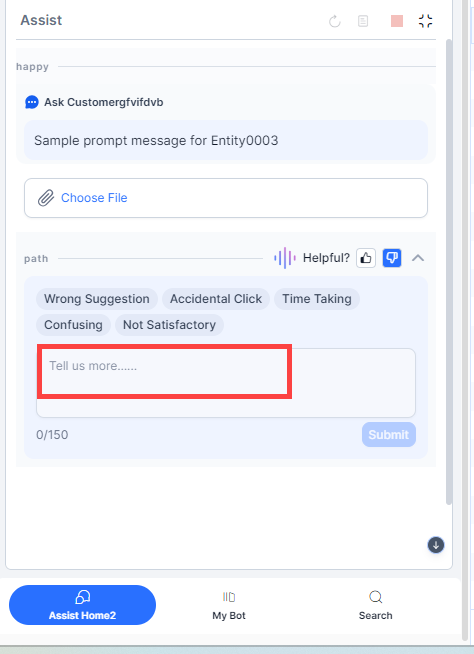
Summarization in Spanish
For Spanish conversations, auto-summarization is now available in the Spanish language.
Retaining Enable/Disable State of Imported Use Cases
Imported use cases now retain their “enable/disable” state from when they were exported.
Error Message Configuration
The error message display pattern in the Agent AI widget has been updated to help agents view and understand issues without unnecessary redundancy.
You can configure error messages during Use Case creation at the bot level. These messages are displayed in the Agent AI widget for invalid user input. The runtime display varies based on whether a single or multiple error messages are triggered.
Single Error Message
When a single error message is triggered during dialog task execution, the Assist tab displays the error message and the number of occurrences. If the same error message is triggered again, the message does not repeat, but the number of occurrences increases.
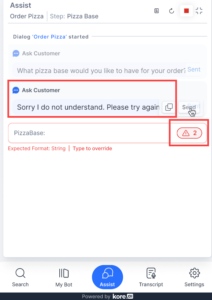
Multiple Error Message
When multiple (different) error messages are triggered, they are all displayed in the Assist tab, with a count indicating the total number of error messages.
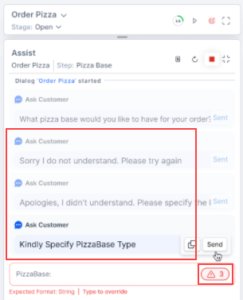
Importing and Exporting Agent AI Configurations to support CI/CD
To address the issue of manually reconfiguring settings after each export and import of bots, we have introduced the export and import capability of Agent AI configurations via an Export API on the XO Platform. This enhancement streamlines configuration management by enabling partial exports, allowing users to select specific configurations for transfer and improving overall efficiency in managing bot settings. Learn more.
Enhanced Raw Data API
The Raw Data API is enhanced to retrieve and store summary feedback, reasons, and comments.
SmartAssist Bots available for Agent AI in Third-Party Agent Desktop
Admins can now seamlessly add the voice automation bots created in SmartAssist to Agent AI in third-party agent desktops using the same credentials.
AgentAssist Chat Integration with ServiceNow
AgentAssist is now integrated with ServiceNow, enabling agents to access AgentAssist features directly within the ServiceNow environment for a seamless chat experience.
v3.5.1 September 14, 2024
Patch Release
This update includes feature enhancements and bug fixes.
Interaction Widget URL Parameters Enhancement
The Interaction Widget URL now supports a customizable qDelimiter parameter for extracting QueueIdentifier from Genesys/Unisys queue names. This enhancement allows for flexible queue name parsing and improves multi-bot functionality through additional URL parameters.
Key updates:
- qDelimiter Parameter: Middleware now accepts qDelimiter parameter in the Interaction Widget URL for extracting the QueueIdentifier from the queue name.
- Default Behavior: If qDelimiter is not provided, the QueueIdentifier defaults to the full queue name.
- Additional Parameters: For multibot functionality, include “multibot=true” and “x_metadata” parameters in the Interaction Widget URL.
- x_metadata Encoding: The “x_metadata” value must be a Base64 encoded string of the specified JSON.
v3.5.0 September 1, 2024
Minor Release
This update includes feature enhancements and bug fixes.
Expandable and Collapsible Table Templates in the Widget
This update allows agents to manage their workspace more efficiently by controlling the display of table templates, leading to a more organized and personalized view of information.
Key updates:
- Expand/Collapse Functionality: Icons added to toggle table view.
- Default View: Tables appear expanded by default.
- User Control: Agents can adjust table visibility as needed.
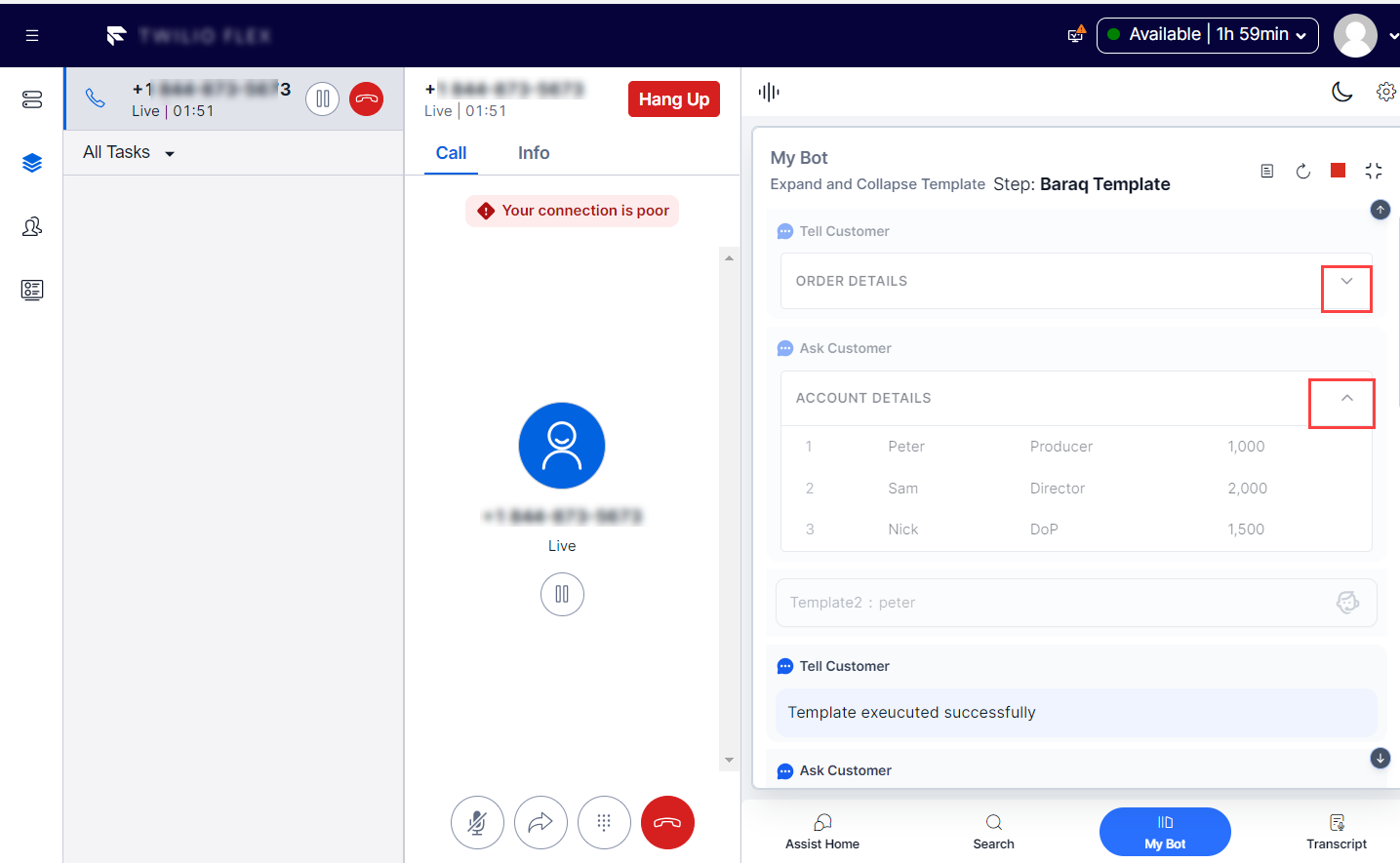
Enabling Server-Side Triggering of Conversation Summary in Agent AI
Third-party applications can now trigger a conversation summary by sending the “agentAssist.endOfConversation” event to Agent AI with the help of a new API. Learn more.
Introduction of Additional languages for Agent AI
For localization, feedback, and greetings, Agent AI now supports 33 languages, including Indian, Dutch, and other major languages. It significantly broadens Agent AI’s accessibility and user-friendliness across different linguistic markets, enabling more effective communication and interaction with a global user base.
Key updates:
- Expanded Language Options: Added Indian, Dutch, and other major languages, a total of 33 supported languages.
- Comprehensive Integration: Widget Settings, Feedback Settings, and Widget Theming.
- Specific Application Areas: Auto Summarization, Default Widget Language, Various Feedback Types (Dialog Task, Answers, FAQ, Summary), and Widget Personalization Settings.
Multi-bot AgentAssist Configuration in Genesys
The earlier integration of the AgentAssist widget with Genesys supported only a single bot, which could cater to the customer service operation of a single queue or department. AgentAssist now introduces a multi-bot configuration to support multiple queues and departments simultaneously. This change significantly enhances the AgentAssist widget’s capabilities within Genesys, allowing for more comprehensive and specialized customer service management across multiple departments or service lines.
v3.4.1 August 11, 2024
Patch Release
This update includes feature enhancements and bug fixes.
Widget Landing Tab
The location of the Widget Landing Tab settings is changed in this update:
- Old location: Widget Settings > Agent AI Channel Specific Settings.
- New location: Widget Theming > Layout Customization > Widget Menu Layout.
This change consolidates widget customization options, making it easier for users to configure the landing tab along with other layout settings.
v3.4.0 July 27, 2024
Patch Release
This update includes feature enhancements and bug fixes.
Search AI Configuration Moved from Account to Bot Level
The Search AI Configuration data is now saved at the bot level instead of the account level.
Enhanced Scroll Functionality in the Widget
In the Agent AI widget, the Assist and the My Bot tabs now contain “up” and “down” arrow buttons at the top and the bottom to let you scroll to the first and last messages. These buttons appear after the messages in the Assist tab are large enough to require a scroll bar.
Agent AI Enabled Dialog Tasks for Playbook Step Adherence and Triggers
To improve the usability and relevance of the Playbooks module, Agent AI now restricts the selection of dialog tasks specified only for the Playbook’s designated channel. This dialog task selection applies during trigger point creation for Dynamic Playbooks and Step Adherence within Primary Playbooks.
Feedback Reason and Comment on Summarization
The Agent AI widget’s Summary feature now offers enhanced feedback capabilities for auto-generated summaries. Agents can provide more specific and actionable feedback by selecting a reason from up to five customizable messages and adding optional comments. Administrators can edit these messages, turn the comment box on or off, and choose the feedback language. This improved feedback system allows agents to pinpoint issues with summaries more accurately, contributing to the continuous improvement of the auto-summarization feature’s accuracy and relevance over time. Learn More.

Language-specific Summarization
The Agent AI widget now supports language-specific summarization for third-party agent desktops. Admins can customize the language of automatically generated conversation summaries by selecting the Custom Dialog Task option in the Auto Summarization Model section. After choosing a preferred language, the system displays a configured dialog task for that language. The summary is then generated based on this language-specific task, allowing for more accurate and culturally appropriate summaries across different languages.
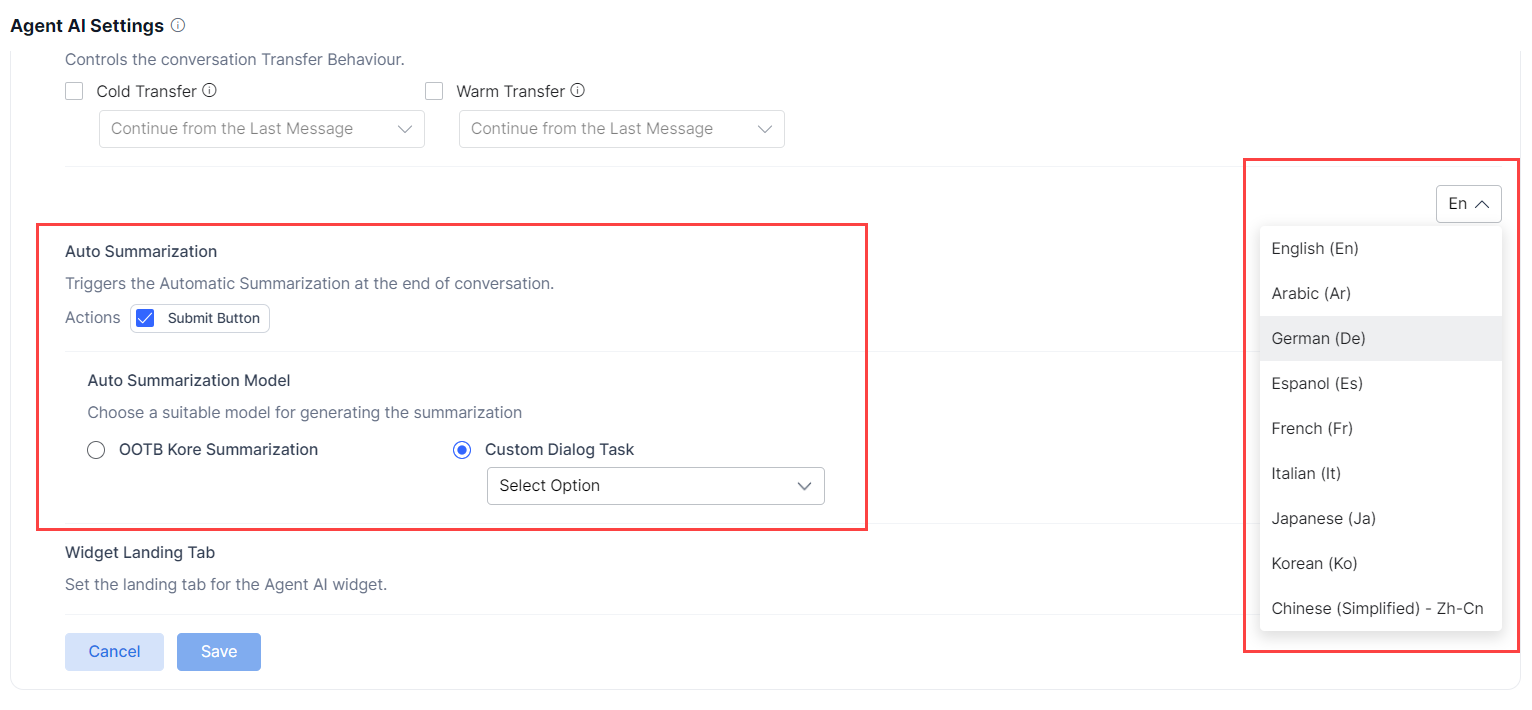
View Summary from Any Active Tab
The Agent AI widget now displays summaries more flexibly across all active tabs. When an agent closes a conversation, the summary appears on whichever tab they’re currently viewing, not just the Assist tab. This change supports the widget’s customizable layout feature, allowing agents to see summaries even if they’ve rearranged or removed certain tabs. For example, a summary can now pop up on the Search tab, enhancing the widget’s versatility and ensuring agents always have access to important conversation summaries regardless of their current view.
Widget Layout Customization
The Agent AI widget now offers channel-specific layout customization in beta. Users can adjust language settings, menu labels, visibility controls for messages, dialog task timelines, and assist message types. The feature also allows customization of widget menu layout, assist action menu, landing tab settings, and “More” menu behavior. This flexibility enables tailoring the widget to specific channel needs and preferences. While the preview function is still in beta and may not fully reflect the final widget experience, it provides a close reference for customization options. Learn More.
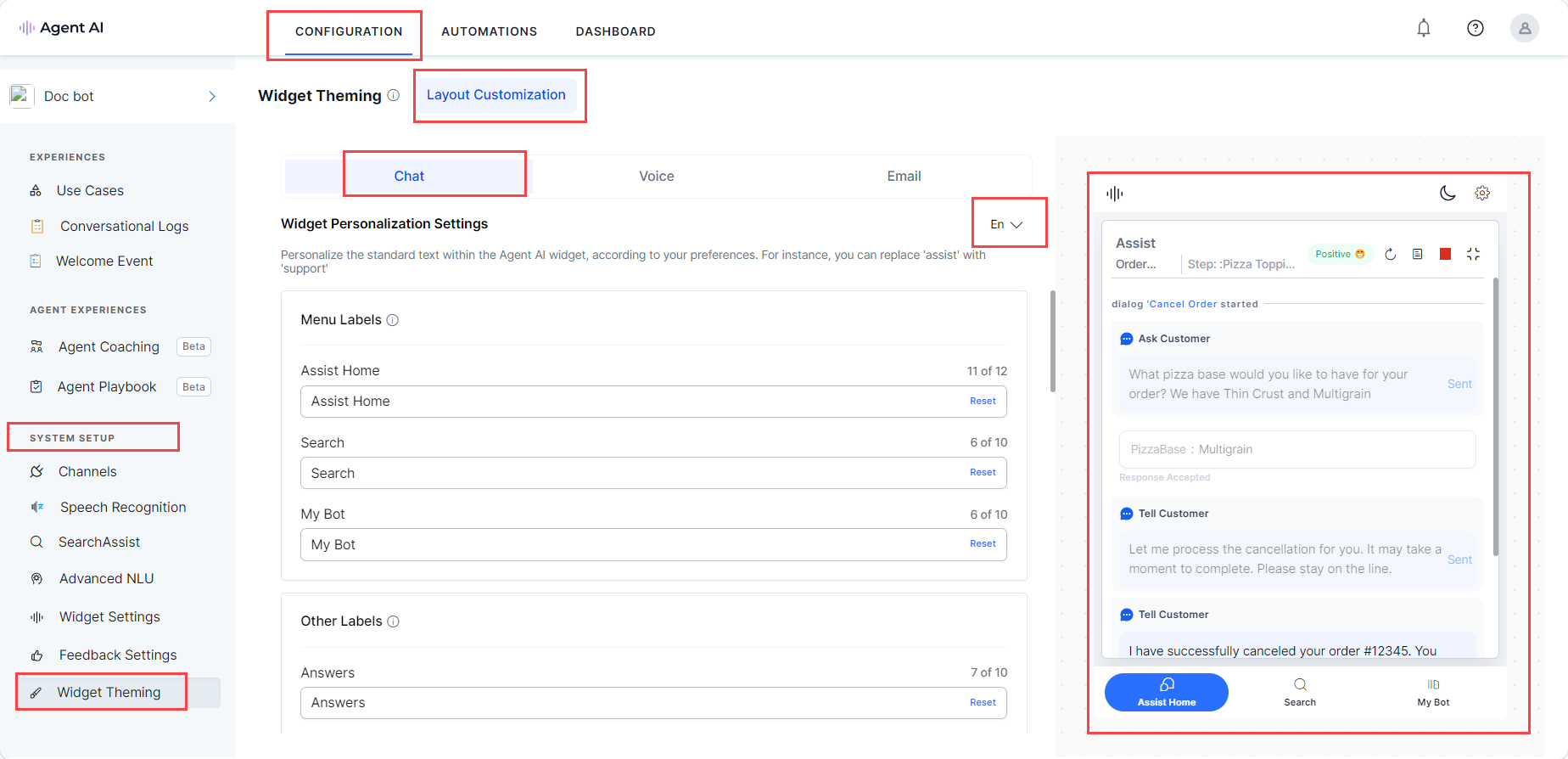
Agent AI ROI Analyzer (Beta)
The Agent AI ROI Analyzer (Beta) demonstrates the financial benefits and efficiency gains from using Agent AI. Users can input historical agent data and filter the analysis by date, bots, and channels. The feature includes a Cost Savings View to display saved costs. It also helps quantify the value of Agent AI implementation and is available in the Agent AI Dashboard under the ROI Analyzer (Beta) section. The feature is accessible via Agent AI > Dashboard > Agent AI ROI Analyzer (Beta). Learn More.
Entry/Exit Event Support in Third-Party Integration
Integration with third-party applications lets Agent AI capture and process events like entry, exit, and internalTransfer between agents to ensure smooth transition and improved user experience.
v3.3.1 July 13, 2024
Patch Release
This update includes bug fixes.
v3.3.0 June 29, 2024
Minor Release
This update includes feature enhancements and bug fixes.
Summarization Service Optimization
The Conversation Summary generation process is updated to handle short, long, and abrupt endings of conversations. For long conversations, the maximum limit is set to 8000 tokens (approximately 6000 words).
Improved Widget Search Experience
The widget search bar is improved for a better user experience. It now shows “Ask a question” as placeholder text with a search icon on the right. As users type in the bar, the placeholder disappears, and the search icon changes to a close (X) icon, which makes it easy to clear the text. Learn more.
Dashboard Updates
AgentAssist dashboard is enhanced with new suggestion relevance metrics and reorganized customer inquiry insights.
- A new Relevant Suggestions tab is added, showing the percentage of suggestions used by agents.
- The What are your customers looking for section is revised:
- “Articles” is renamed to “Answers”, displaying SearchAssist results.
- A new “Others” tab is added for web suggestions and additional data sources.
Attachment Support in Widget
AgentAssist now accepts file or image attachments during live conversations.
If the file or image is not automatically detected, you can override and manually attach the file. To maintain system efficiency, attachments are limited to one file at a time and must not exceed 25 MB in size. Learn more.
Dark Theme for AgentAssist Widget
Agents can now customize the widget appearance by selecting a theme. To select it, go to the widget’s Settings section and select Dark or Light. Learn more.
In-line Digital Form
AgentAssist has introduced in-line digital forms in the Assist tab, making it easier to collect customer information during live conversations. Configure the forms with dialog tasks to use this feature and select “Open inline form” in the Web/Mobile SDK Form Behavior setting.
Streamlined Conversation Summary Management
Conversation Summary management has been improved to enhance usability and tracking.
- When agents submit a summary, it’s automatically saved and linked to its Conversation ID, making it easily accessible in the Conversation Logs screen.
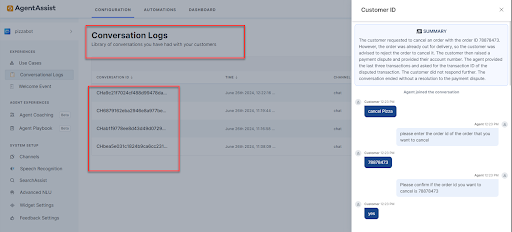
- For easy identification and comparison, the modified Conversation Summary before submission is marked as “Edited Summary” with an “eye” icon to view the original summary.
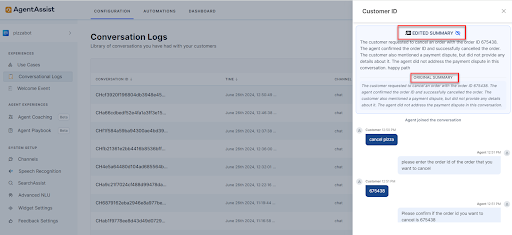
- Each displayed Conversation Summary indicates whether it has been modified.
- If summary generation fails, the following message is displayed to inform the user: “Error occurred while generating summary”.
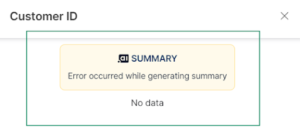
Enabling Channel-Specific Automations and Managing Appearance in the Widget Library
AgentAssist lets you configure channel-specific dialog tasks across all communication channels – Chat, Voice, and Email. You can also specify whether these dialog tasks appear in the list or only when searched in the widget’s library (Search tab). These preferences can be set while creating or editing a dialog task and are available under the Triggers & Permissions tab.
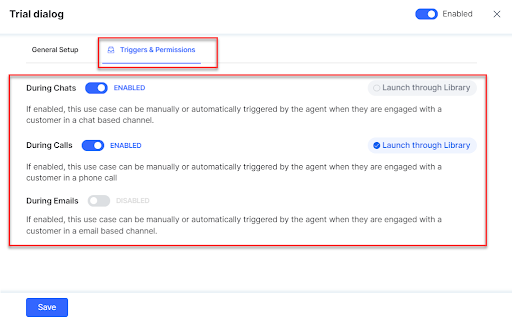
When Enabled: When a dialog task is enabled for a specific channel, it is triggered automatically or manually by the agent during interaction with customers on that specific channel.
Launch Through Library:
Enabled: The dialog task is listed under all available dialog tasks in the Search tab of the widget.
Disabled: The dialog task doesn’t appear on the list but remains searchable via the “Ask a question” search bar in the Search tab.
AgentAssist Raw Data API v2
This updated version of the Raw Data API offers the following additional conversation data for deeper insights into AgentAssist interactions and conversation flows:
- Feedback (reason code and feedback text in addition to like/dislike) from the agent.
- Complete generated answers with feedback
- Comprehensive agent activity tracking
- Full end-user utterances
- Dialog task execution details
- Agent search bar activity timing
v3.2.1 June 15, 2024
Patch Release
This update includes bug fixes.
v3.2.0 June 1, 2024
Minor Release
This update includes feature enhancements and bug fixes.
Floating Save Button for AgentAssist Settings
In the AgentAssist Settings section, the Save button is now always visible and accessible without the need to scroll through the subsections.
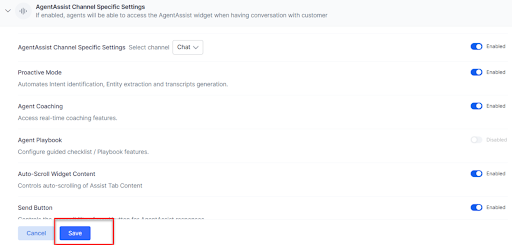
Dashboard Filters Include Email Channel
You can now filter the AgentAssist Dashboard data based on channels. The AgentAssist Dashboard now includes Email data, in addition to Chat and Voice data. Select the Email filter from the All Channels list.
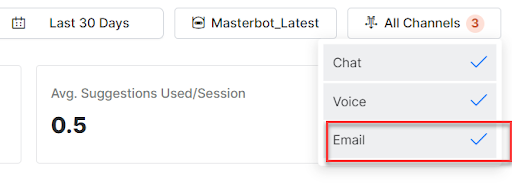
Auto-scroll Agent AI Widget Content
A new Auto-Scroll Widget Content setting is introduced to manage the auto-scroll functionality for the content in the Assist tab. Admins can enable/disable it through the Widget Settings > AgentAssist Settings > AgentAssist Channel Specific Settings page, while the Agents can access it in the AgentAssist widget > Settings tab. Between these two users, the Agents can override the Admin’s selection.
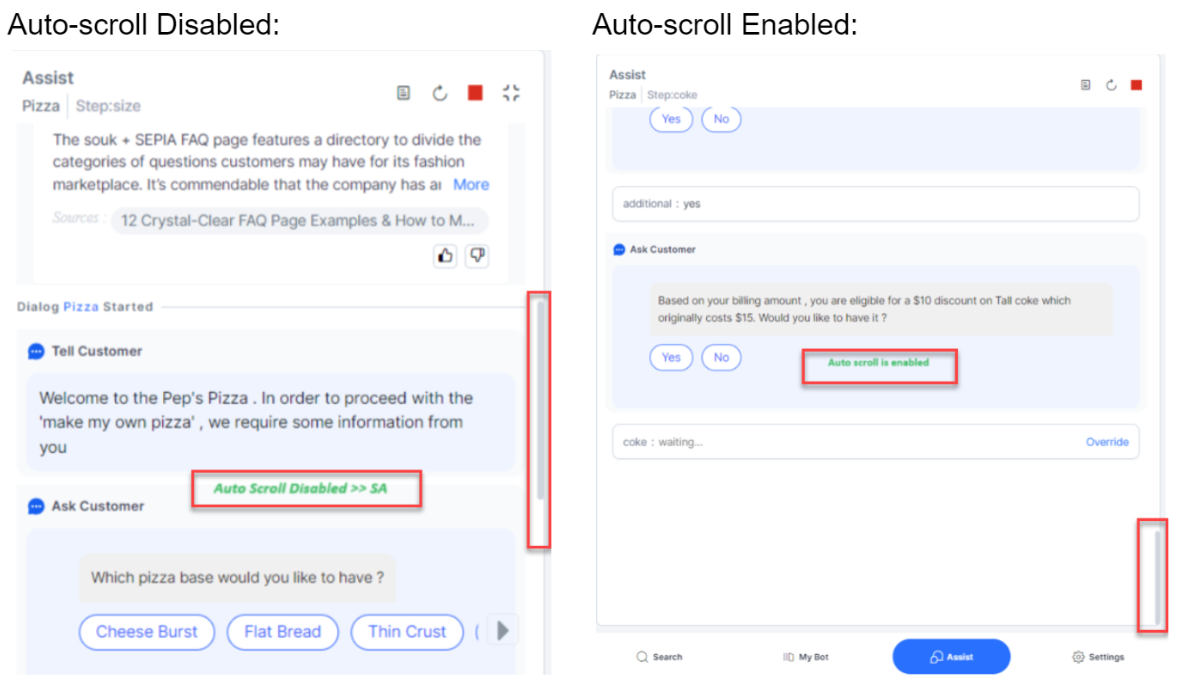
Entity-Based Summarization
Dialog tasks having “message nodes” didn’t let users customize the Conversation Summary. Hence, to let users customize the Conversation Summary, “message nodes” are replaced with “entity nodes”. To utilize this capability, admins must create dialog tasks with entity nodes and select these dialog tasks in the Auto Summarization Model > Custom Dialog Task section.
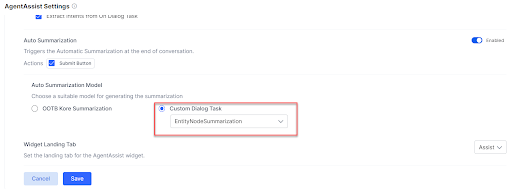
For Conversation Summary customization, select a dialog task with “entity node” in the Custom Dialog Task field.
Warm Transfer
Agent AI has introduced the Warm Transfer feature to customize the transfer functionality of the Agent AI widget. This feature specifically caters to third-party configurations, where appropriate transfer events are transmitted.
The Warm Transfer feature can be defined as a conference call between two agents and applies to both Voice and Chat channels. During this process, Agent-2 has the ability to modify the Summary Feedback, but the Run, Override, Send, Copy, Terminate, Restart, and List View buttons remain disabled until Agent-1 disconnects from the call. It has the following options to choose from:
- Scroll up to the First Message
- Continue from the Last Message
- Configure Dialog Task
Negative Feedback Settings
For better processing and accurate identification of reasons for receiving a “thumbs down”, Admins can now configure a list of negative feedback messages for agents to select. They can also include a comment box for agents to add additional comments. Admins decide whether these two options appear in the widget after agents select the “thumbs down” icon at the end of a Dialog Task and after each answer and FAQ. Additionally, Admins can change the language of the feedback messages by selecting one from the available language list.
Feedback Settings in the AgentAssist UI:
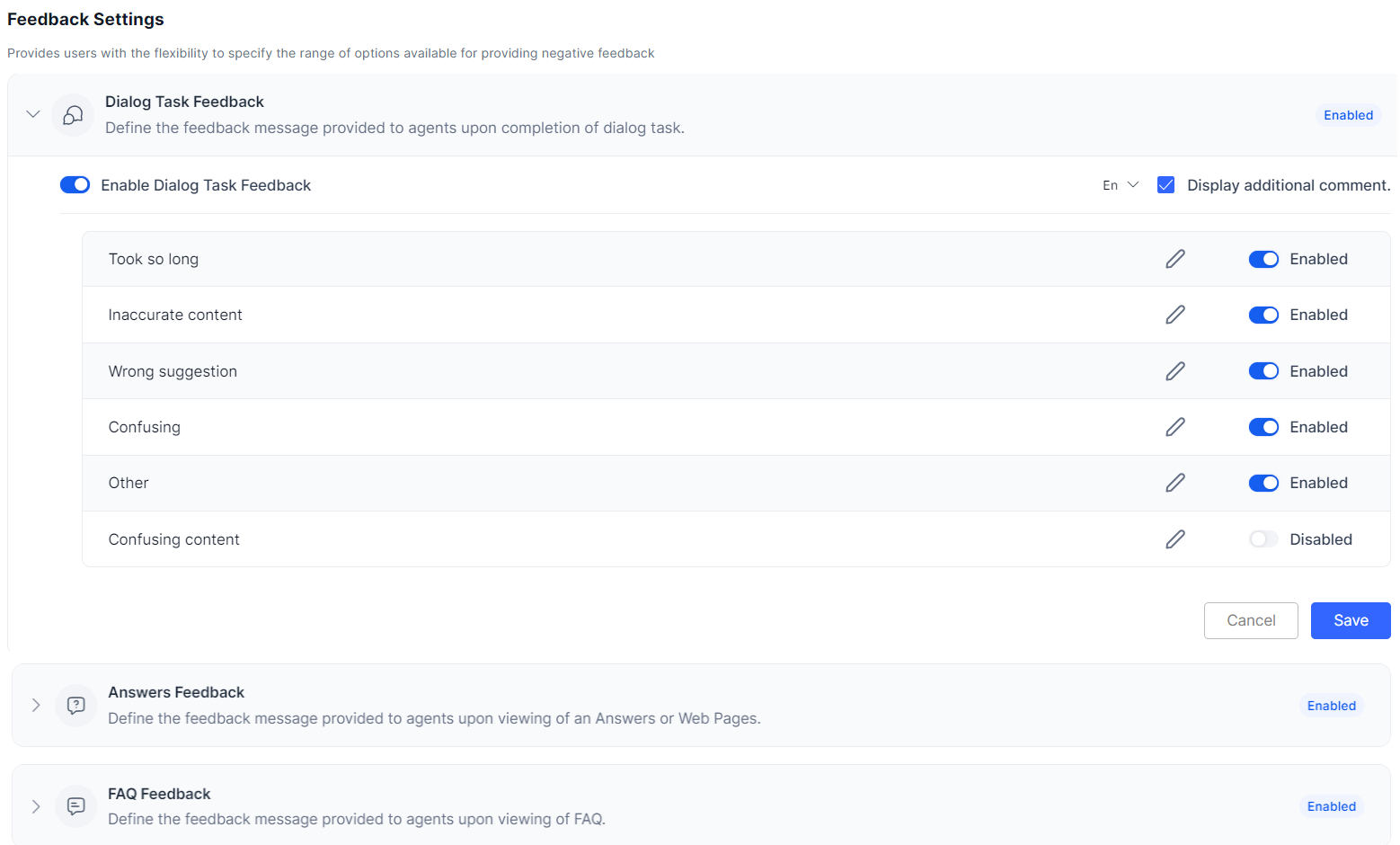
v3.1.1 May 11, 2024
Patch Release
This update includes bug fixes.
v3.1.0 April 27, 2024
Minor Release
This update includes feature enhancements and bug fixes.
Agent AI Widget Updates
No Results Found and No Dialog Tasks Enabled Messages
- The Agent AI widget now shows the “No Search Result Found. Could you rephrase your question or ask something else?” message when an agent’s search query on the search bar doesn’t show any results.
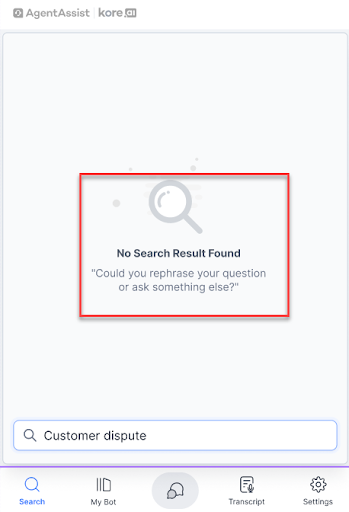
- If no dialog tasks are configured for an account, the message “No dialog tasks enabled for library” appears in the Library/Search tab.

Agent AI Configuration with OpenAI GPT-3.5
For enhanced Real-time Coaching and Playbooks performance, the AgentAI configuration is now upgraded from OpenAI GPT 3.0 to OpenAI GPT 3.5. OpenAI GPT 3.5 delivers more accurate and context-aware responses, thereby enhancing Real-time Coaching effectiveness and Playbooks quality.
Feedback Mechanism for Answers
In an effort to constantly improve the accuracy and helpfulness of answers displayed on the AgentAI widget, Kore has introduced a feedback mechanism for agents. Agents can now click the “thumbs up” or “thumbs down” icon displayed with every answer to indicate positive or negative feedback. This feedback data will help train Agent AI to provide more accurate answers.
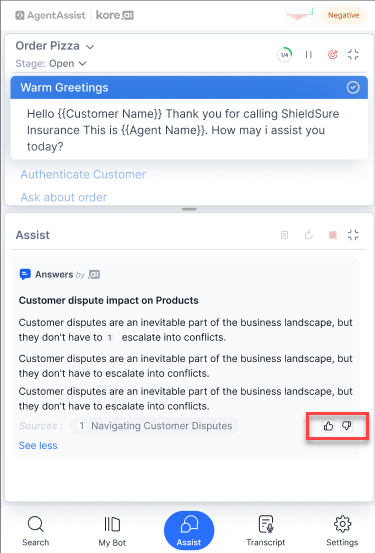
Override Mode Updates
The following updates are made for the Override Mode of the AgentAI widget:
Override Mode Off
- When the customer’s input is expected, the field remains grayed out and displays the entity name followed by “waiting….”
- The “Override” call-to-action (CTA) appears, and agents can click it to override the customer’s utterance and manually populate the entity field.

Override Mode On
- The green “tick” mark that appeared after receiving the customer’s input is removed.
- The Entity Display Name appears with a cursor to indicate editing mode.
- Introduced the Cross and Check icons.
- The “keyboard” icon is replaced with the “agent” icon to indicate the agent’s input.
Updated Summarization Feature
Agent AI has improved the Summarization feature of its widget. The latest version comes up with improved summary accuracy and advanced handling of various scenarios in conversations between agents and users. Availability and language support vary by environment.
Key Highlights
- Improved Summary Accuracy: The summary accuracy has been significantly improved through the implementation of a new model, and Agent AI is fine-tuning it for specific use cases.
- Summary for Small Conversations: Agent AI has effectively addressed issues related to agent transfer scenarios between bots and users, ensuring seamless communication and comprehension.
- Handling Incomplete Summaries: The new model handles incomplete summaries more effectively, providing more comprehensive and useful insights even when the conversation is not fully concluded.
- Handling Longer Calls: The new model handles longer calls extending up to 20 minutes. The previous model would generate incomplete summaries for such extended conversations.
Agent AI UI Updates
SearchAssist Configuration Page Updates
The SearchAssist Configuration page inside Agent AI has been updated with the following changes:
- Stream ID has been replaced with App ID.
- A warning is displayed when a user enters incorrect values in the configuration fields – “Could not establish connection with SearchAssist. Check all parameters and try again. Hint: Ensure that the domain URL does not contain “https://” and does not have a forward slash “/” at the end.”
- As soon as a user lands on the configuration page, the following hint is displayed: “Ensure that the domain URL does not contain “https://” and does not have a forward slash “/” at the end.”
- If a user enters incorrect values in the configuration page, the following error message is displayed: “Error establishing connection.

Conversation Transfer Experience (Third-Party Agent Desktop)
Agent AI has introduced the Conversation Transfer feature to customize the transfer functionality of the Agent AI widget. This feature is applicable only to the third-party configurations where appropriate transfer events are transmitted. The Cold Transfer type applies to all three channels – Chat, Voice, and Email and has the following options to choose from:
- Scroll up to the First Message
- Continue from the Last Message
- Configure Dialog Task
Configure your own Auto Summarization Model (Third-Party Agent Desktop)
Agent AI has introduced the Auto Summarization Model widget to customize the automatic summarization process. You can now select Kore’s default automatic summarization or the “Custom Dialog Task“ option, which lets you select a “dialog task with a single message node” to automatically generate the conversation summary. This is applicable only for third-party agent desktop. Learn more.
The Agent AI widget’s Assist tab now displays an updated Summary that includes the following:
- A .ai Suggested logo.
- The summary textbox with a cross icon for clearing the text.
- Ability to freely edit the summary within the text box.
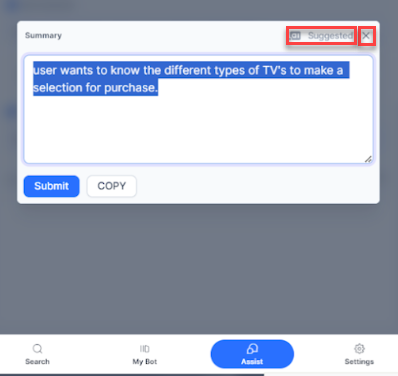
After submission, the summary appears under the “.ai CONVERSATION SUMMARY” title with a Copy button at the bottom-right corner.

Agent Coaching Updates
In Agent Coaching > Utterance Trigger section, Anytime in conversation is now a default selection for the “in conversation” field.
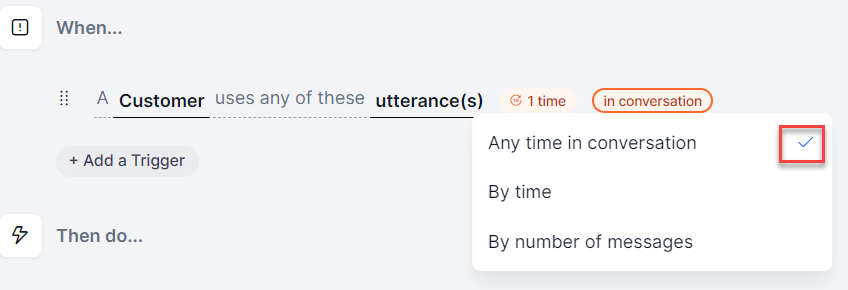
Dashboard Updates
Enhanced Agent Feedback Functionality
The AgentAI dashboard has been updated to include a detailed summary of Agent Feedback for dialog tasks, including “Not Helpful” feedback and additional comments. Users can now get a detailed view of the “Not Helpful” feedback with Responses, Additional Comments, and Counts. Learn more.
Average Widget Usage (Third-Party Agent Desktop)
The Dashboard has been updated to include the Average Widget Usage feature. This feature gives a graphical representation of the average amount of time agents spend on the AgentAI widget. Learn more.
v3.0.1 April 13, 2024
Patch Release
This update includes feature enhancements and bug fixes.
Display Trait-based Sub Dialog
The new “trait” identification method improves how Dialog Tasks are selected for agents by showing the most relevant “child” or sub-dialog Tasks based on customer interactions rather than just the general “parent” Dialog Task. To use the “trait” based Dialog Task display, admins must define a custom script logic in the AgentAssist Settings page. Learn more.
v3.0 March 30, 2024
Minor Release
This update includes feature enhancements and bug fixes.
AgentAssist v3.0 for Genesys Cloud Desktop
AgentAssist v3.0 is now available for Genesys Cloud Desktop.
Key Updates
- In AgentAssist, a new “Widget URL” field is added under Chat Channel > Bot Info. This field displays the AgentAssist Widget URL that can be used on the client side to point to the latest version of AgentAssist.
- To switch to AgentAssist v3.0 in Genesys, you must keep all configurations unchanged except for the AgentAssist URL for new users and the Data Tables for existing users. Copy the “Widget URL” from AgentAssist and paste it into the corresponding fields in Genesys.
Backward Compatibility
- Existing URLs in Genesys will continue to lead to v2 for existing users.
- To switch to v3.0, copy the “Widget URL” from AgentAssist and paste it into the Genesys Data Table for existing users.