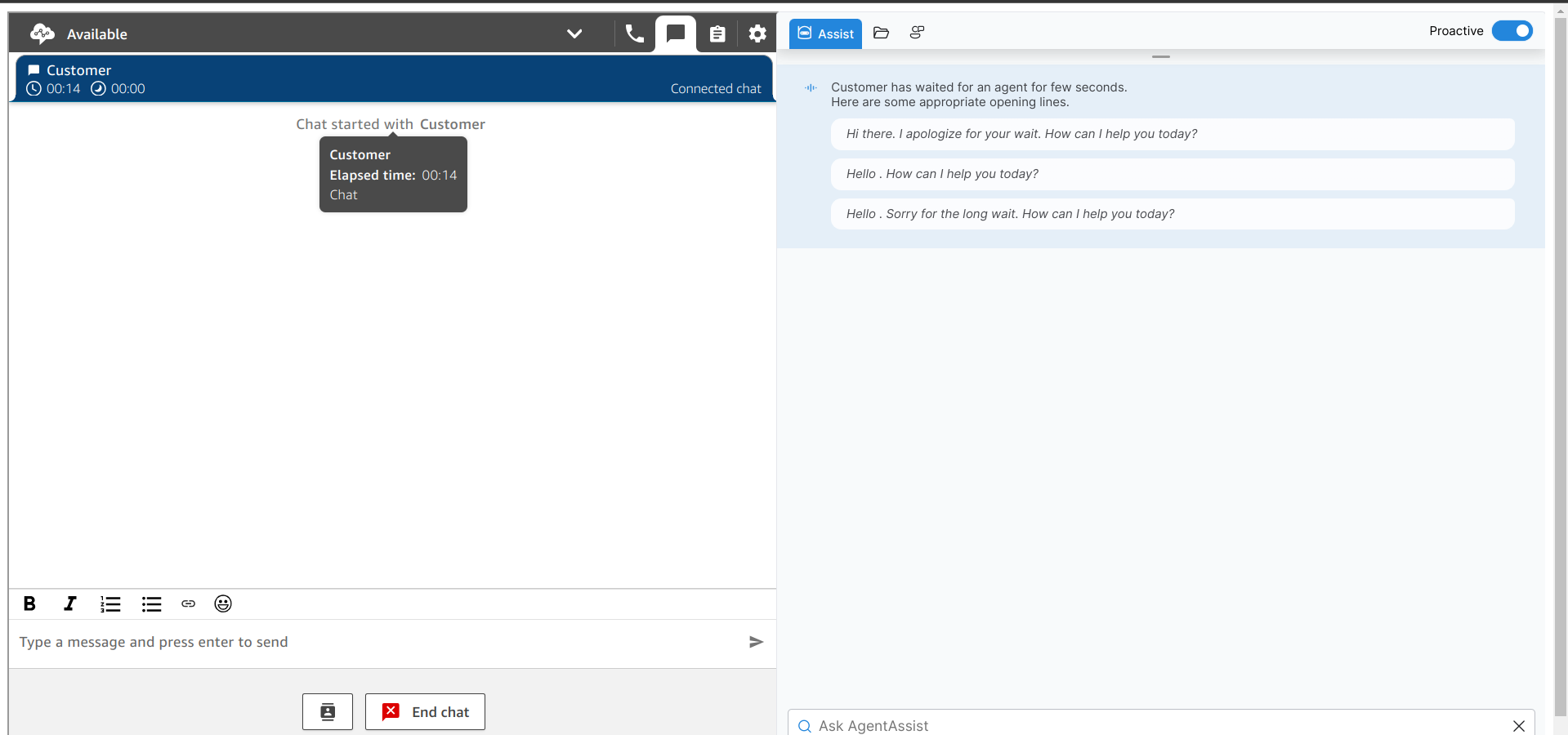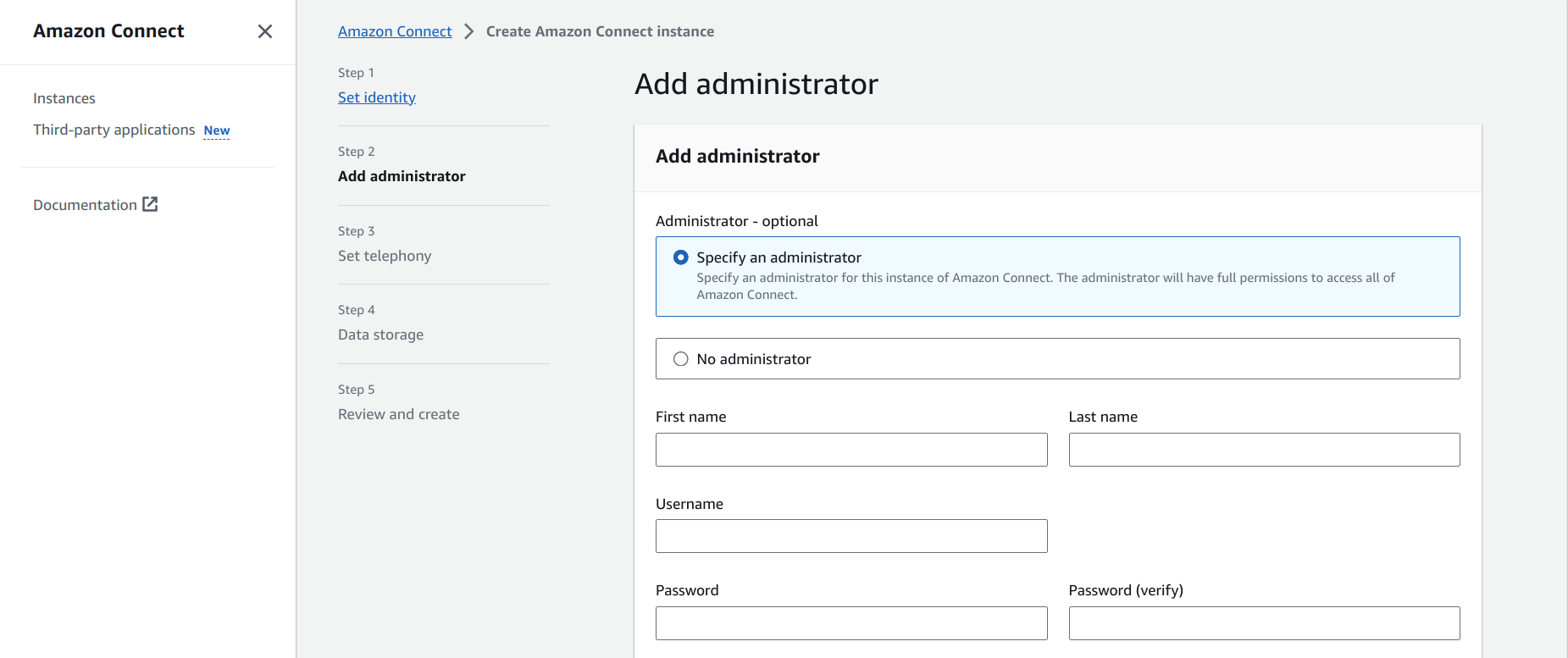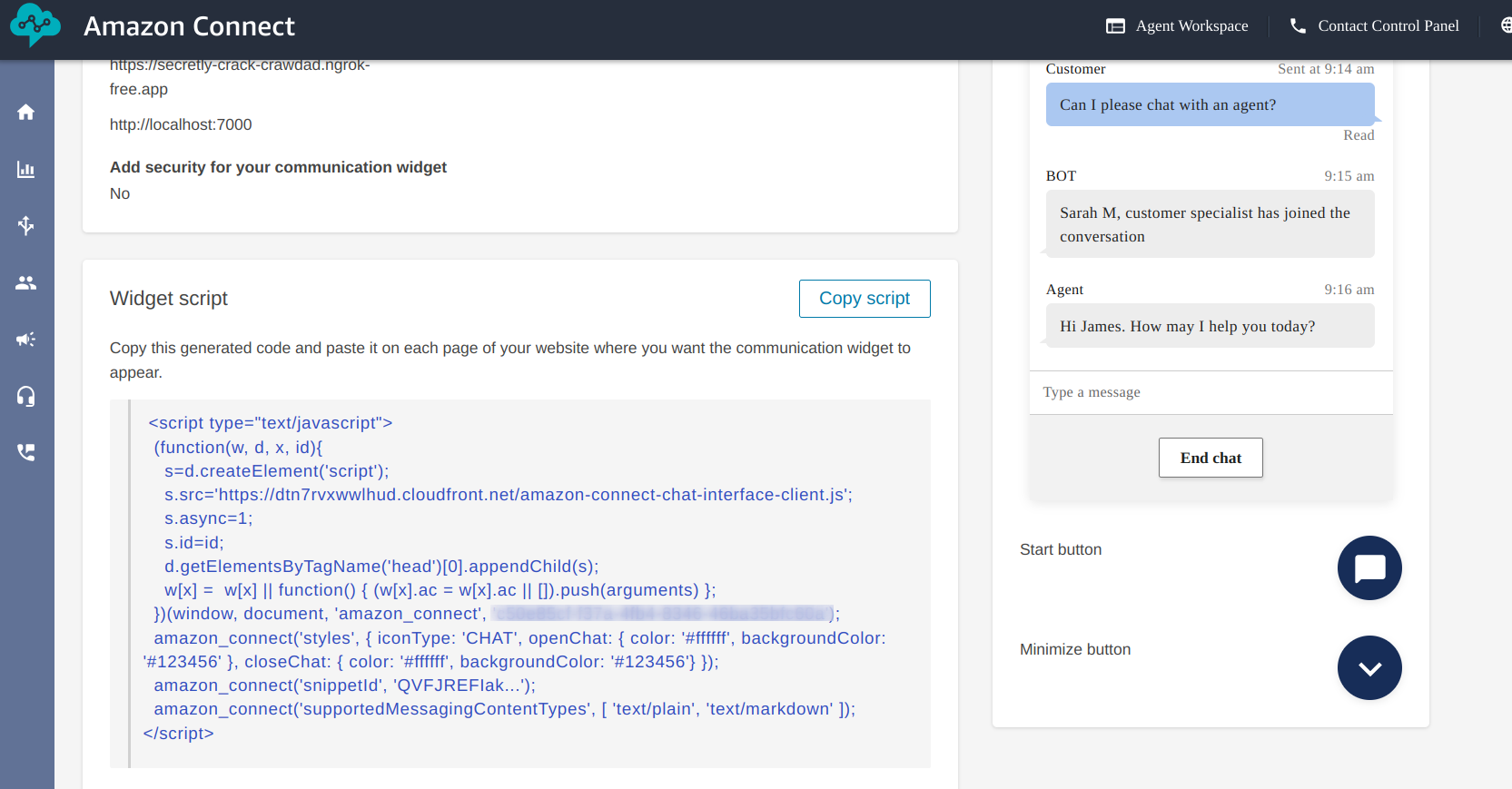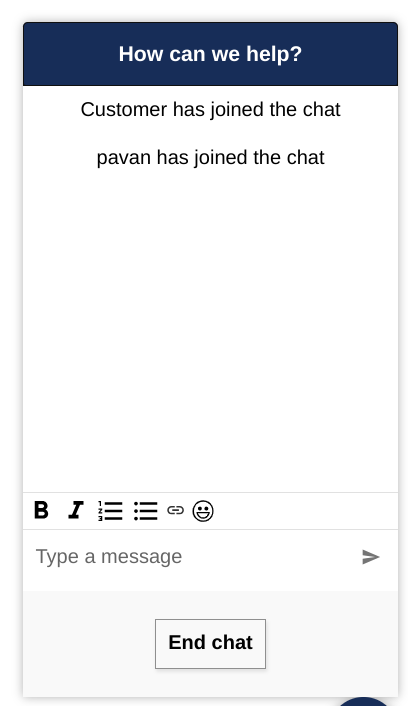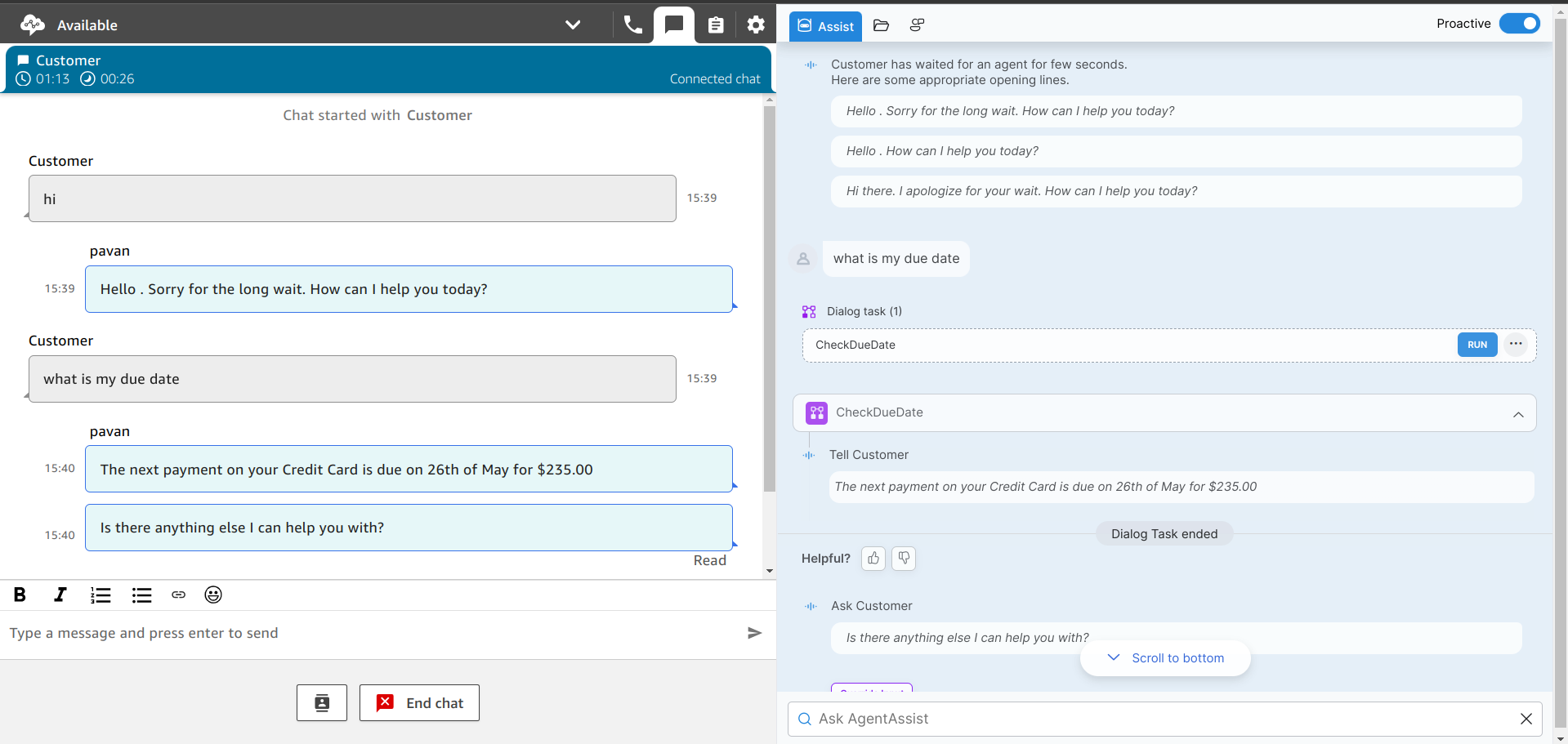This document explains the integration process of Kore Agent AI into Amazon Connect contact center with custom contact control panel (CCP) solution.
Definitions and Acronyms
Custom Contact Control Panel (CCP): It’s a custom solution that hosts Amazon Connect CCP and Agent AI as an iframe section within a container.
Prerequisites
- Amazon Connect Admin Privileges.
- Amazon Connect Instance (tested and developed in the us-east-1 region; should work in other regions as well).
- Amazon Web Services (AWS) Lambda deploying permissions.
- Agent AI account.
Set up an Amazon Connect instance
- Sign in to your Amazon Connect instance.
- Go to Amazon Connect > Instances.
- Click Add an instance to create a new Amazon Connect instance.
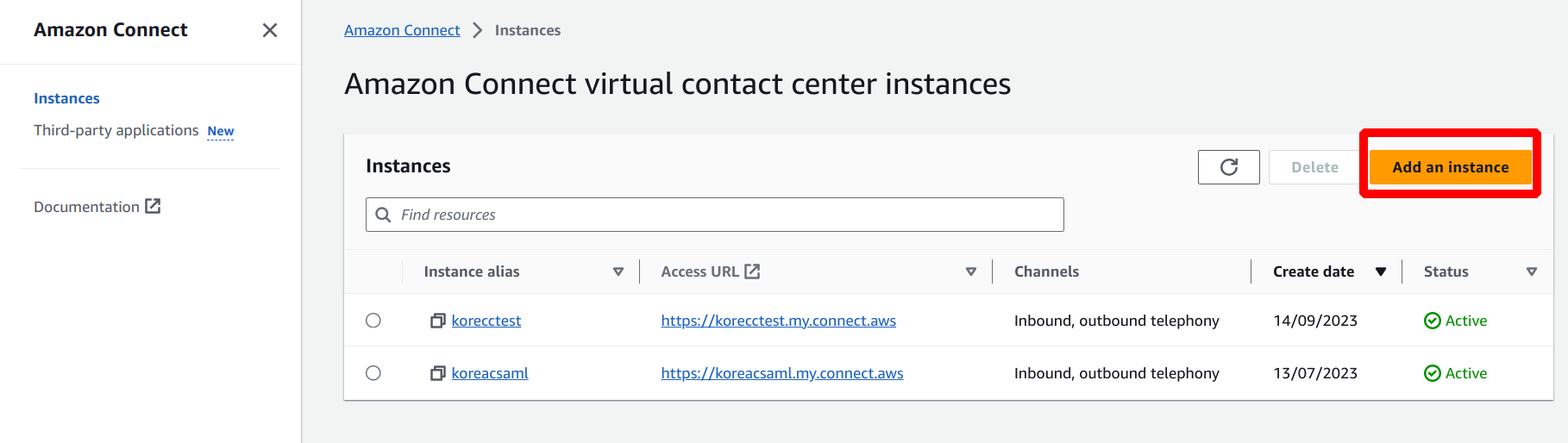
- Select an option in the Identity Management section and enter the Amazon Connect instance name in the Access URL field.

- This step creates an Amazon Connect host URL as https://<instance-name>.my.connect.aws
- Click Next.
- Select Specify an administrator.
- Click Next.
- Select option(s) in the Telephony Options section.

- Click Next.
- Select an option on the Data storage page.
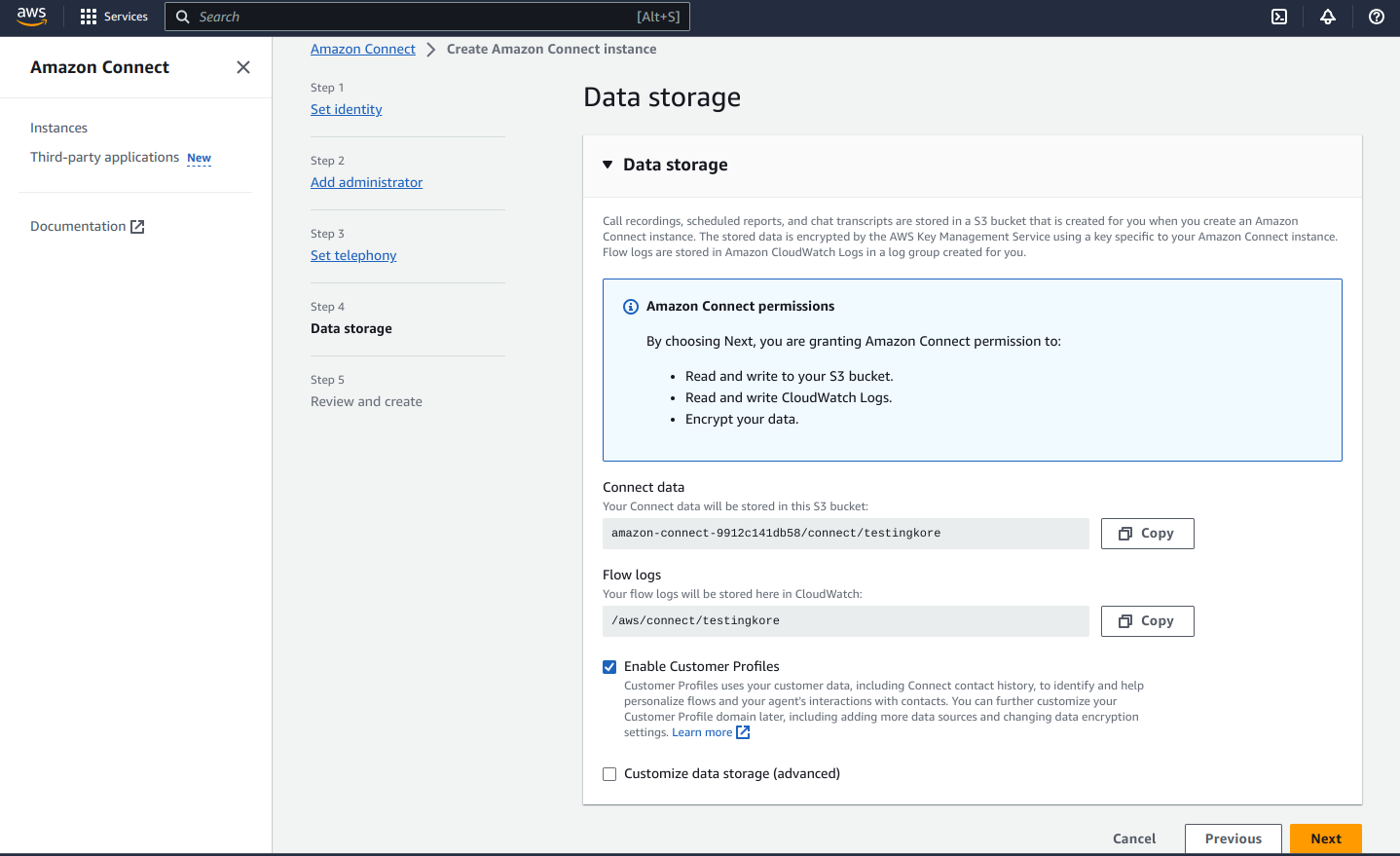
- Click Next.
- Review and click Edit to change your input.
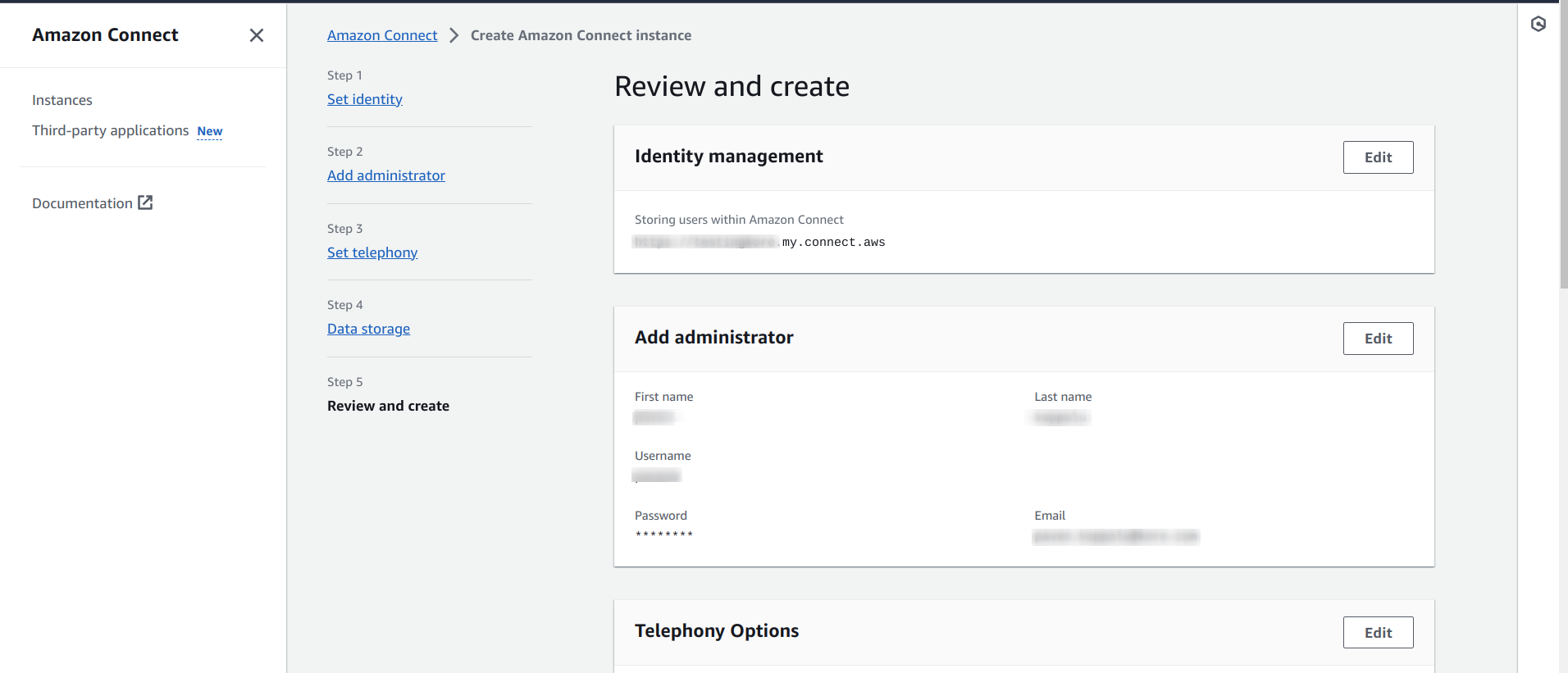
- Click Create.
Sign in as an Administrator
The new instance you created is listed in Amazon Connect.

- Click the instance alias.
- Add a list of allowed origins to it by clicking Approved origins, as shown in the following screenshot:

- Go to the Overview option of the current instance and click the URL. A new web page opens on a different tab with the following screenshot:
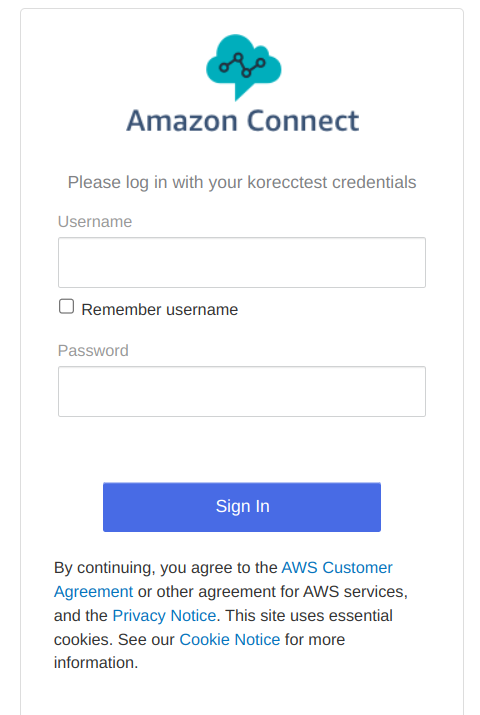
- Sign in with the Administrator credentials you created while creating the instance.
This credential gives you admin access to the contact center, allowing you to modify flows and groups as required.
Run the code base
- Get the code base from this URL.
- Change the backend URL in config.js under scripts/config folder. This backend URL should provide the bot details and Agent AI iframe token.
- Change the ccpUrl in initCCP.js. The ccpUrl should be in the following format:
https://<amazon-connect-instance>.my.connect.aws/connect/ccp-v2 - Run any light-weight server to access this as a web page.
Example: python -m http.server <port-number> - After entering the local host URL, you should be able to see the following screen:
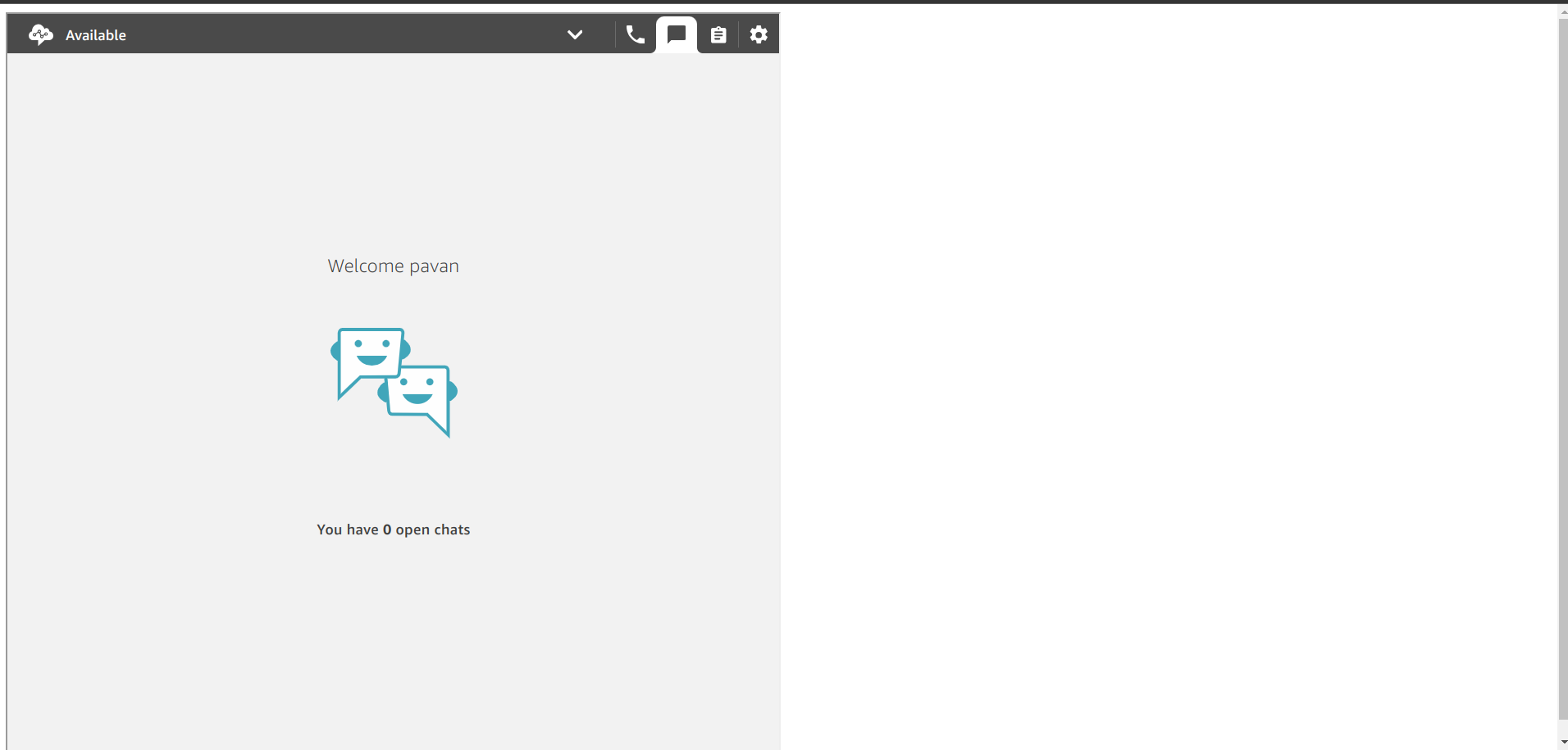
- If you initiate chat, you should be able to see the following screen (Agent AI on the right):