AgentAssist Architecture diagram
The architecture diagram illustrates the interaction between the customer and the agent, as well as between the agent and the AgentAssist widget. In the agent desktop solution, the agent logs in, and the customer interacts with the agent (via chat or voice call).
An AgentAssist admin configures the AgentAssist widget and sets up a connection to enable voice (via SIPREC) and chat (via webhook) communication. Upon establishing connections, the bot platform continuously analyses transcribed messages for intent detection and suggests appropriate dialogue tasks/FAQs to the agent.
The following flow diagram illustrates AgentAssist’s high-level architecture:
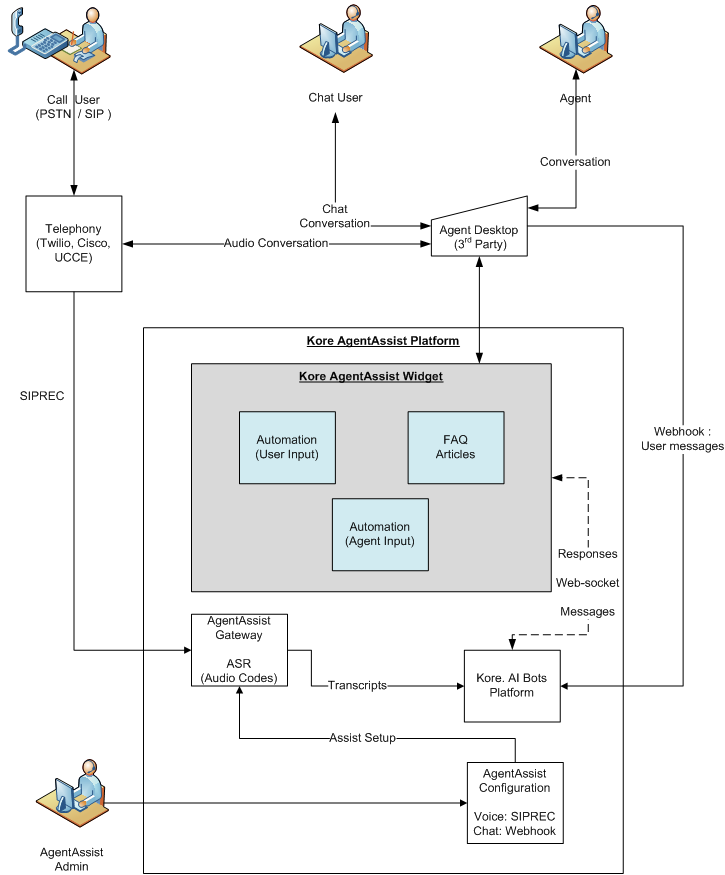
AgentAssist Configuration
The AgentAssist admin configures the AgentAssist widget using a dedicated configuration screen (as shown in the lower-right block of the architecture diagram).
A customer makes a voice call or initiates a chat interaction at a customer service endpoint.
Voice Configuration
- The customer on a voice call is connected to the third-party agent desktop with the help of the Telephony system like Twilio, Cisco, etc.
- AgentAssist connection for voice is made by the SIPREC setup, which allows AgentAssist to receive the voice stream information from the telephony network.
- These packets are received at the AgentAssist gateway level, where the ASR engine helps transcribe them. Currently, Kore.ai uses Audiocodes to leverage the ASR engines like Google, Nuance, Amazon, etc.
- The transcribed messages are then sent to the Kore.ai bot platform.
- To receive these transcribed messages (along with bot responses) within the AgentAssist widget, a WebSocket connection is made (represented by a dotted line).
- After these connections are established, the bot platform continuously analyses the transcribed messages for intent detection and suggests appropriate dialog tasks/FAQs to the agent.
Chat Configuration
- A webhook allows the Kore.ai bot platform to receive the chat stream from the third-party Agent desktop server (depicted by extreme right-side connection). The setup of the webhook is done with the help of the configuration screen.
- After configuration, the chat stream is received at the Kore.ai bot platform.
- The platform analyses customer sentiment and intent and suggests the automation/FAQ to the agent with the help of the AgentAssist widget.