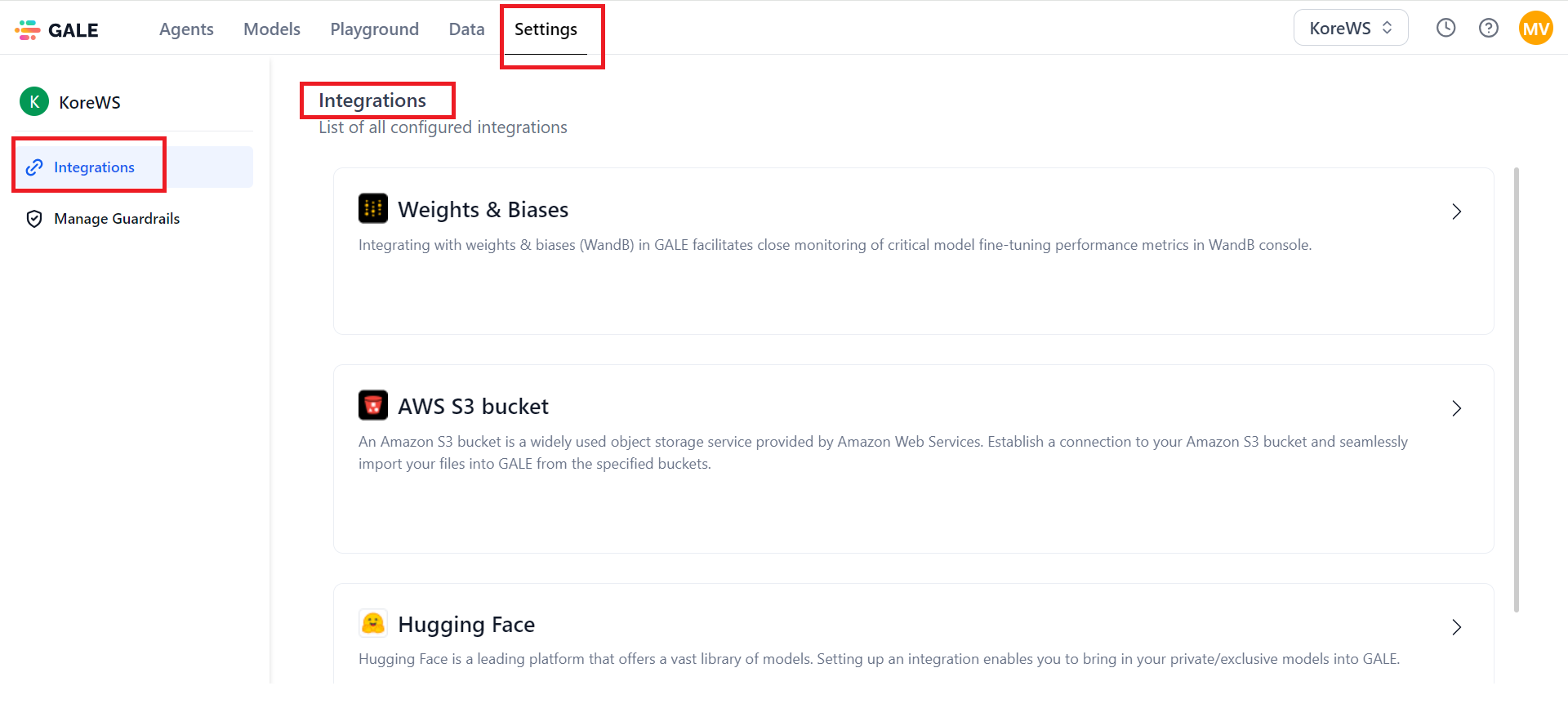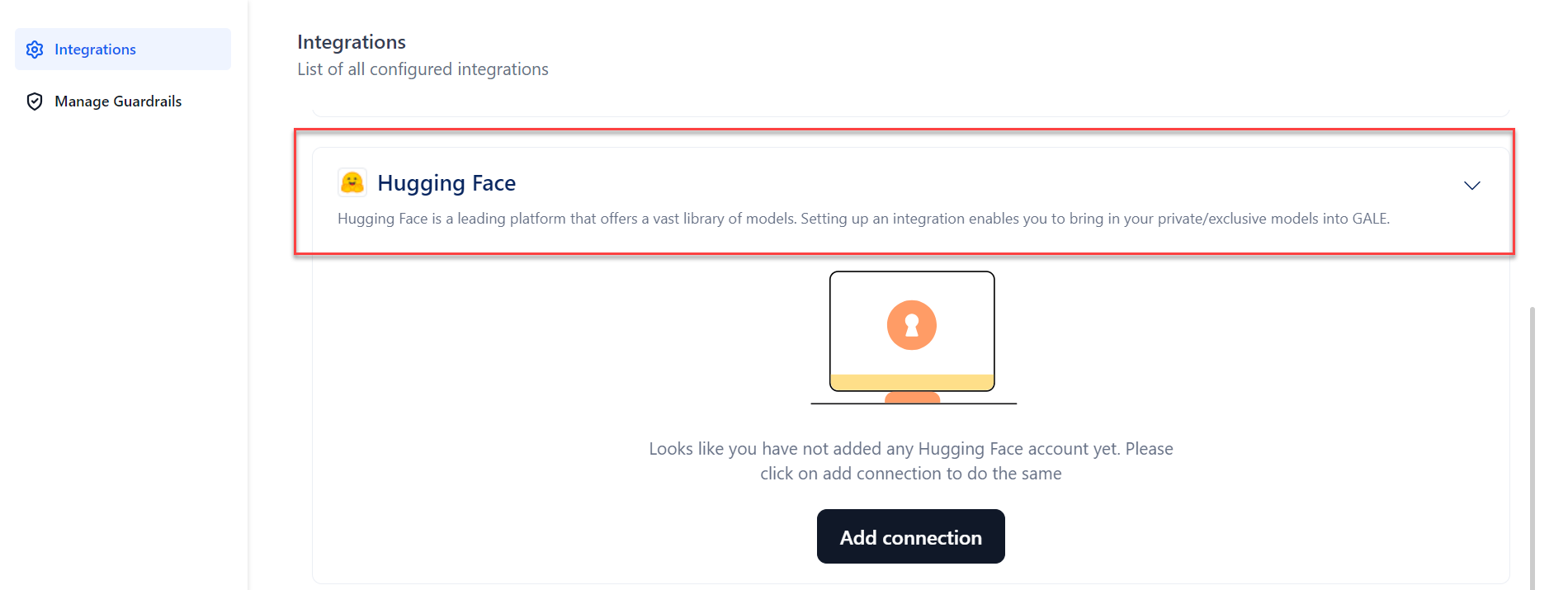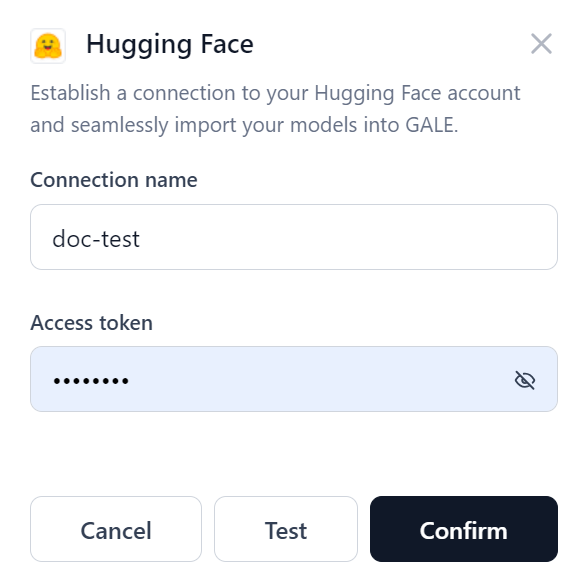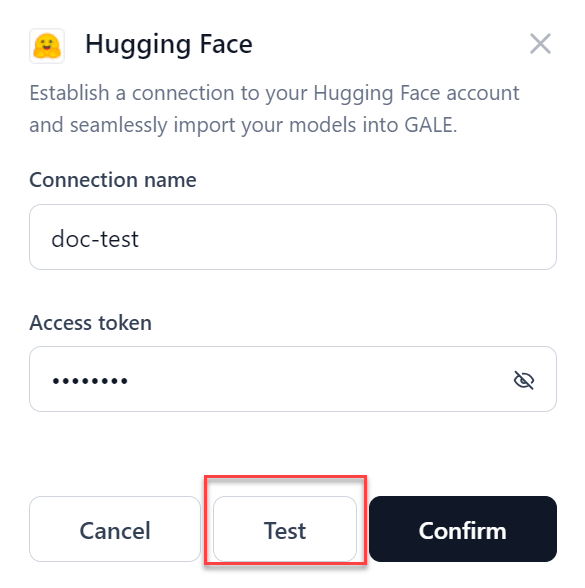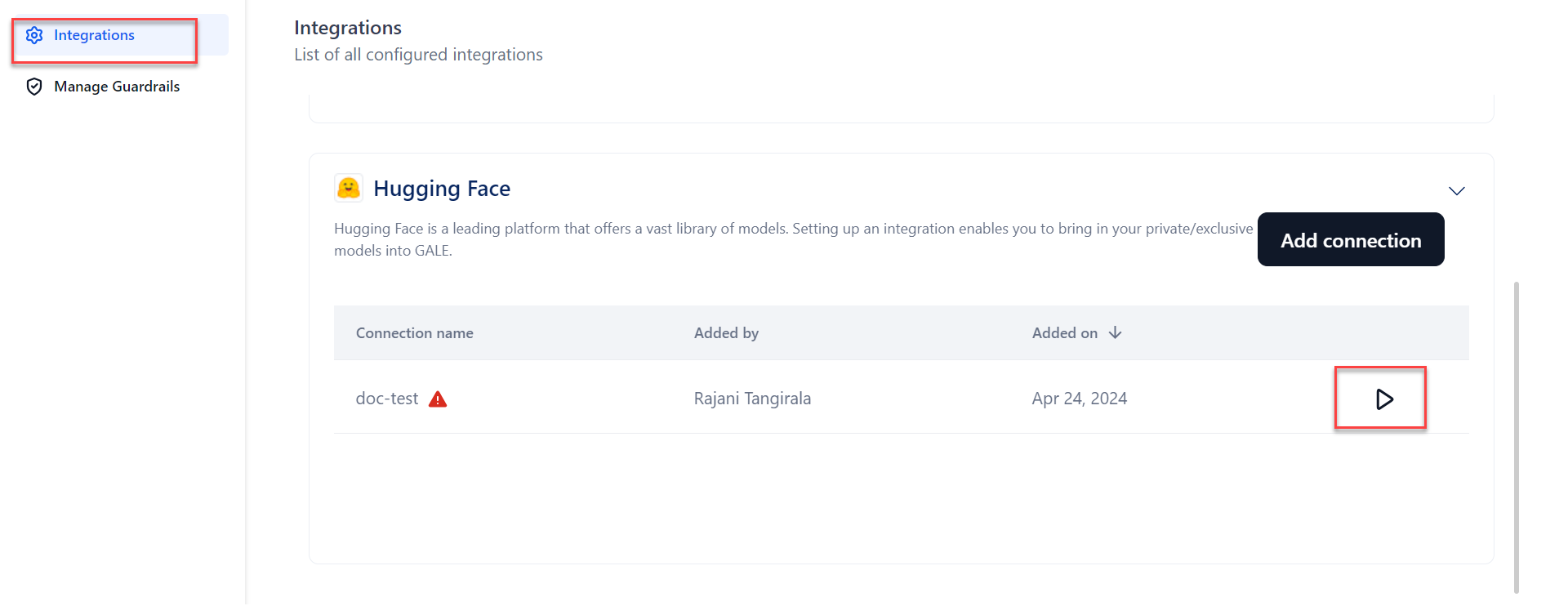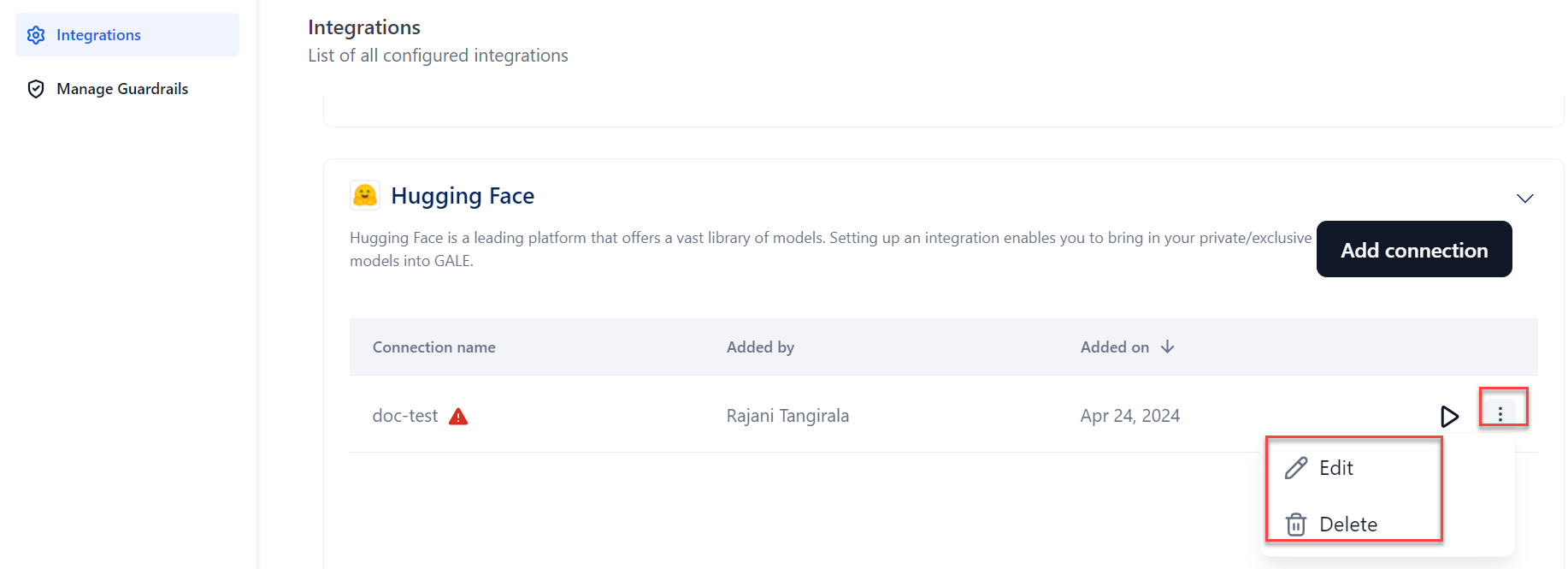Enable Hugging Face¶
GALE seamlessly integrates with the Hugging Face platform, allowing you to incorporate cutting-edge text generation and text-to-text generation models. Any publicly available Hugging Face model can be swiftly deployed via GALE with minimal effort. To utilize private or exclusive Hugging Face models, you can effortlessly establish a connection by supplying your Hugging Face access tokens. This facilitates GALE in unleashing the complete capabilities of your Hugging Face account, regardless of whether you possess public or private assets.
To integrate with your hugging face account, follow these steps:
-
Click the Settings icon on the top navigation bar of the application. The Integrations page is displayed.
-
Click the Hugging Face option from the list of Integrations. The Hugging Face section is expanded.
-
Click Add connection. The Hugging Face dialog is displayed.
-
Enter the following details in the dialog to create a connection:
- Provide a Connection name.
- Enter an Access token which is a unique identifier associated with your Hugging Face account.
- Click Confirm to create a connection.
Testing your connection to Hugging Face¶
You can test your connection after you provide the details to verify the accuracy of the details.
To test your connection, follow these steps:
-
Click the Test button on the Hugging Face dialog.
Once the connection is tested, you will receive feedback information.
-
If the connection is successful, you can click Confirm and complete the connection process.
- If the connection fails, you can verify the details entered or cancel the set-up process.
-
You can test the connection by clicking the Play button on the connections list.
Note
If the connection fails a red icon is displayed corresponding to the name of the connection on the Connections list.
-
Hover over the connection name and click the three dots icon corresponding to the Connection name. The list of options is displayed. Click Edit to modify the connection details and Delete to delete the connection.
Note
-
Once the Hugging Face connection is completed, you can see your connection name in the drop-down box while selecting and deploying an Open-source model. For more information about selecting and deploying, see Select and Deploy an Open-Source Model.
-
If you delete the Hugging Face connection used for the model's deployment, the system will ask you to select a new connection on redeployment.
-