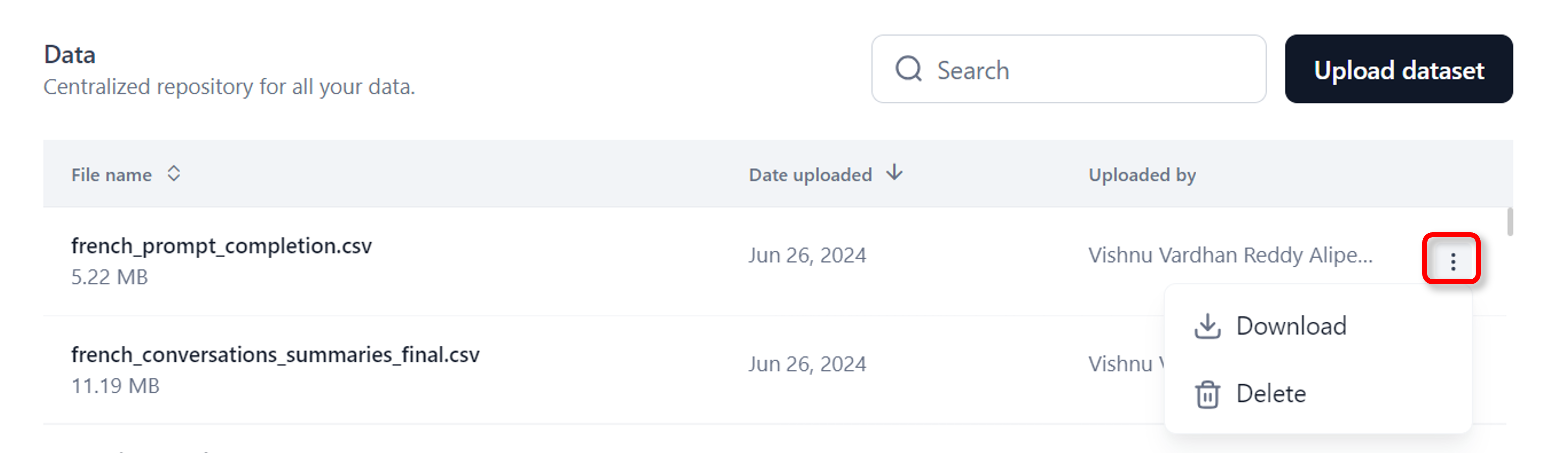Manage Data¶
The Data module allows you to store datasets in the application, eliminating the need to upload files repeatedly when testing prompts or fine-tuning models. It supports CSV, JSON, and JSONL file formats without additional formatting requirements.
Upload a Dataset¶
You can upload a dataset of your choice in CSV, JSON, or JSONL format.
Steps to upload a dataset:
-
Click Data on the top navigation bar. The Data page is displayed.
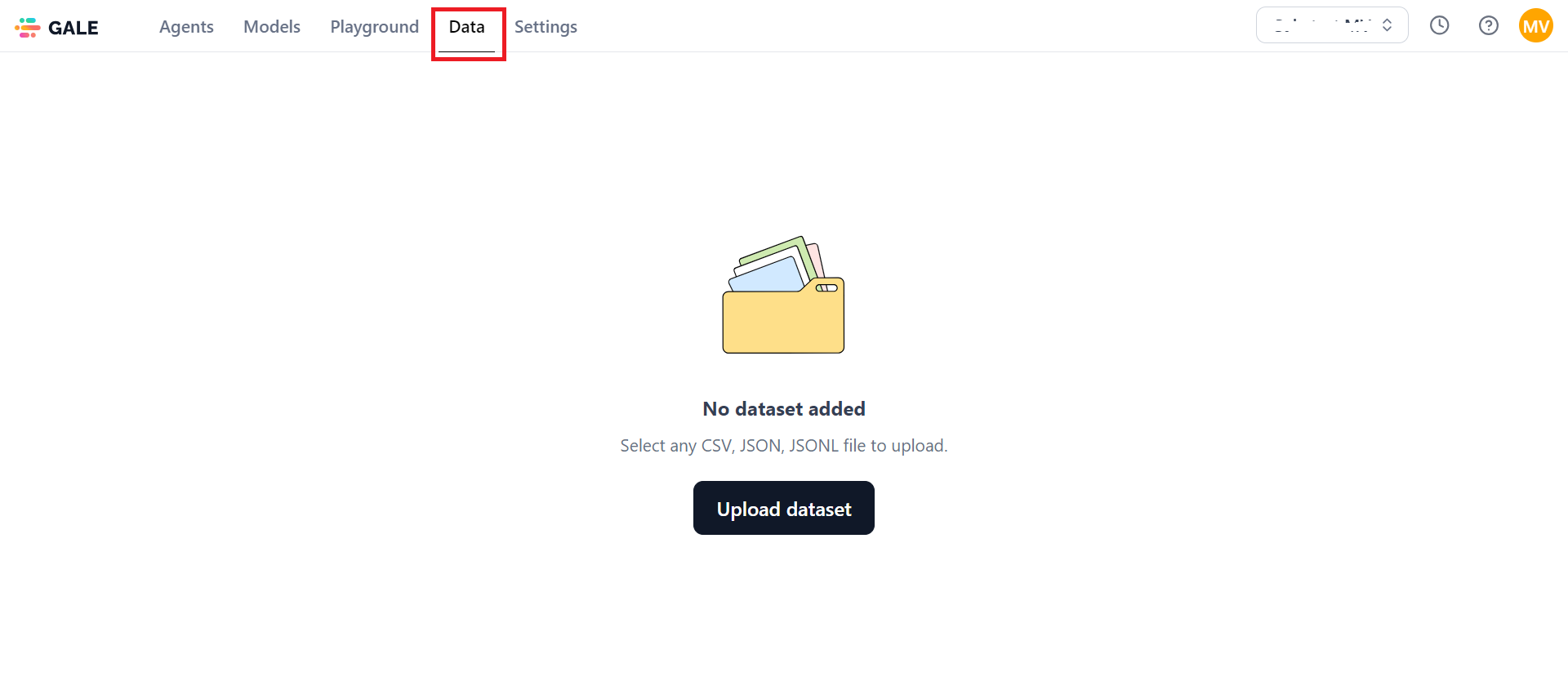
-
Click Upload dataset and select your file. The uploaded file will appear on the Data page.
Note
Files uploaded in the Playground or model fine-tuning wizard are automatically saved in the Data tab for future use.
Download or Delete a Dataset¶
You can download or delete the dataset if it’s no longer used on the platform. Deleting a dataset used in Playground experiments may cause errors.