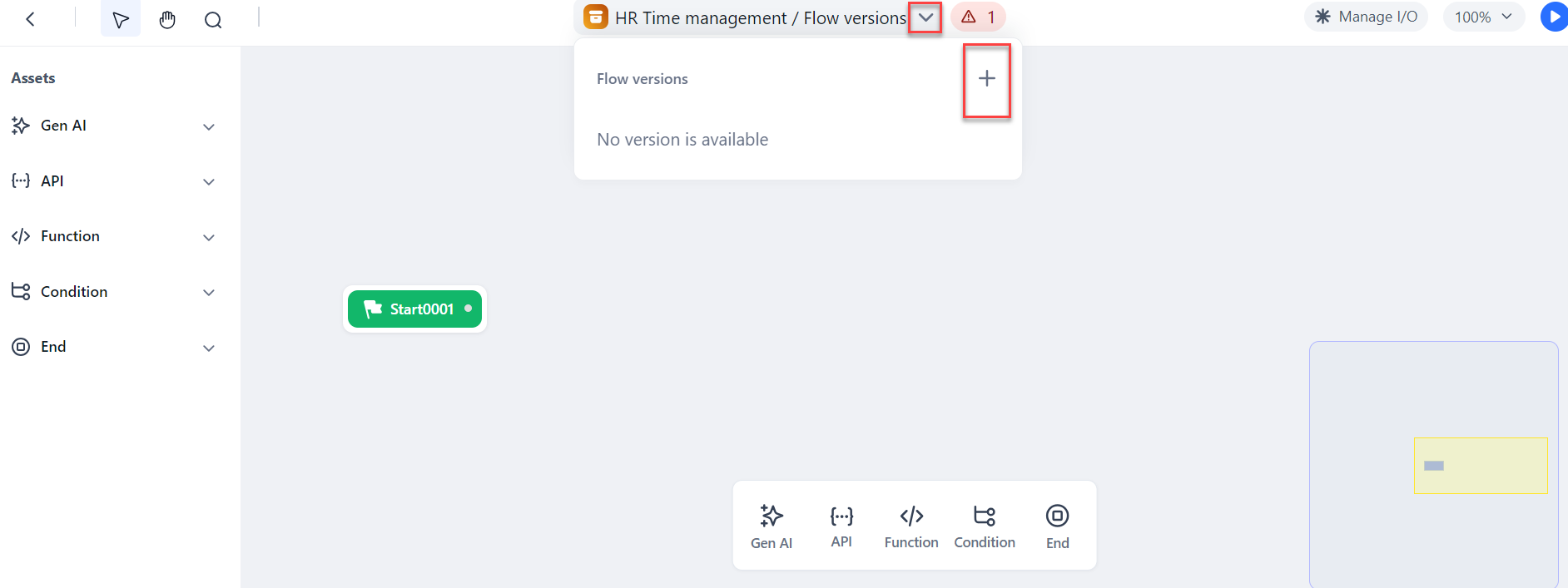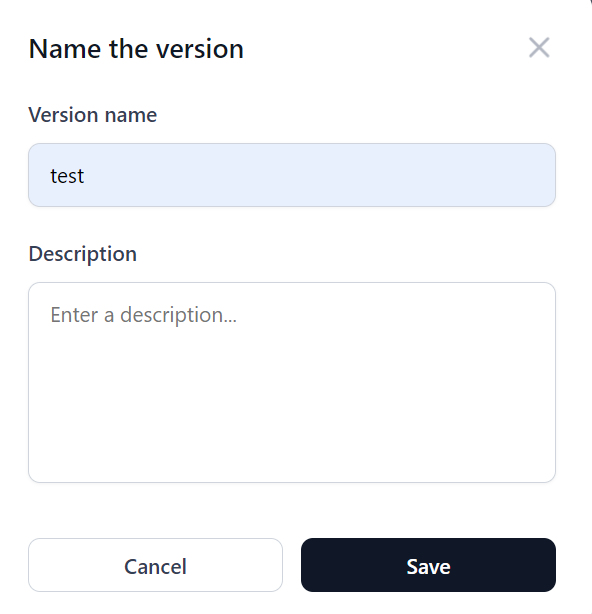Create a New Version of the Flow¶
You can save versions of your flows, restore older versions, and delete versions if needed. After you have deployed a flow, it will appear on the Agents page with the status 'Deployed'.
Steps to create a new version of the flow:
-
Click the down arrow on the canvas header.
The Flow versions dialog is displayed.
-
To save a version of the flow, click the + icon.
The Name the version dialog is displayed.
-
Enter a Version name and Description for the flow and click Save.
The version you saved will be the current version. Any changes you make in the flow are auto-saved to the current version.
Note
In the Flow versions dialog, you can click the 3 dots icon beside the version name to restore or delete a version. When you restore a version, the current version goes down to the bottom of the list, and the restored version becomes the current version and is moved to the top of the list. If you want to edit a restored version, a new current version is created, and you can save this version with a new name. A deployed version can only be restored but cannot be deleted.